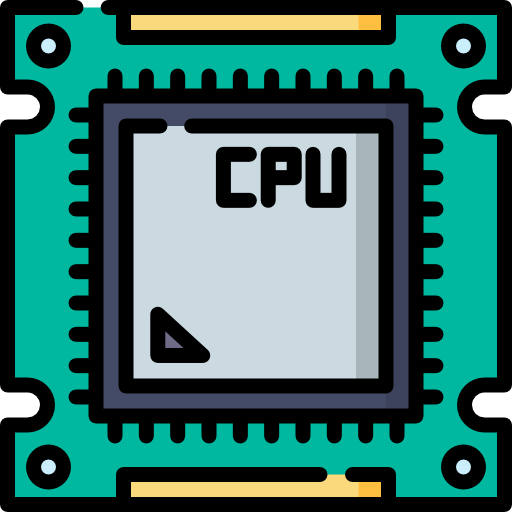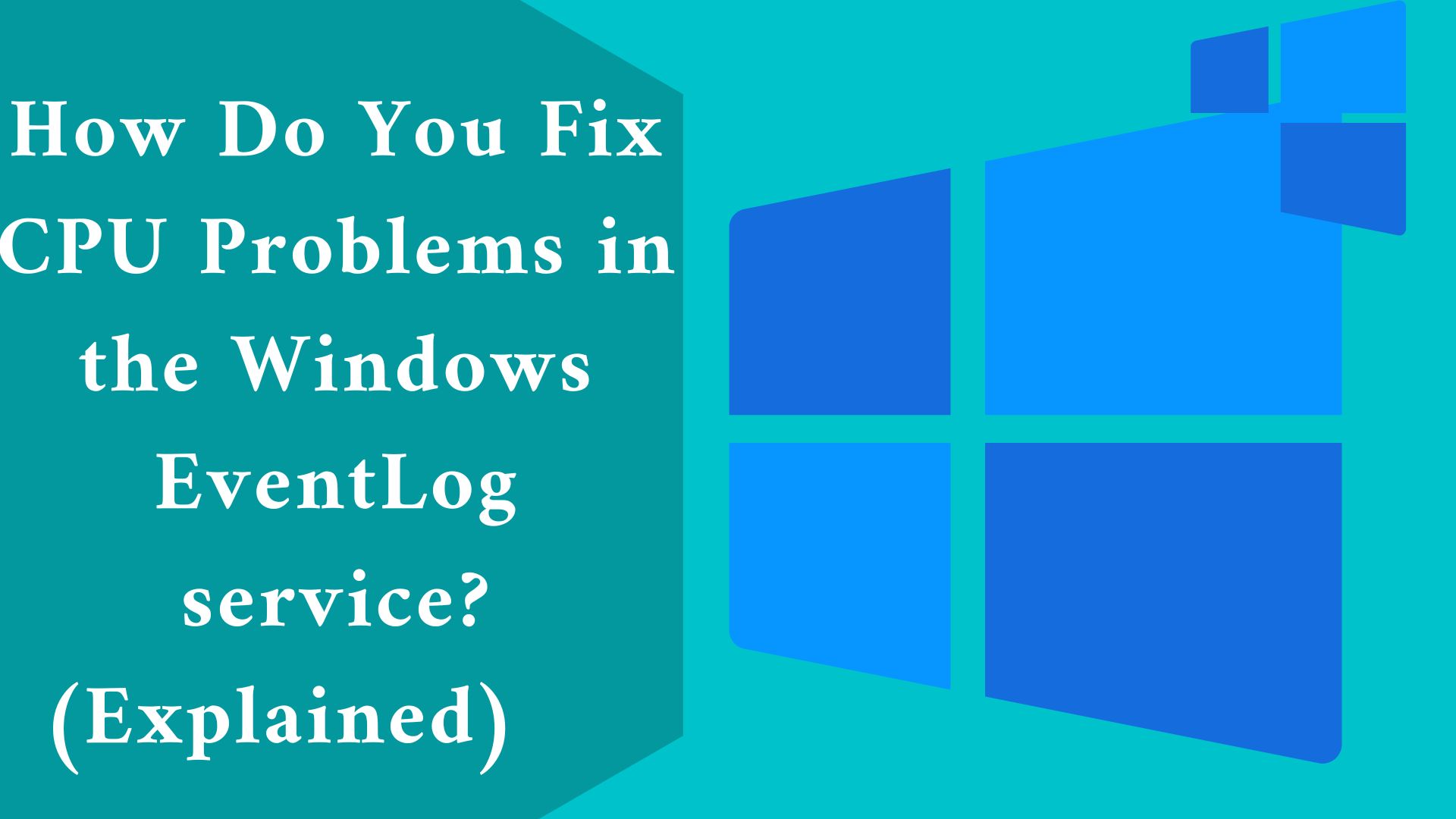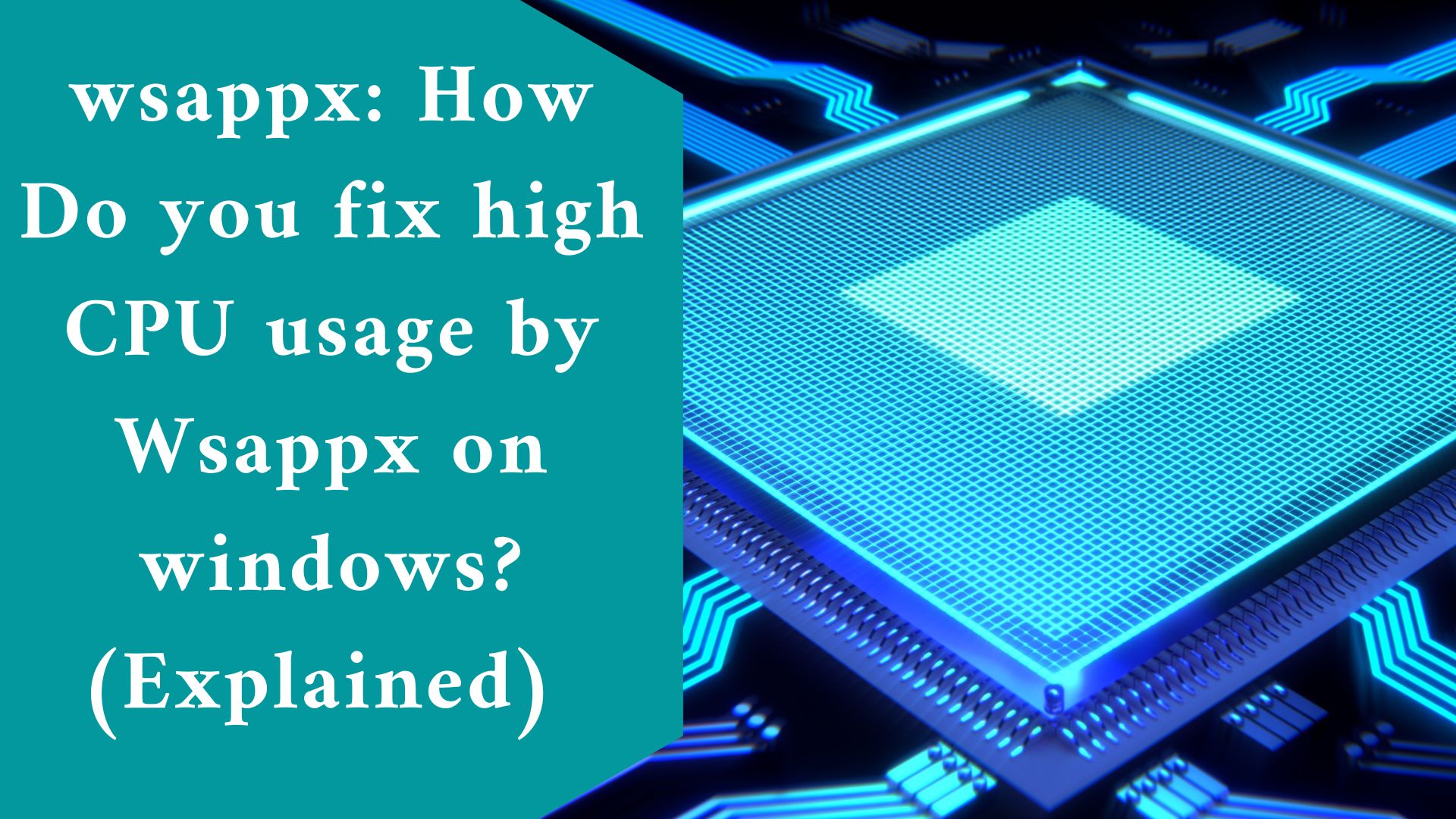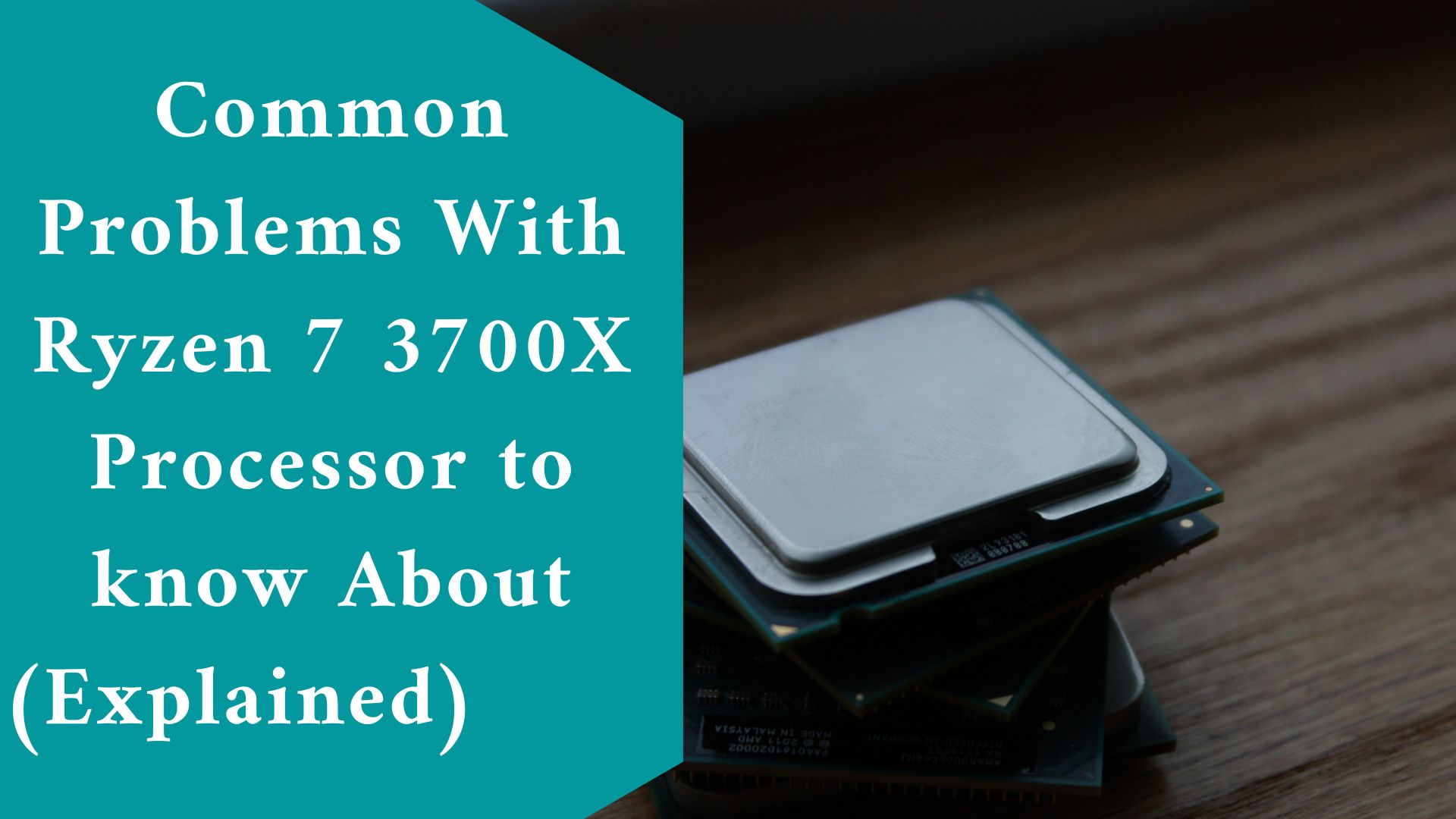A CPU (central processing unit) is a critical component of almost every electronic device.
It’s responsible for carrying out instructions that turn on the device and make it work.
But even though CPUs are powerful, they often don’t work because of problems with the power supply.
You can get all the information related to Why CPU Has Power but Won’t Turn On in this article.
The main components of a CPU?
A central processing unit (CPU) is a computer component that performs calculations and logical operations.
The CPU is the heart of the computer, and it controls all the other components.
The CPU consists of primary components: the arithmetic logic unit (ALU), the register file, and the memory.
- The ALU is responsible for performing mathematical operations, while the CU oversees the overall operation of the CPU.
- The register file stores temporary data, and the memory holds both program instructions and data.
Here are the reasons your CPU having power but won’t turn on:
- Power Cord Not Connected Properly
- Power Strip or Outlet
- Bad Power Cable
- Power Supply Switch
- Incorrect Power Supply
- Third-Party Hardware
- Loosely Connected Hardware
- Bad Motherboard
1. Power Cord Not Connected Properly
Many computer users have experienced a CPU with power that will not turn on.
Several factors cause this problem: the power cord not being connectable properly.
The most common reason for this issue is that the cord is not plugged into the wall outlet. Another reason could be a loose connection between the cord and the outlet.
If there is a problem with the outlet itself, then it needs to fix by an electrician.
2. Power Strip or Outlet
If your computer is not turning on, it could be a power strip or outlet problem.
To test this, plug your computer into a different outlet in your home. If the computer turns on, you know that the power strip or outlet is the problem.
If the computer does not turn on, there is likely a problem with the motherboard or power supply.
3. Bad Power Cable
One possible reason for a CPU having power but not turning on is a bad power cable.
If the cable isn’t plugged in, or if it’s damaged, the computer may not be able to get enough power to start up.
Other issues preventing a computer from starting up include a failed motherboard or memory and a corrupted operating system.
However, in most cases, the problem is with the power supply or the cables.
4. Power Supply Switch
If your computer is not starting, it could be that the power supply switch is why. The power supply switch locates at the back of the computer and helps turn on the computer.
If this switch is not working, the computer will not turn on. Try turning on your computer with the power supply switch in different positions to test if this is the problem.
If your computer starts when you move the switch to a different position, then you know that the switch is not working correctly.

5. Incorrect Power Supply
Computer users have all experienced the frustration of a dead computer.
It may be due to a power outage or surge in some cases.
However, the problem is that you did not turn the computer off properly in many instances.
It can often remedy this by holding down the power button until the computer turns off for several seconds.
If your computer does not turn on, you likely have an incorrect power supply even though it appears to have power.
The most common symptom of an incorrect power supply is when the computer turns on but then immediately turns off.
To fix this, you will need to replace your current power supply with one compatible with your motherboard and CPU.
Before purchasing a new power supply, it is essential to determine what kind of connector your motherboard uses.
6. Third-Party Hardware
Third-party hardware can include anything from an unplugged cable to a faulty fan.
In some cases, it can be something as simple as a piece of dust that’s gotten lodged in the CPU.
If you’re experiencing problems with your CPU, you should first check for any third-party hardware that might be causing the issue.
If you can’t identify and fix the problem yourself, it’s best to take your computer to a professional.
7. Loosely Connected Hardware
When your computer is off, the hardware inside is still powered.
The hardware is loosely connected; when the power supply turns off, it cuts off power to the motherboard, which cuts off power to the other devices.
However, if there is a problem with the motherboard or another device in the chain, that device will not be able to receive power and will not turn on.
8. Bad Motherboard
If your computer is not turning on, you can check a few things before taking it in for repairs. One of the most common problems is a bad motherboard.
The motherboard is likely to blame if the CPU has power, but the computer will not turn on.
Other issues preventing a computer from starting up include a dead or malfunctioning power supply, defective RAM, or a broken hard drive.
If you have already checked these components and they are working correctly, it is time to replace the motherboard.
What are the possible solutions for a CPU with power that won’t turn on?
There are a few possible solutions to this problem.
- One solution is to check if the CPU has power. To do this, use a multimeter to check if there is power going into the CPU. If there is no power, there might be a problem with the motherboard or power supply.
- Another solution is to check if the CPU fan is working. To do this, take off the side of the computer and feel the fan blades. If they are not moving, there might be a problem with the CPU fan or motherboard.
- The final solution is to reseat the CPU. To do this:
- Please take off the heatsink and remove the CPU from its socket.
- Reinsert it and make sure it is in correctly.
- Put the heatsink back on and tighten the screws.
Final Thoughts
In conclusion, the CPU has power but will not turn on. There could be many reasons Why CPU Has Power but Won’t Turn On.
However, before taking the computer in for repair, there are a few simple things that you can check to try to fix the problem.
If the computer is still under warranty, it is best to take it in for repair so that the issue can diagnose and fixed by a professional.