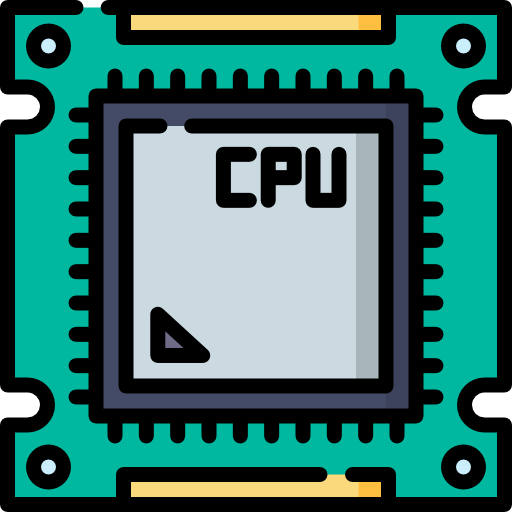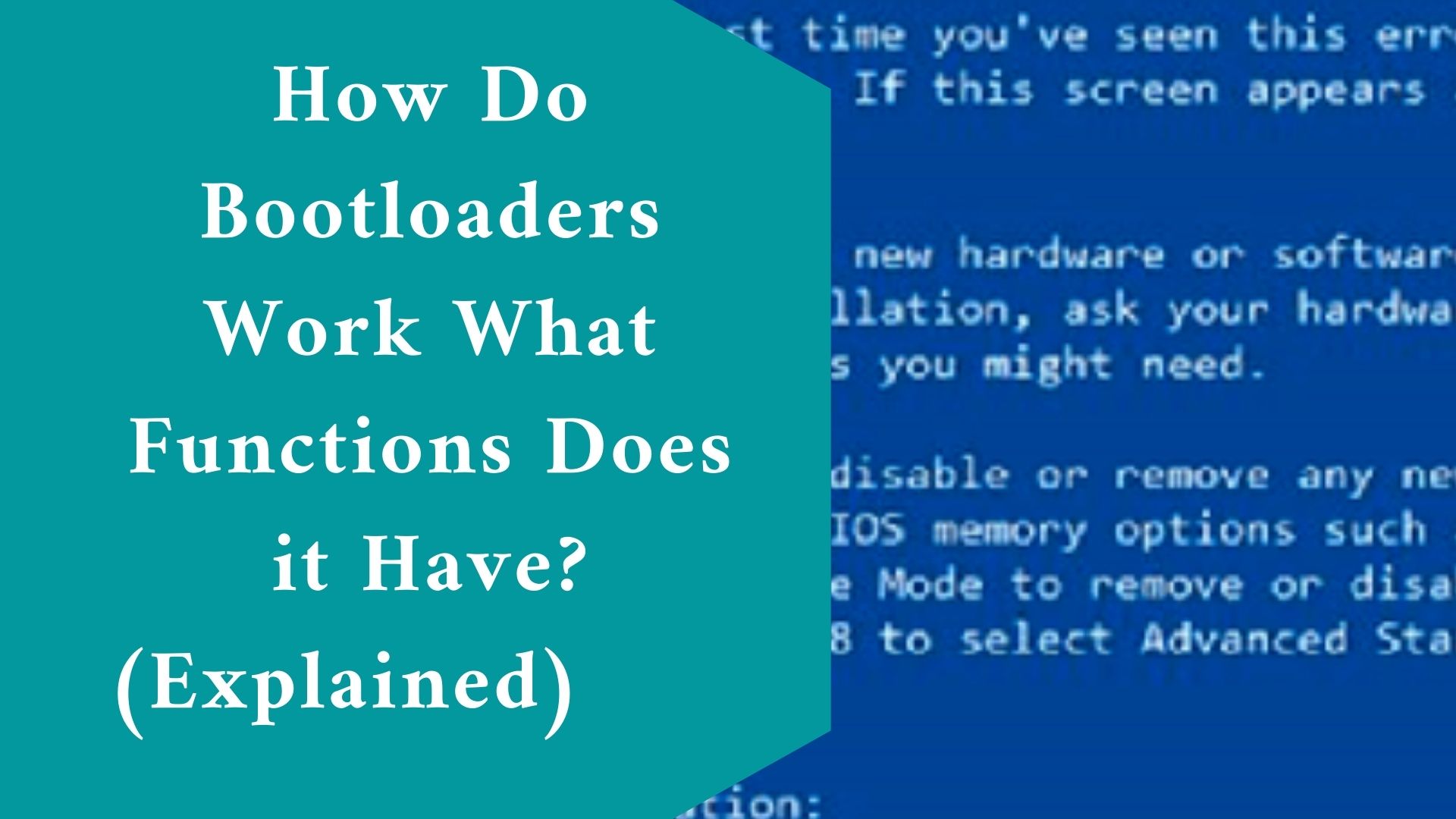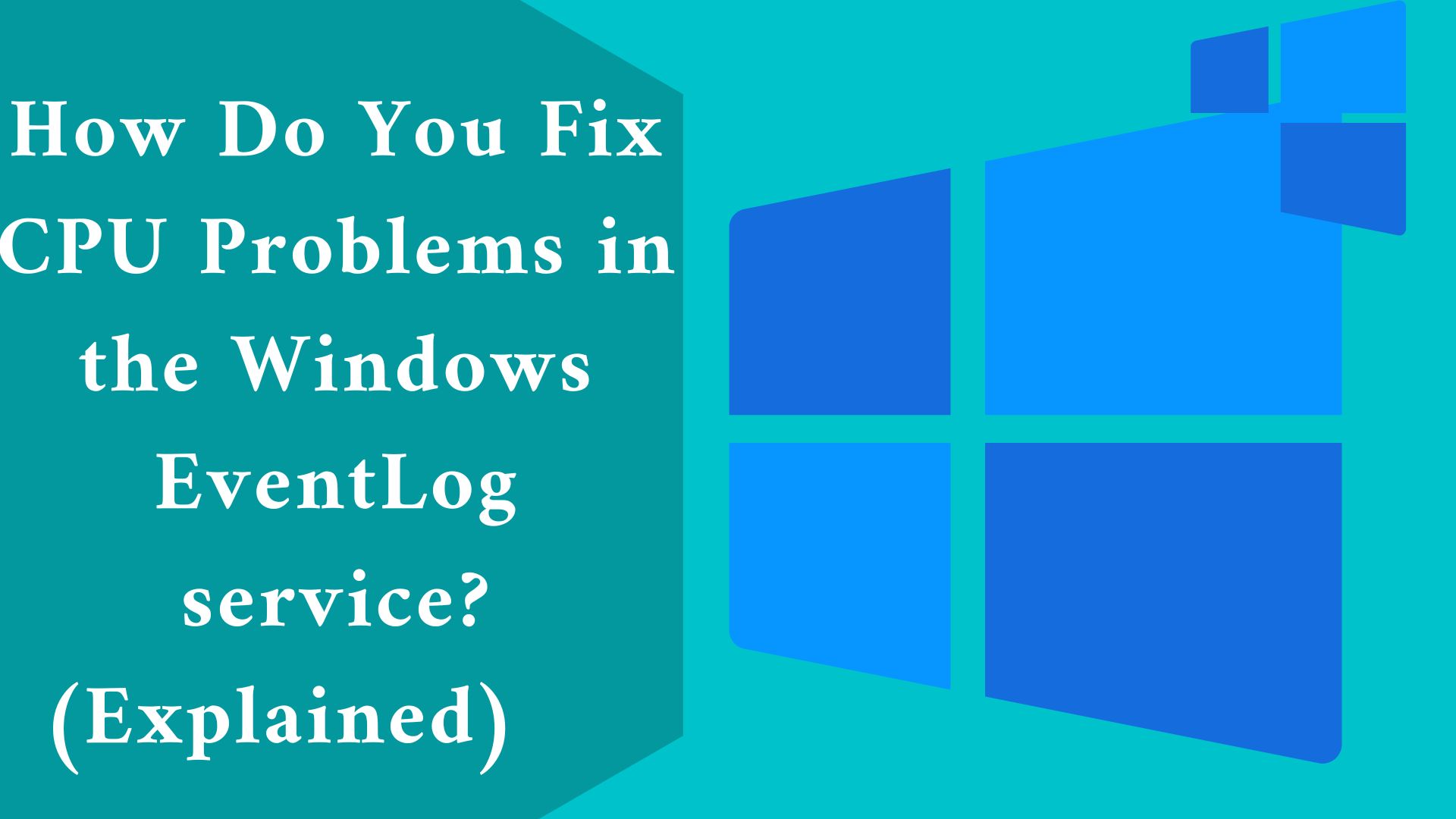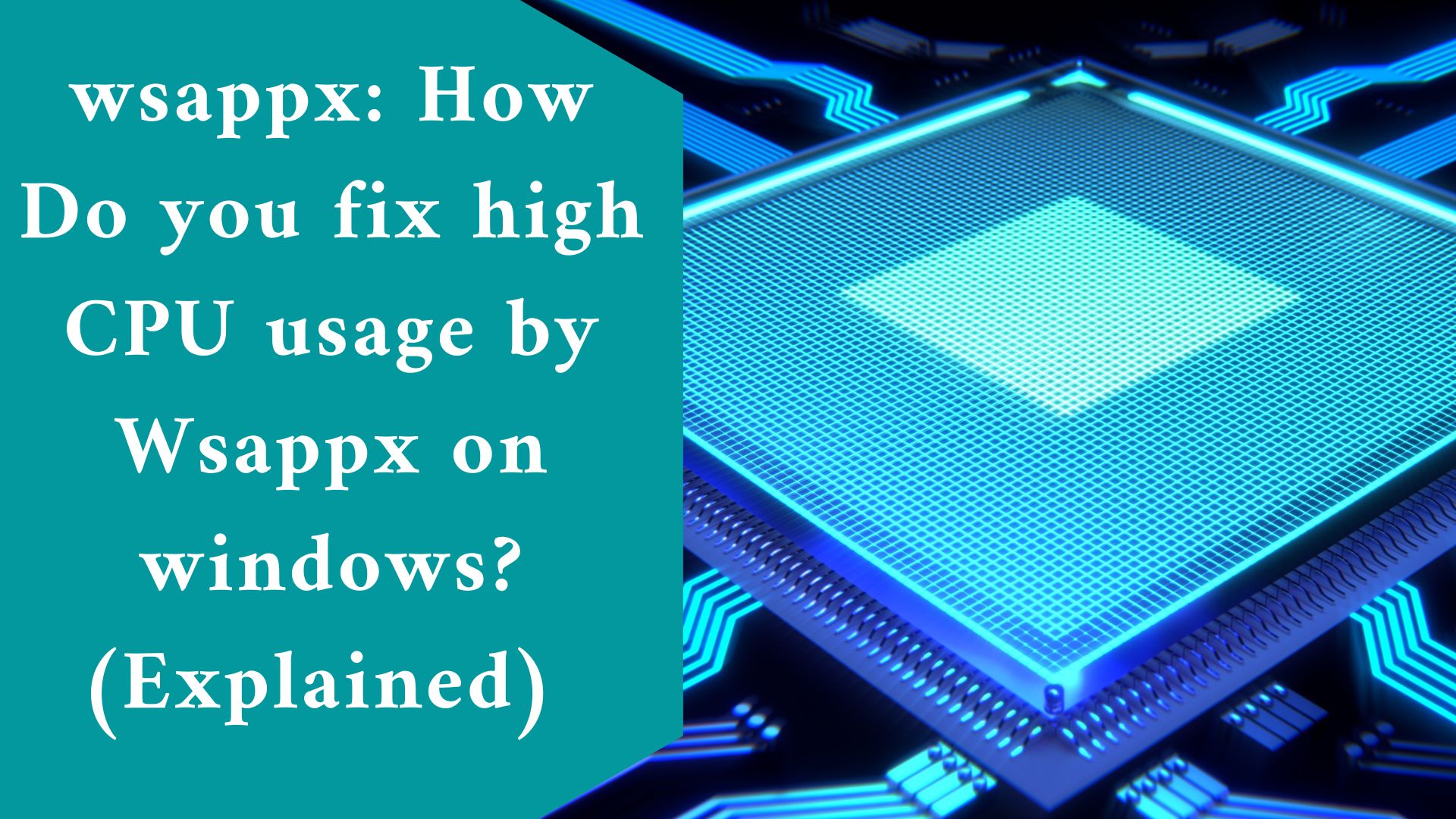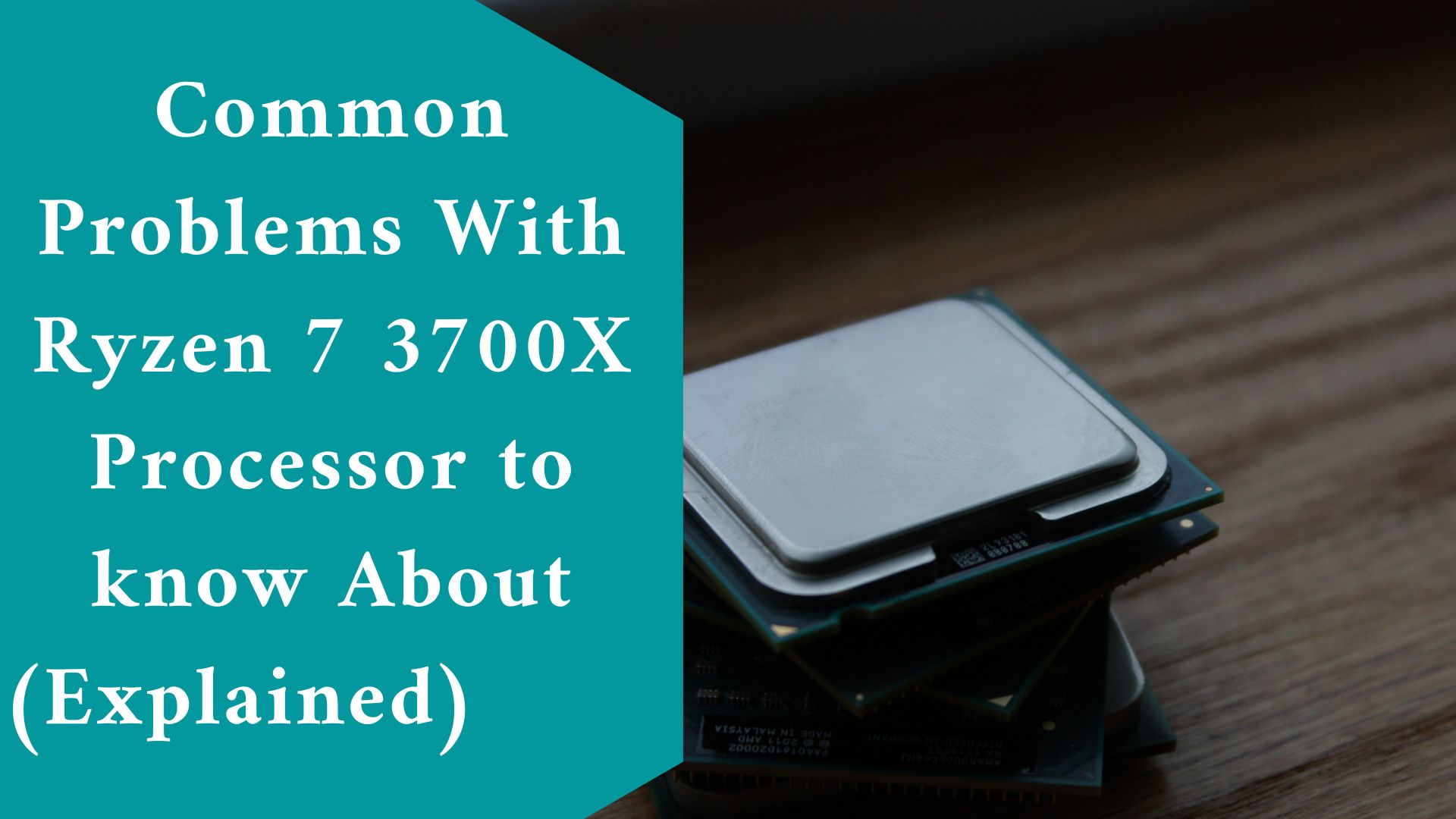If you are asking “How Do Bootloaders Work What Functions Does a Bootloader Have?” then read this.
For operating systems, a bootloader is crucial. Despite this, it is frequently disregarded as a crucial part of computers.
This is because it functions in the background, assisting in the proper operating system’s activation. The majority of the processor boards in our products come pre-loaded with software. Bootloaders are the names for these programs.
What a bootloader is and how it functions are described in this article. This article is for you if you’re interested in finding out what a bootloader is and how it functions.
What is the Bootloader About?
A computer is in a clear state when it is turned on. This implies that it has no programming and that it cannot access its components.
An operating system or runtime environment is loaded by a bootloader to add applications to memory and give components access.
It is necessary for the startup procedure to run, for the hardware to be initialized, and to transfer control to the kernel, which starts the operating system.
BIOS
The basic input/output system (BIOS), firmware that may be found in a computer’s Read-Only Memory (ROM), is one of a bootloader’s essential parts.
The BIOS starts up before any other software when the computer is turned on.
The following components make up the BIOS:
- POST (Power On Self Test)
- Boot Sector Loader
- BIOS interrupts
- Setup Menu
The bootloader’s settings can be changed with the aid of the setup menu. Different parameters are set using contemporary BIOS versions.
The devices that the BIOS checks before booting are determined by the boot order, which is part of this.
The first 512-byte sector from the boot disk is loaded into RAM by the boot sector loader. The record must be assigned the first accessible memory block or sector on the medium.
Bootloaders rely on BIOS interrupts as device drivers to access the screen, keyboard, and drives. Operating systems using BIOS interrupts are not universal.
Extension ROMs are another option in addition to the BIOS. The extension ROMs might be started by the core BIOS.
Three programs typically make up the bootloader:
- A boot sector application that the BIOS directly loads during boot
- The boot sector program loads a second stage program to finish the boot procedure.
- A bootloader installer for the boot disk that installs the bootloader and second stage application.
BIOS UEFI
A contemporary BIOS replacement has been developed in response to the changing needs of computer users.
The bootloader is loaded into memory by UEFI (Unified Extensible Firmware Interface), a miniature operating system, before any more operational procedures, are carried out.
While there are some parallels between UEFI and BIOS, there are also some significant distinctions that have led many to view UEFI as an addition rather than a replacement for conventional BIOS.
The way UEFI leverages new processes and capabilities to provide a functional interface for computers is one of the key distinctions between it and BIOS.
Additionally, even though UEFI does not entirely specify how firmware should be programmed, it does have an impact on how the firmware and operating system interact.
The UEFI software is permanently housed on a motherboard memory chip. This indicates that it endures even in the absence of power.
The operating system and firmware communicate using a distinct operational layer. Before the operating system is launched, UEFI mode can be set up.
The following are some of the main benefits of UEFI:
- Network functionality does not require an active operating system.
- A graphical user interface and the usage of a computer mouse to improve the usability
- Enhanced security provided by the Secure Boot function
- It has a modular design that is adaptable to different hardware settings and demand profiles.
- Different bootloaders for distinct operating systems are managed by the boot manager.
- A command-line program for troubleshooting and doing diagnostics
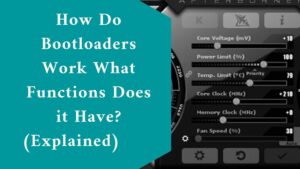
Secure Boot is designed to increase security. Before starting up, many components of the UEFI firmware, the bootloader, and the operating system kernel must be checked.
The UEFI firmware’s signature database’s cryptographic digital signatures are used to verify the components. If the security check fails, the system boot may be aborted.
Secure Boot is frequently utilized with a hardware component in business settings. A crucial part of Secure Boot, the Trusted Platform Module (TPM) offers security safeguards for PCs.
The following benefits of UEFI and GPT can be obtained when compared to the conventional legacy BIOS system boot method:
- Allows for the simultaneous installation of numerous operating systems, each with its boot manager.
- Quicker to start up than older BIOS systems
- Pre-boot programs are supported
These days, boot-related settings are stored in an NVRAM (non-volatile random access memory). After the computer is switched off, the settings remain retained. A little amount of the motherboard battery’s power is utilized.
How Does a Bootloader Work?
A gadget may occasionally have two operating systems. On these devices, bootloaders can be used to automatically launch the desired operating system for users.
The operating system can also be started in safe mode for recovery using a bootloader.
Without launching the operating system, you can boot into a program using a bootloader. This is beneficial for gadgets like gaming consoles.
The user is sent directly to the game instead of the welcome screen after inserting the game disc into the console and turning it on.
Final thought
For the upkeep of software architecture and security, bootloaders are crucial. Applications and bootloaders may handle exceptions and interrupt in different ways.
The way the hardware and software are connected directly influences how exceptions and interrupts work and how the bootloader functions.
Related Article:
How Do You Fix a CPU Running But No Display On a Monitor? (Explained)