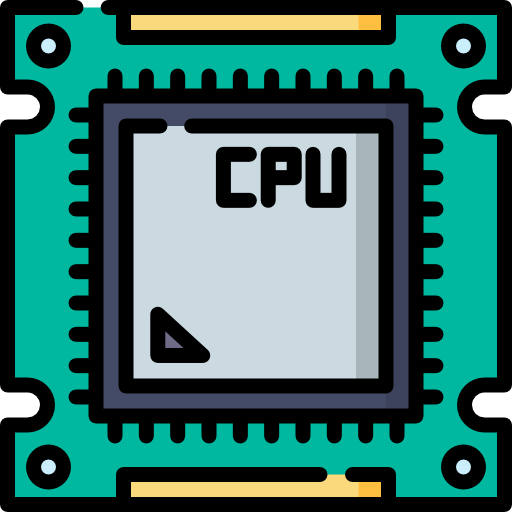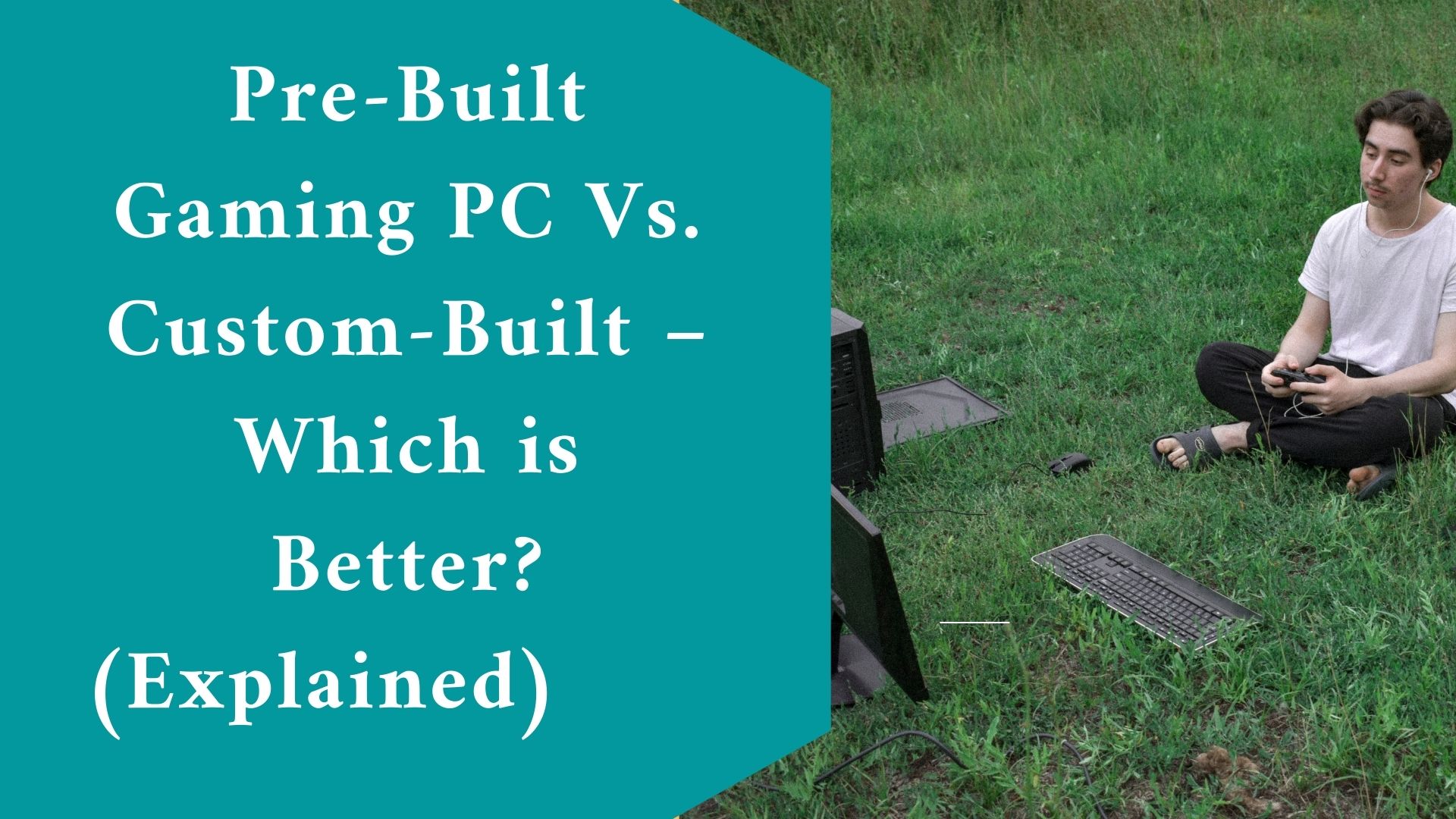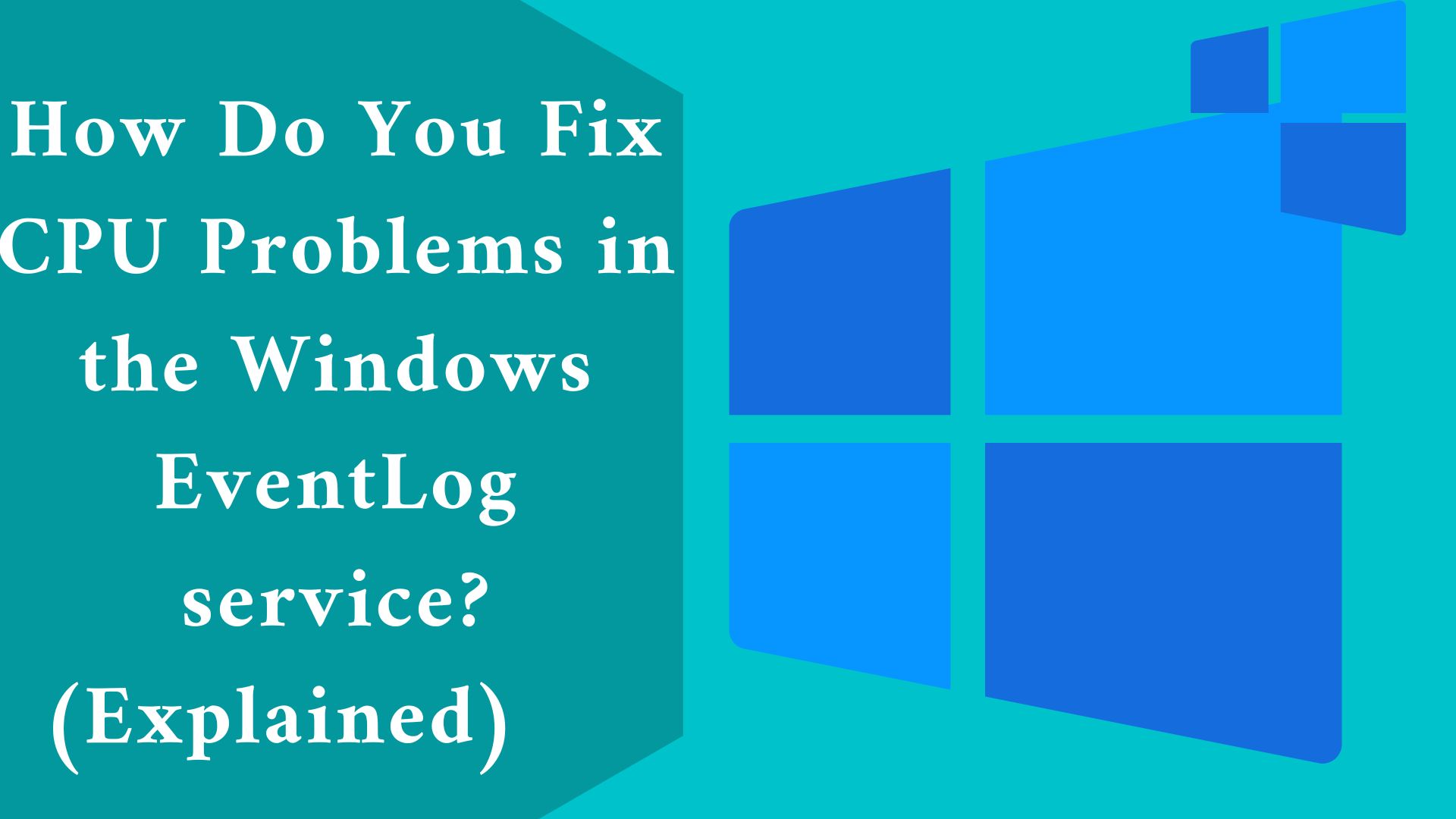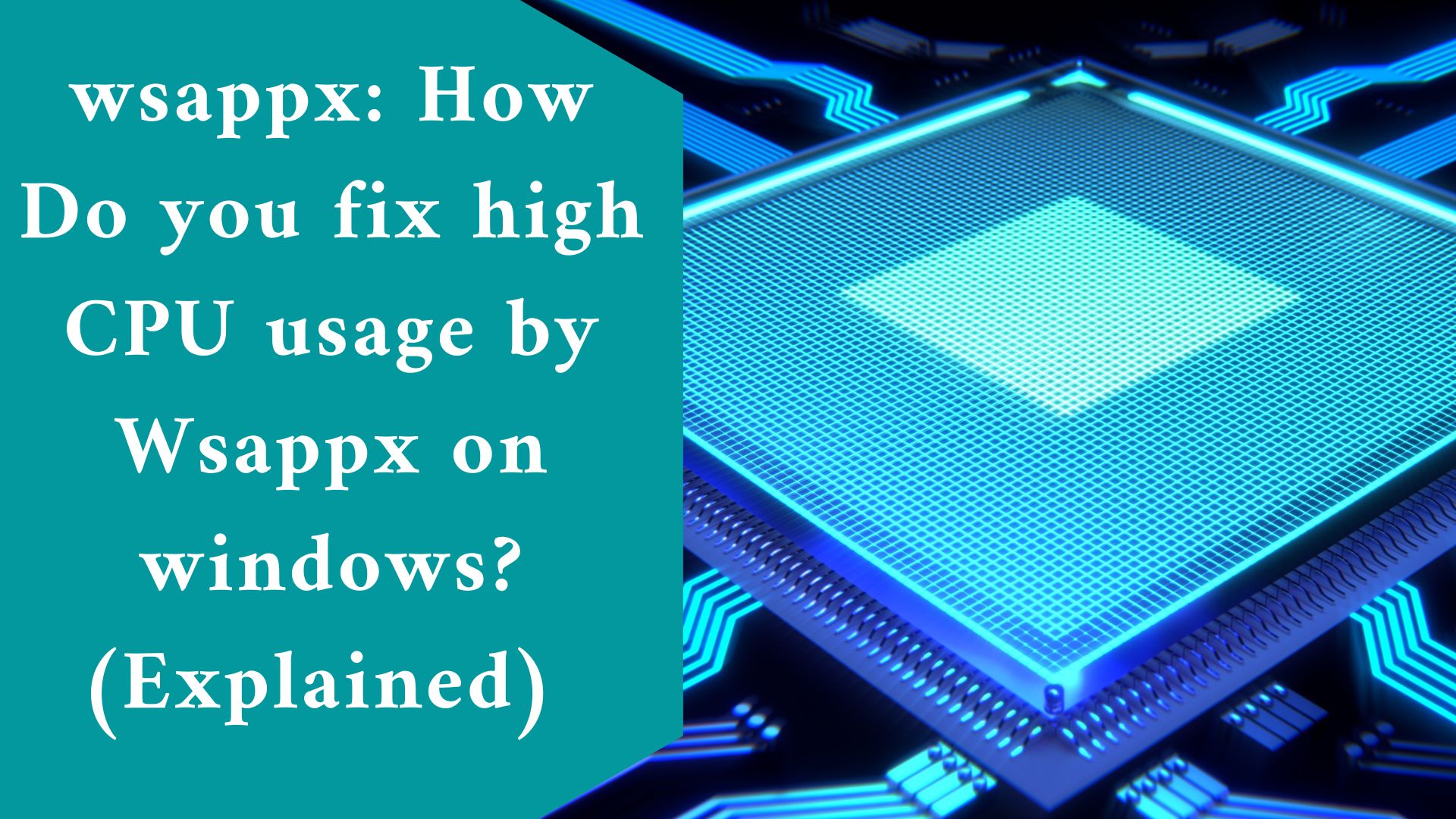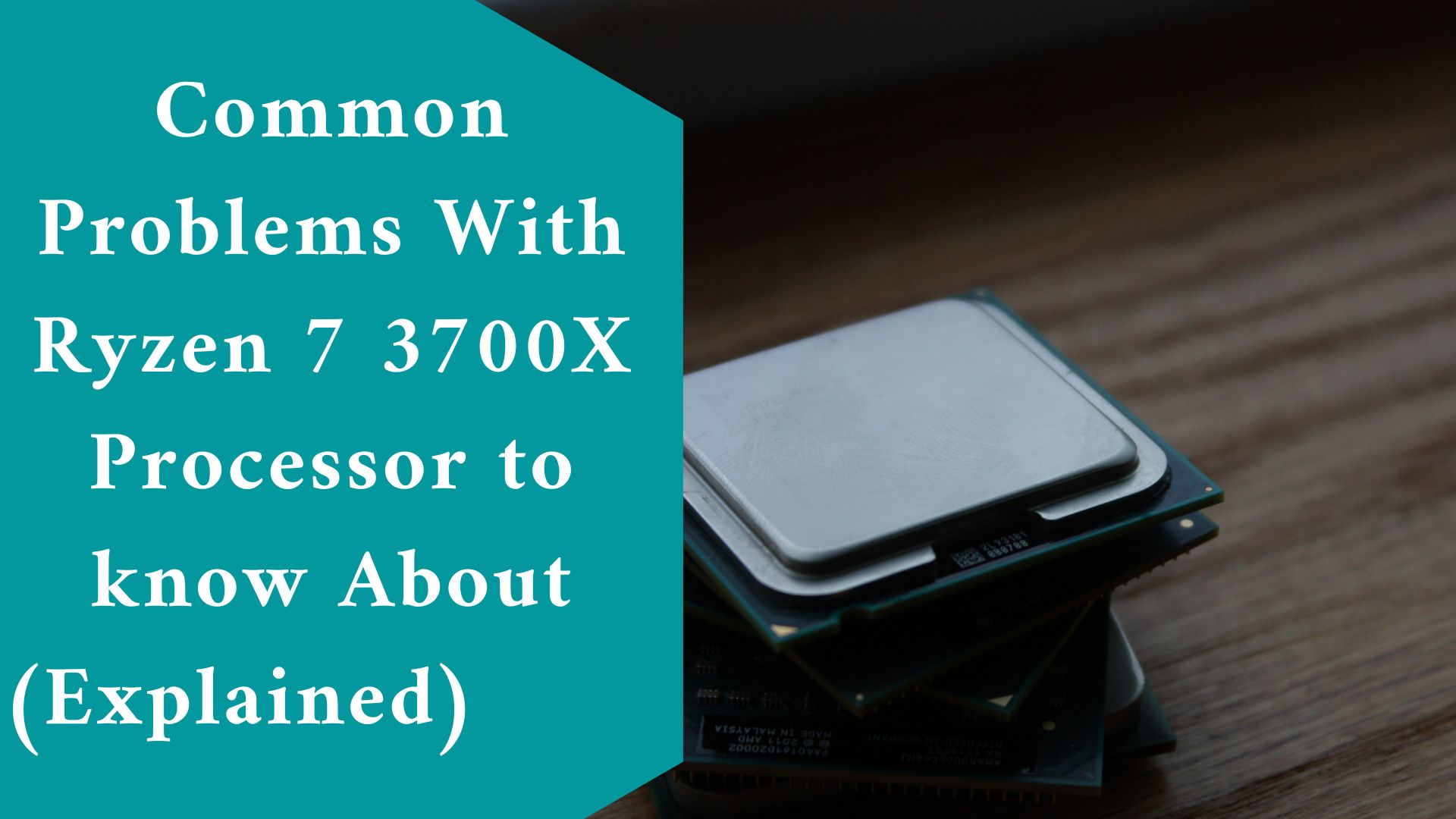If you’re wondering if the “Pre-built Gaming PC vs Custom-Built PC–which is Better?” then read this.
It’s crucial to select a PC that works with your intended uses while looking for a new one. We outline the specific distinctions between pre-built, custom, and home-built computers.
After deciding to purchase a new gaming PC, the first choice is between a laptop and a desktop. Finding the ideal desktop is the next step if you’ve decided to go with one. You’ll soon have to decide between a pre-built and a custom computer.
Though having a variety of gaming systems is one of the main benefits of PC gaming, there are many options available, making it difficult to know where to start.
Although there are many alternatives, you typically have three options:
- You can purchase a pre-built computer. Gaming PCs that have already been assembled by reputable vendors typically use balanced hardware configurations. Some of the most well-known brands in the PC industry create these in large quantities. These are typically offered at nearby stores and are created to be used right out of the box.
- You could hire someone else to construct it. Another choice is to purchase your build from a custom PC manufacturer. You choose the options and parts you desire, then rely on a group of knowledgeable professionals to assemble the PC to your specifications and deliver it to you.
- It can be constructed by you. Finally, you may buy the separate parts and put them together yourself.
Although there is considerable overlap between the three possibilities on this spectrum and they are not all clearly defined, they are all viable options. Let’s take a closer look at each category.
Let’s start with one of the most crucial considerations when purchasing a new PC: the internal parts.
One benefit of PCs is that you can use the hardware of your choice to achieve the performance you desire. However, if you’d rather, you can also let someone else decide for you.
Pre-Built
- Fewer options for system components
- Convenient
- Knowing the CPU and GPU you want helps.
For those who are less concerned with the finer nuances of each component in their build, pre-built systems are a desirable option (such as the manufacturer and detailed specifications like RAM speed).
They are perfect for someone who values convenience over the freedom to select any hardware they want for their build.
You may choose the ideal PC by knowing a few specifics about what you want (such as your desired CPU and GPU), but you must trust the PC maker to choose the extra hardware.
Custom Built
- Hardware configurations that can be changed
- Expert-built
- Have a general notion of the specifications you desire.
Consider getting a custom-built computer from a PC building firm if you want personalization and the flexibility to easily upgrade your hardware in the future but don’t necessarily want to build your computer.
With this option, you can select the parts you desire, which has some of the benefits of creating your PC. The distinction is that the PC will be assembled for you by a skilled builder.
Remember that recommended hardware configurations might not always suit your specific requirements. Knowing roughly what hardware requirements you’ll require to balance your system is helpful.
This enables you to change your construction parameters to ensure that they accurately reflect what you want.
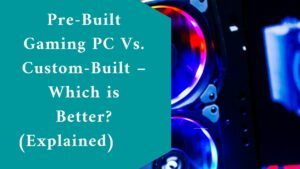
DIY
- Fully adaptable
- Created by you
- Needs some technical expertise
The greatest option for people who desire complete control over every aspect of their setup is to construct their PC.
The most extensive customization choices are offered, ranging from the CPU to the fans and lighting.
You’ll therefore always have the precise hardware you require. Additionally, since you constructed it, you’ll be able to upgrade and modify your PC with ease.
Furthermore, creating a PC is simpler than you may imagine. However, choosing and installing your components does need a certain level of technical knowledge.
Budget
It’s no longer always accurate to say that constructing your computer is the most affordable choice.
There isn’t a definite “cheapest” option among pre-built, custom-built, and DIY. Depending on variables like volume discounts and demand, the cost of identical hardware configurations in all three categories can change.
Whether you prefer to purchase a PC in one go or to price out separate components depends on how careful you want to be with your purchasing approach.
Pre-built. Keep a watch out for online and offline bargains if you’re thinking about buying a pre-built system, especially around time-sensitive sales like Black Friday.
Price reductions can vary per retailer, but keeping an eye out for them when they show up can be a wonderful way to ensure that you receive the system you want at a reasonable price.
Here, flexibility is beneficial. Even while the system you’re looking for might not be on sale, keeping your choices open might lead to significant savings.
Custom. The hardware you choose will have an impact on how much a bespoke PC costs. Costs are also increased by extra features like liquid cooling systems or personalized design.
Contrasting with pre-built systems, which have a more straightforward cost structure, is this feature-based pricing.
Nevertheless, significant savings can still be found by keeping a look out for sales on particular parts, site-wide promotions, and extra bundled hardware or upgrades.
DIY. You can plan your strategy based on your needs when you build your PC. The hardware that goes inside your computer will provide you the most freedom to choose.
You’ll be in a strong position to maximize your budget if you enter the process with a rough idea of what you’re looking for and the flexibility to develop around that plan.
If you’re replacing an outdated PC, there might be parts you can repurpose. Just make sure they are still functional and compatible with your more recent gear.
Assembly Period
How soon you require a new PC is a crucial consideration as well.
Prebuilt. Pre-built equipment from your neighborhood physical retailer can be the best option if you’re trying to get a system right now.
Almost everything you need to get started, including a keyboard, mouse, and operating system, is typically included with a pre-built gaming PC. Additionally useful: Local sales representatives can respond to any queries you may have.
Custom. Contrarily, custom-made PCs need to be created and transported. The length of time required depends on the business.
While some work quickly and well, others take a few weeks or more. The length of time you must wait is also based on how complicated your project is.
Final thought
Additionally, you should consider what will happen to your PC once you buy it. Are you certain you’ll be able to handle problems on your own or will you require help if they arise?
Pre-built. There is frequently a manufacturer warranty or retailer protection package available when choosing a pre-built system.
If after-purchase support is important to you, you should always double-check what is being supplied because these details will differ.
Custom PC builders frequently offer extensive support options, including warranties and phone help.
Again, this differs from vendor to vendor, so when looking for your new construct, always make sure they offer what you anticipate needing.
DIY. You generally won’t have access to system-wide assistance if you’re building your PC. Keep in mind component-level warranties. These can be helpful if your computer requires repair.
Related Article: