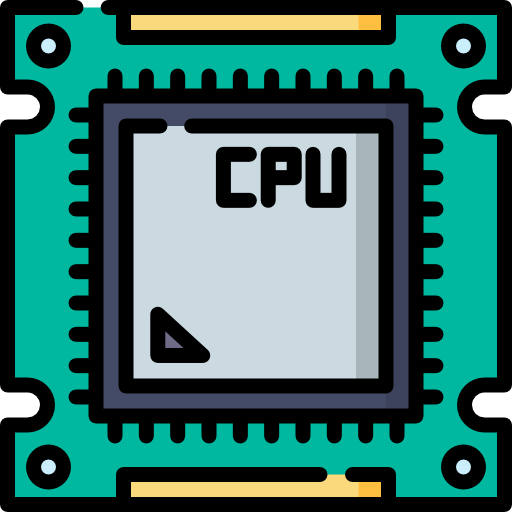Welcome to
Computers CPU
Guides
-
How Do You Fix CPU Problems in the Windows EventLog Service? (Explained)
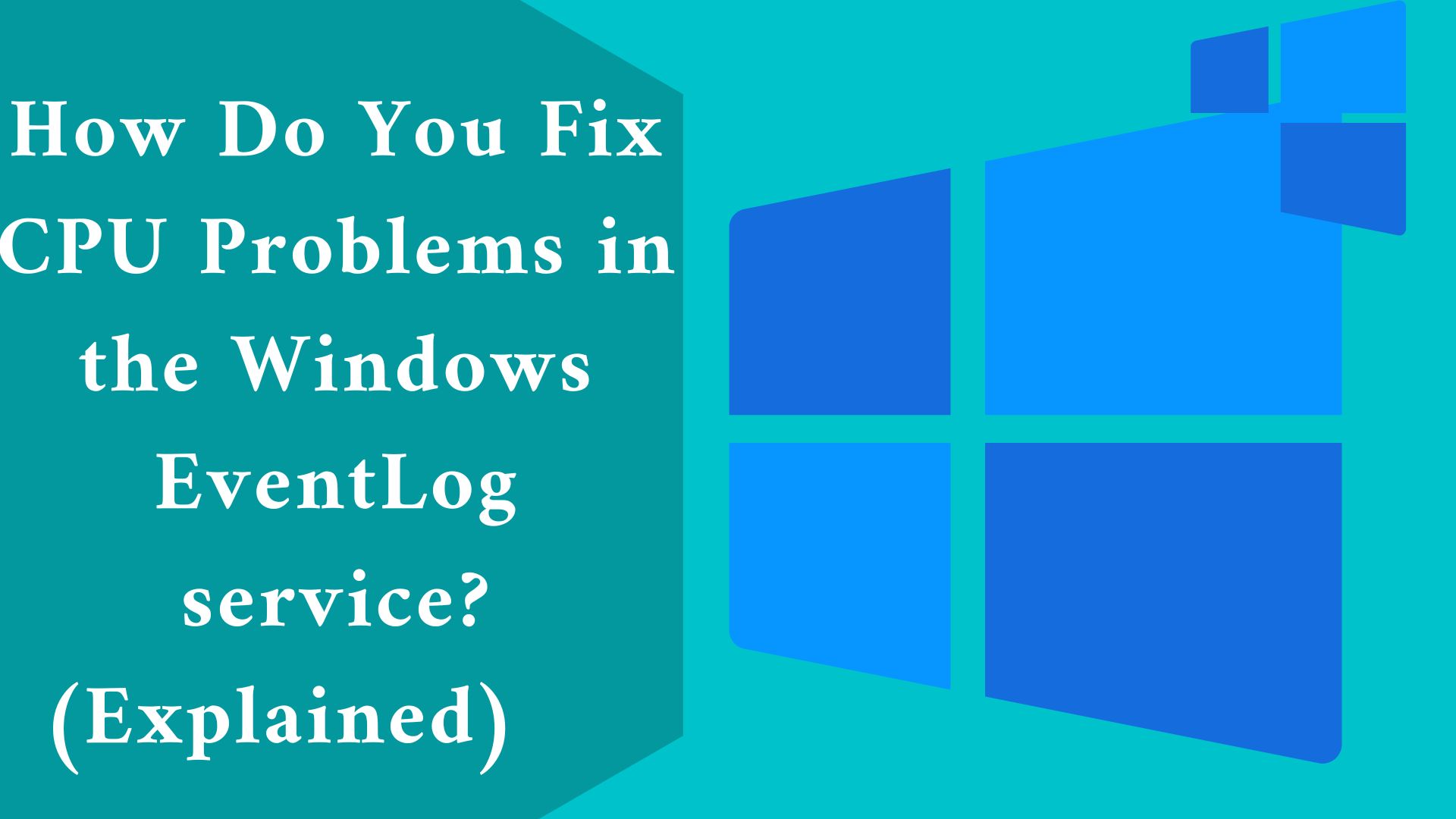
Fix CPU problems in the Windows EventLog service in an easy steps. Windows records every key event that occurs on your computer. The majority of these files provide information about program actions, settings changes, and other daily activities. However, logs also record when things don’t perform properly, making them useful for troubleshooting. In Windows, there are…
-
wsappx: How Do you fix high CPU Usage By Wsappx On Windows? (Explained)
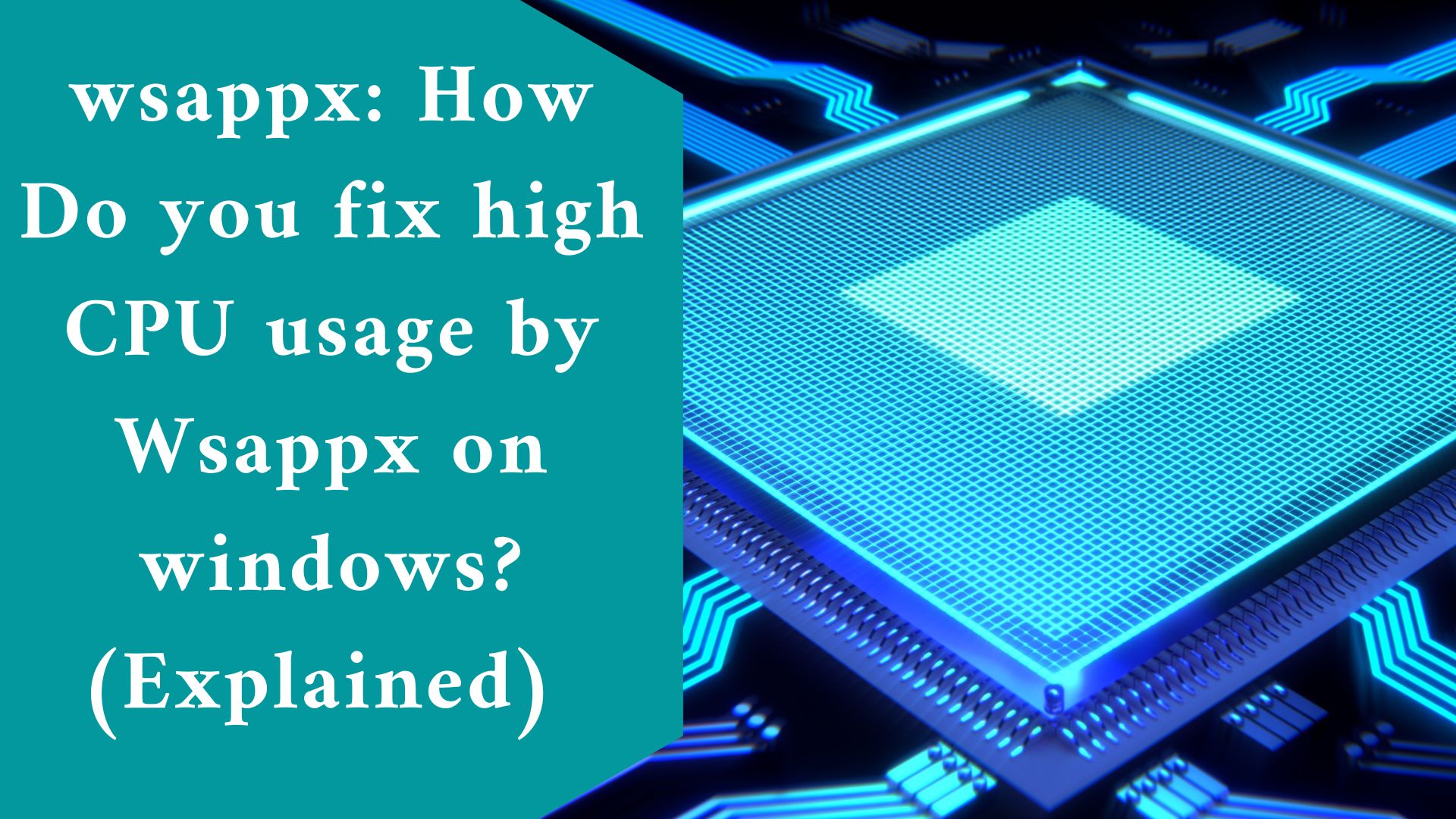
What is wsappx? How to fix high CPU usage by Wsappx? these are all explained in this article. How can I resolve the issue of high CPU and disc utilization in Windows?. Wsappx is a valid Windows process that can be found on Windows or Windows 8 computers, and it frequently causes high CPU or…
-
Common Problems With Ryzen 7 3700X Processor to know About (Explained)
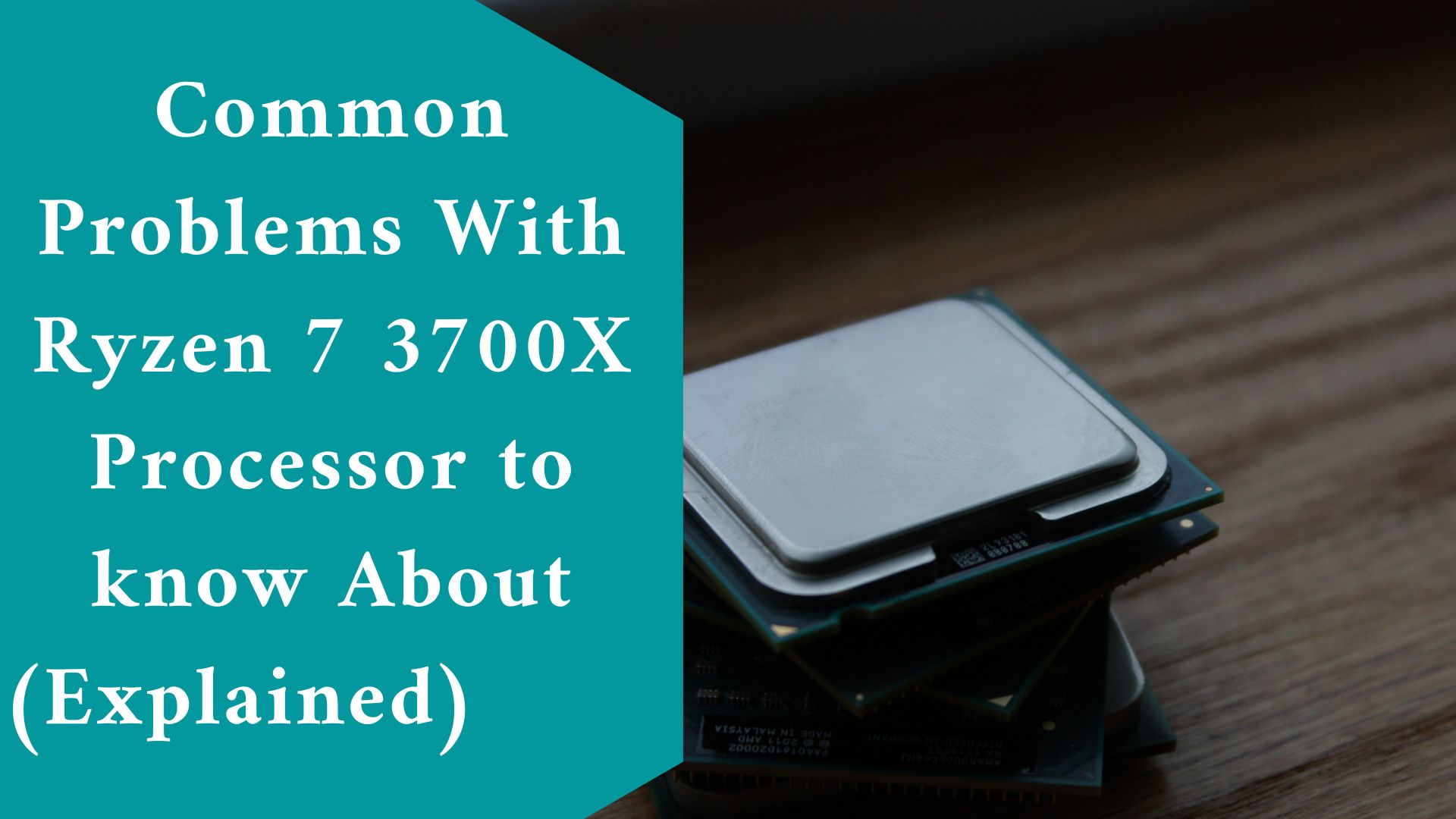
The AMD Ryzen 7 3700X processor, with an 8-core, 16-thread architecture, and great power efficiency and performance, is not your typical chip. The AMD Ryzen 7 3700X is a powerful flagship processor with numerous drawbacks, including compatibility issues with existing motherboards. Let’s go over all you need to know about the Ryzen 7 3700X and…
-
How Do You Check CPU Temperature On Your Computer? (Explained)
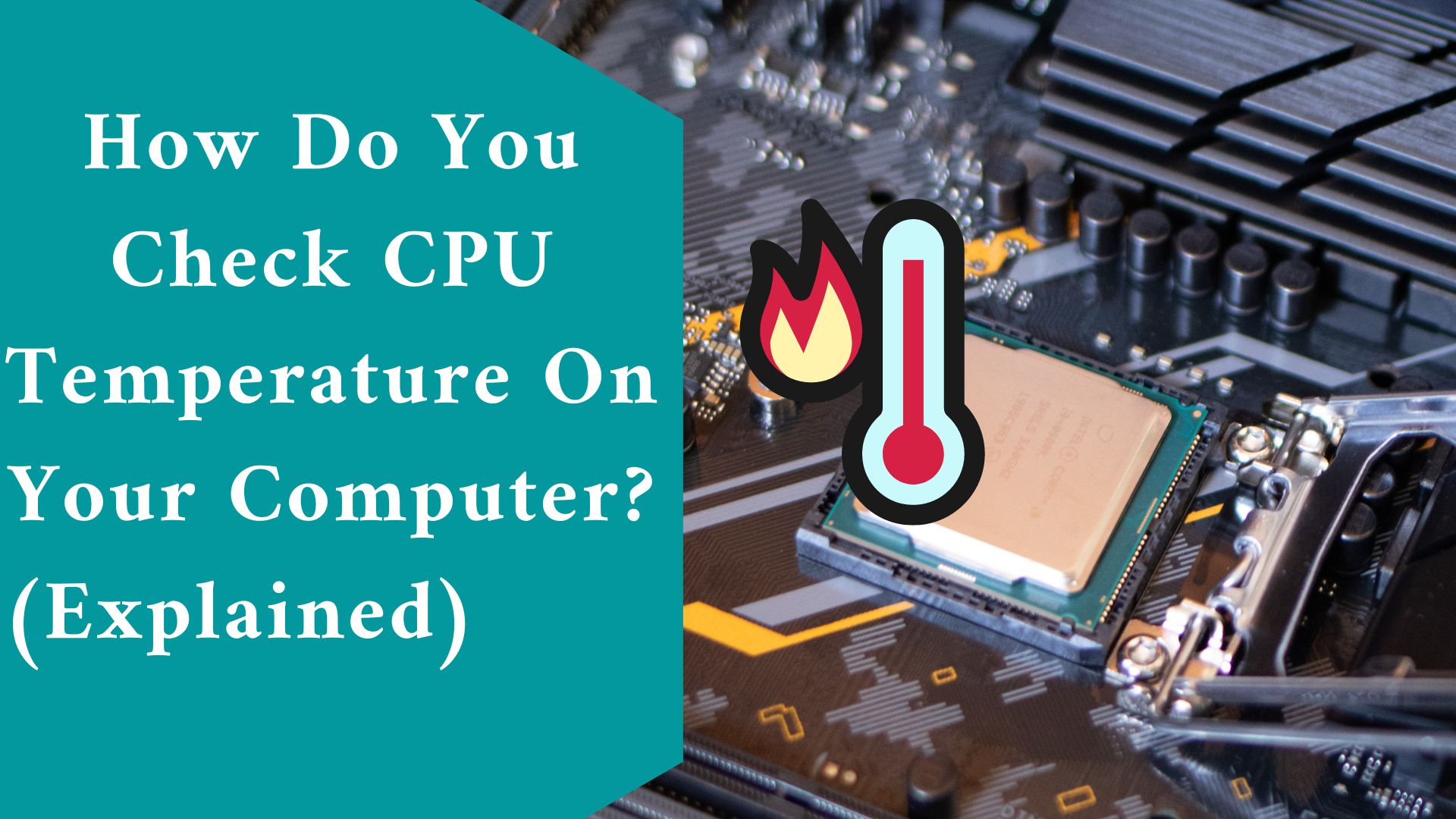
High CPU temperatures might be caused by several factors, but one thing is certain: heated CPU temperatures can cause other components and eventually your entire PC to overheat. Most computer temperatures are within a safe range, but if your CPU reaches its maximum temperature for an extended length of time, problems can occur quickly. Continue…
-
Is Mac or Windows Better For CS Student? (Explained)
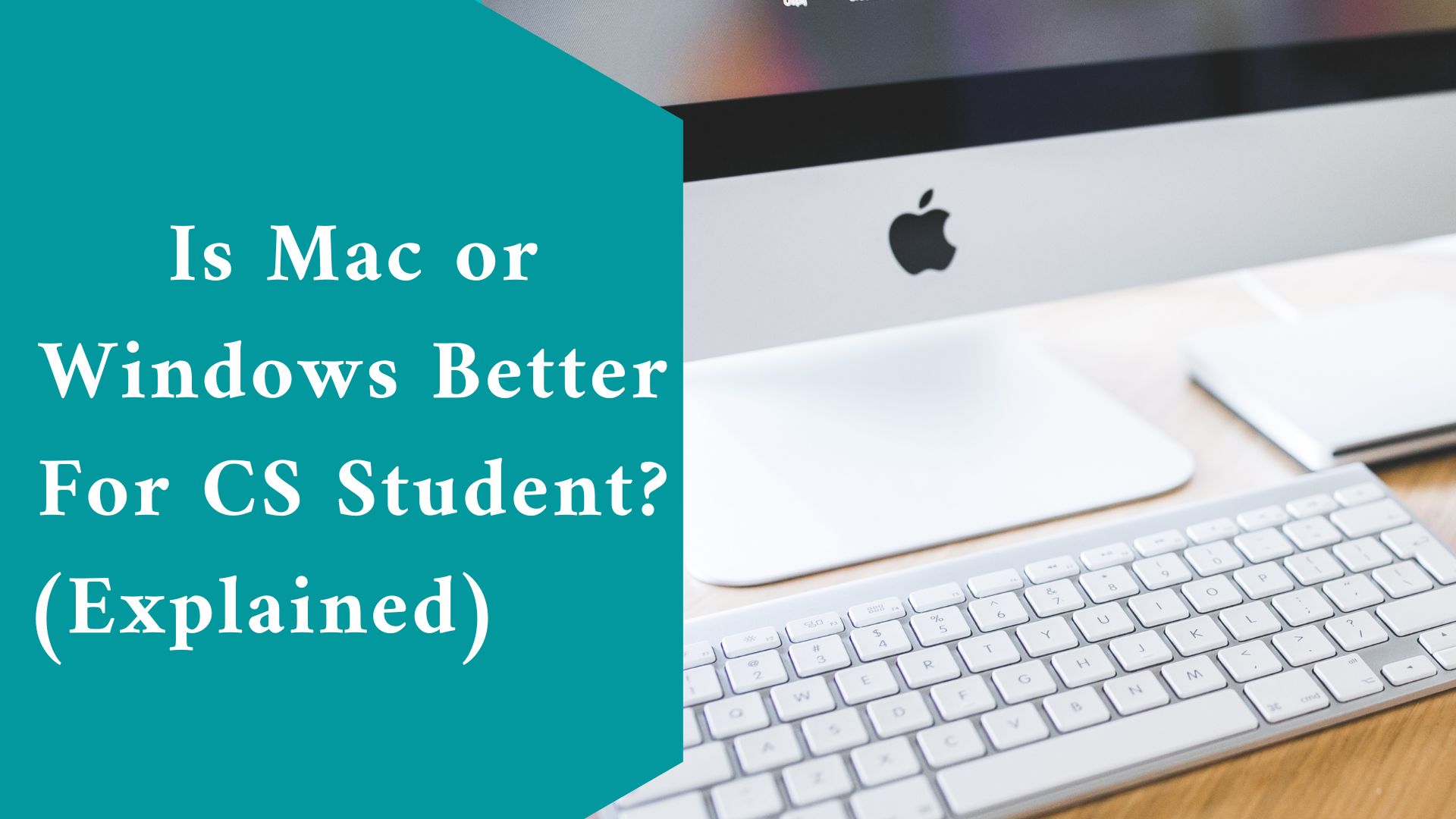
Are you a computer science student and you are not sure which is the best between Mac and Windows for a student? Choosing between Mac and windows for a student mostly depends on personal preference choice, if you like using Windows, for example, you can still use it for your studies as well. However, after…
-
Are MacBooks Worth Buying? (Explained)
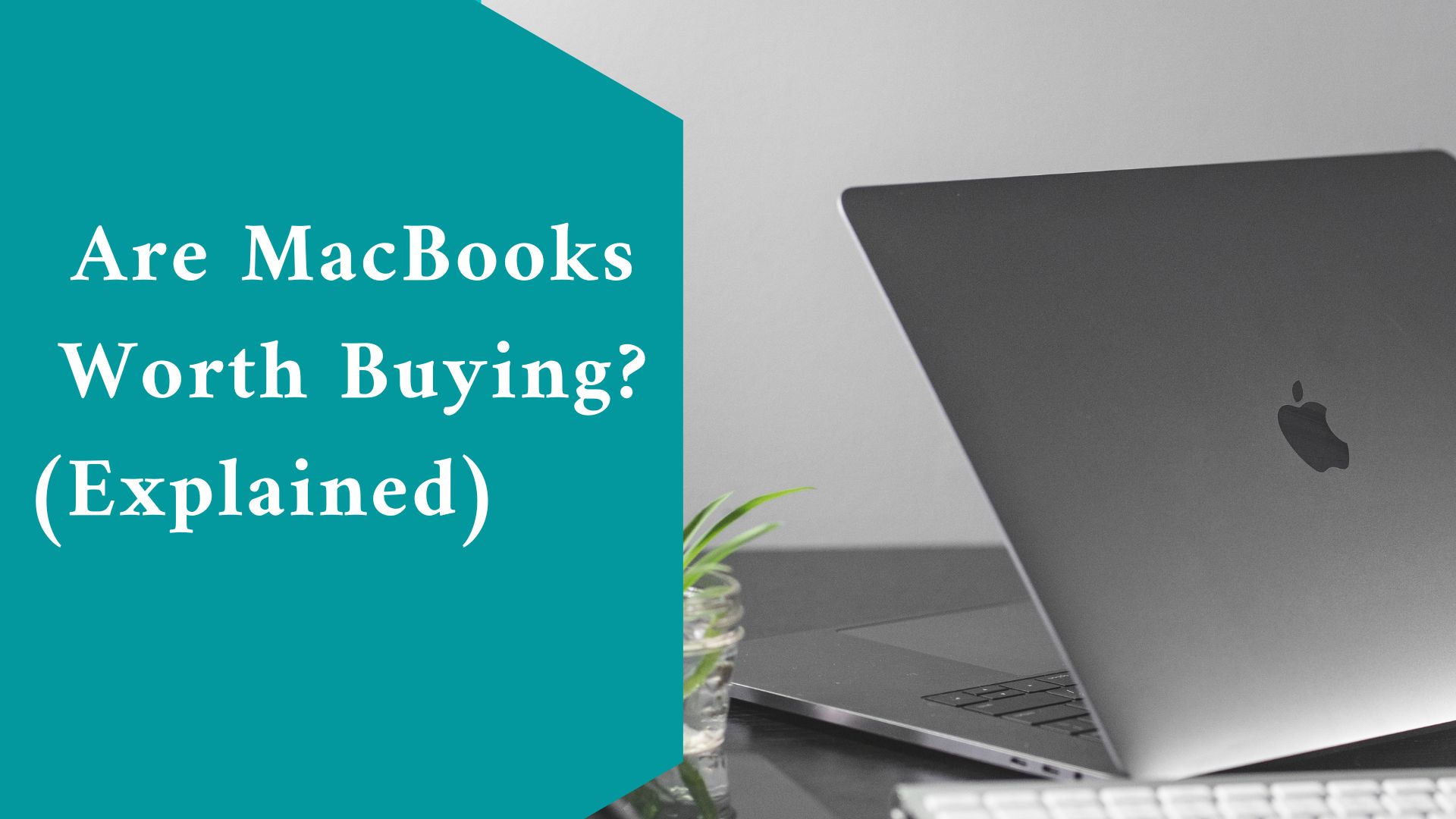
Excellent laptops include Apple MacBooks. If you are looking for a laptop under $1,000 that is lightweight and the one that will fulfill your needs, then you will have to consider buying a MacBook. This will solve all your computing problems so that you have conducive environment working. Is this question going through your mind?…
-
How Do You Fix CPU Bottlenecking? (Explained)
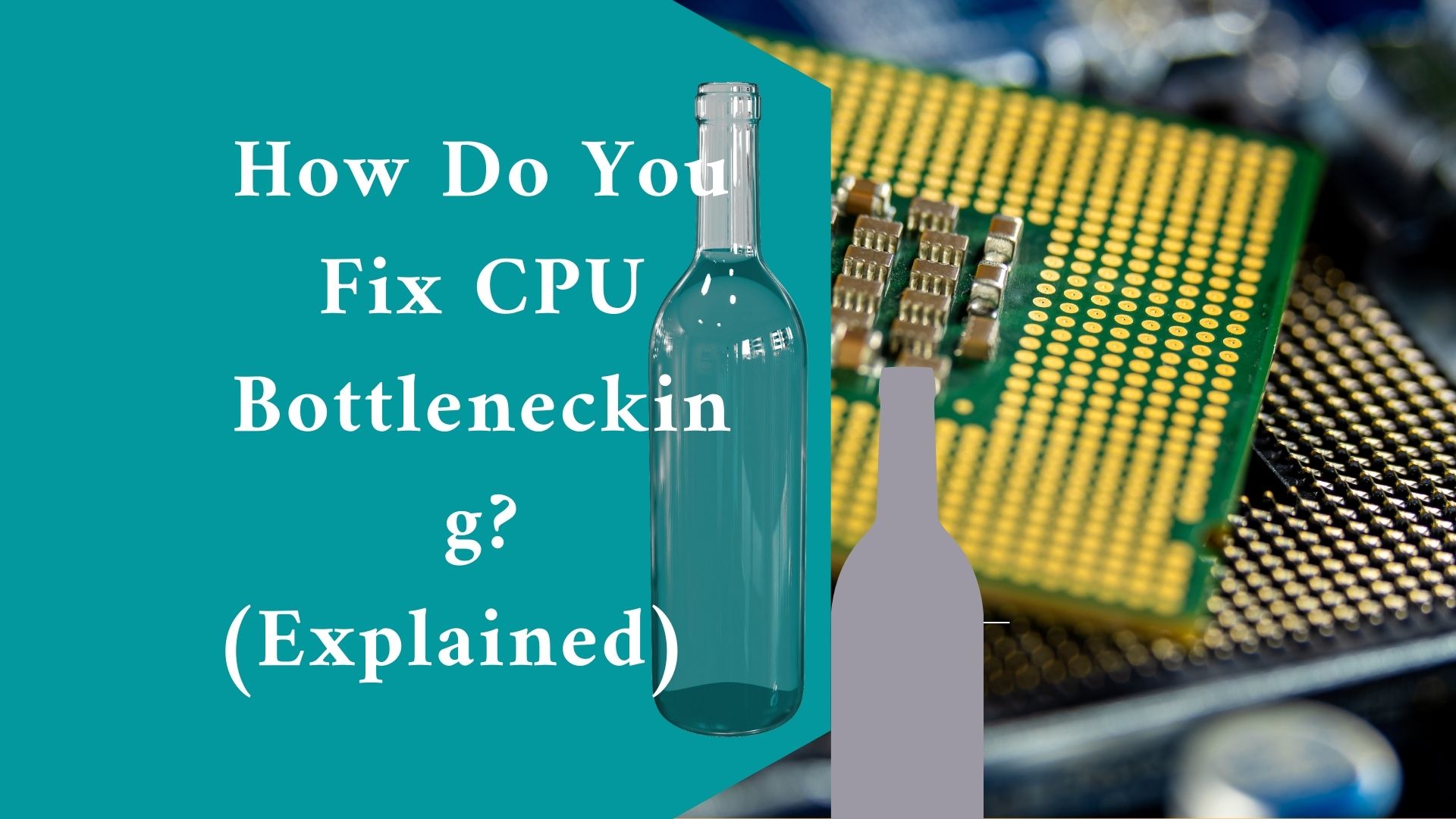
If you’re wondering “How Do I Fix CPU Bottlenecking?” then read this. A CPU bottleneck is a bothersome issue to have. This decreases the performance of your entire system because your CPU controls everything that occurs when you use a computer. The central processing unit is what it is named for a reason. There aren’t many…
-
How Does the C thread Using CPU? (Explained)
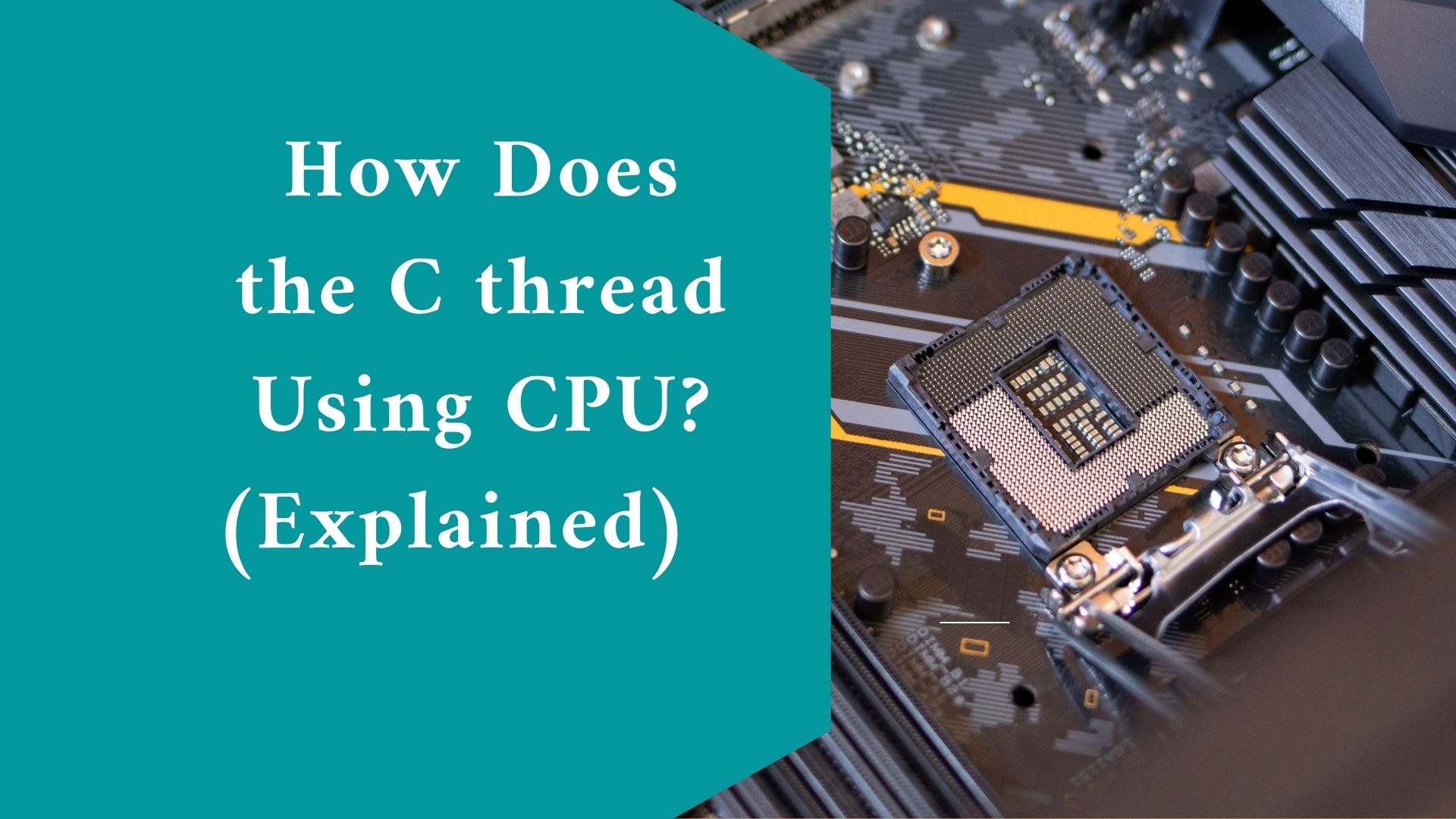
Does the c thread using CPU?. Even though today’s multi-threaded / multi-core systems require interpretation of these figures, simple CPU metrics like user/system/idle/io-wait are still frequently employed. Operating system measurements of “idle” cannot be directly converted into available CPU resources, making capacity planning a more challenging issue. Background When a processor only had a single…
-
How Do You Buy the Right Laptop For Data Use? (Explained)

Here is How To Choose The Right Laptop for data use. Purchasing a laptop is a confusing process. Finding it can be challenging, even if you are fully aware of what everything implies and are certain of what you desire. Even trying to find the desired model on the manufacturer’s website can be frustrating. This article…
-
Pre-Built Gaming PC Vs. Custom-Built – Which is Better? (Explained)
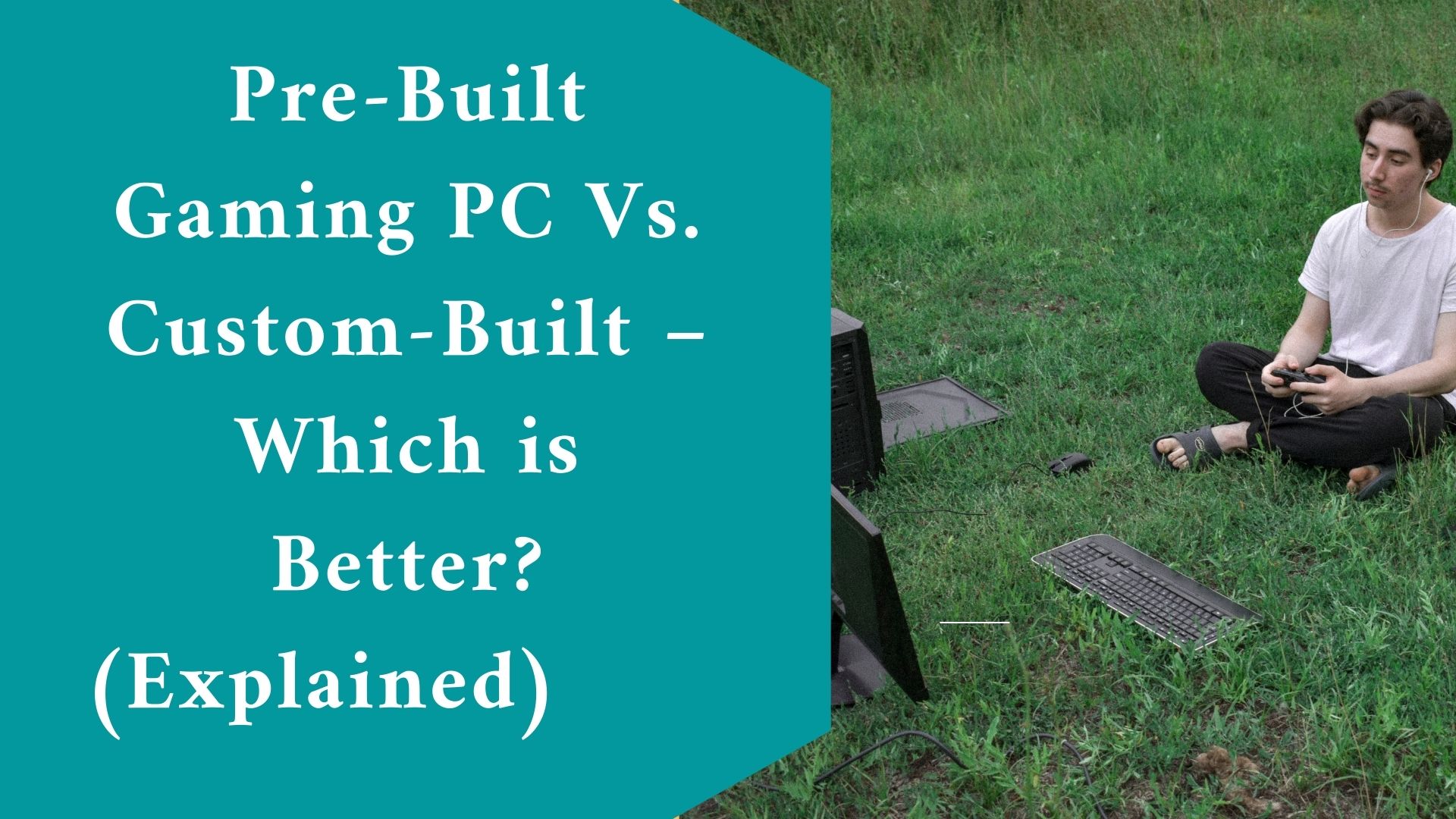
If you’re wondering if the “Pre-built Gaming PC vs Custom-Built PC–which is Better?” then read this. It’s crucial to select a PC that works with your intended uses while looking for a new one. We outline the specific distinctions between pre-built, custom, and home-built computers. After deciding to purchase a new gaming PC, the first…
-
How Do Bootloaders Work What Functions Does it Have? (Explained)
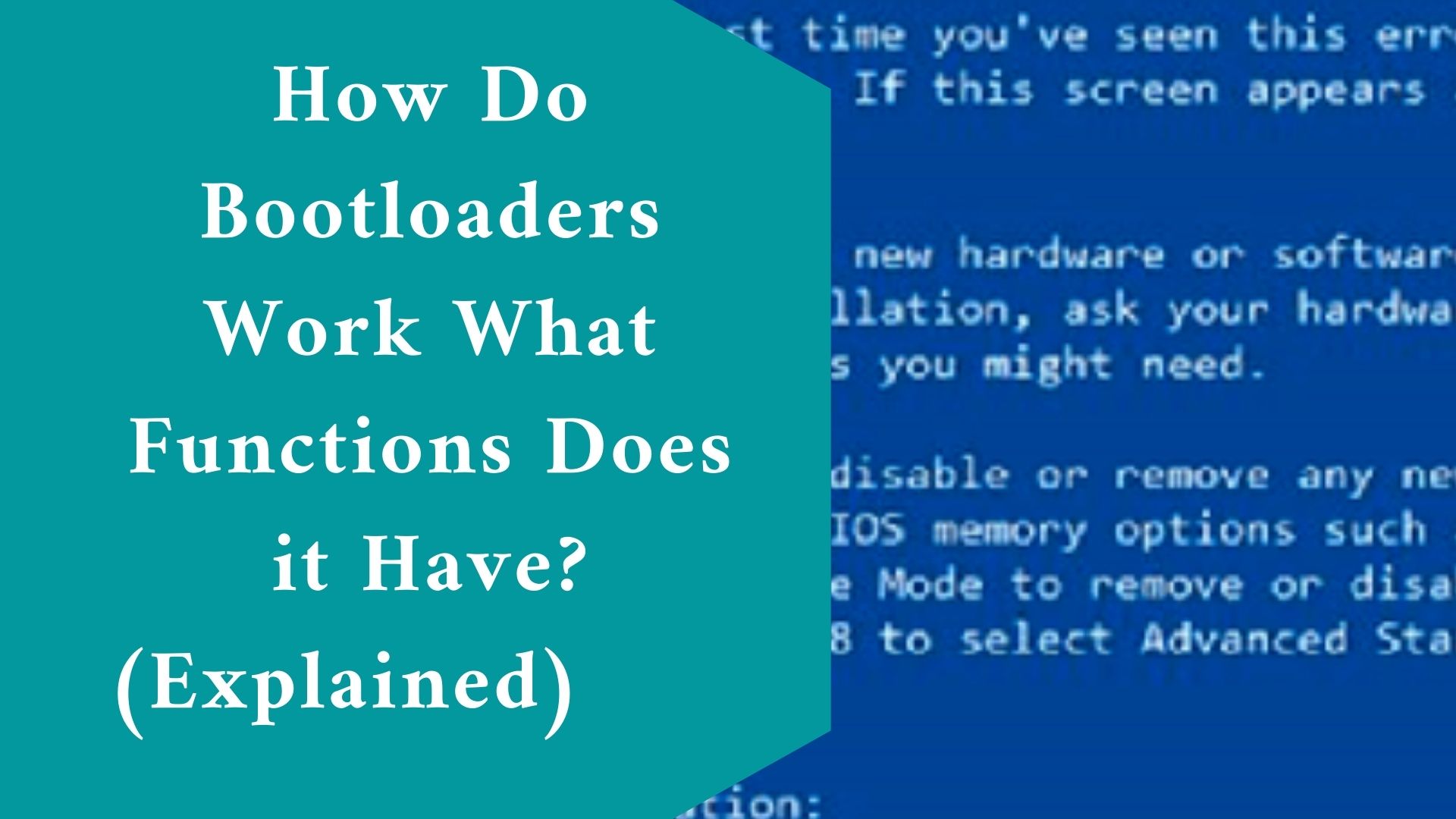
If you are asking “How Do Bootloaders Work What Functions Does a Bootloader Have?” then read this. For operating systems, a bootloader is crucial. Despite this, it is frequently disregarded as a crucial part of computers. This is because it functions in the background, assisting in the proper operating system’s activation. The majority of the…
-
How Do You Fix A 100% High CPU Usage in Windows 7? (Explained)
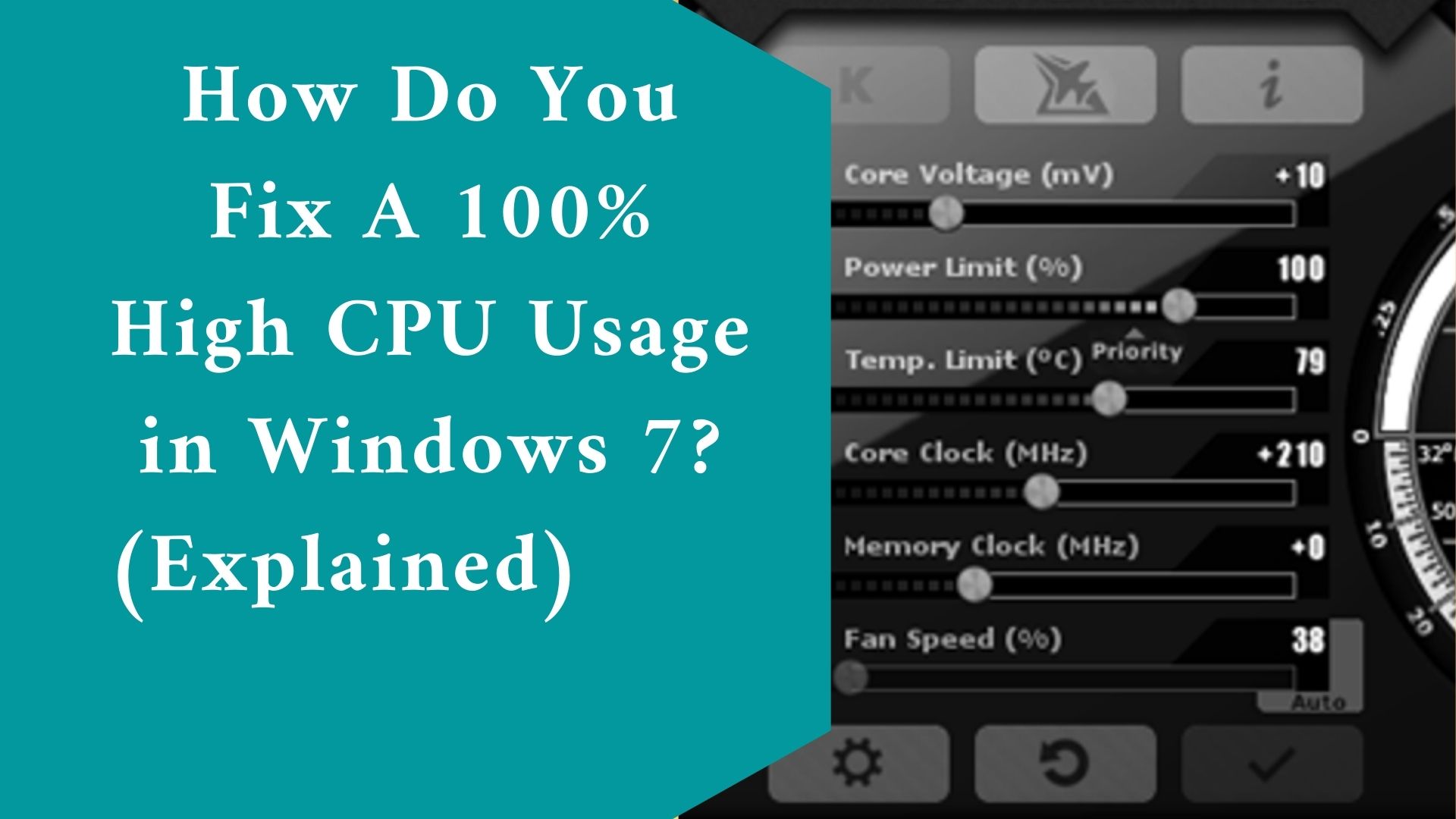
How do you fix a high CPU usage in Windows 7? Does your Windows computer experience CPU use that reaches 100%? Find out how to fix Windows 7’s high CPU consumption. Do your computer’s fans frequently reach maximum speed, does it lag, and have you noticed that the CPU use spikes to 100%? That is…
-
How Do I Fix High CPU Usage Caused By IAStorDataSvc? (Explained)
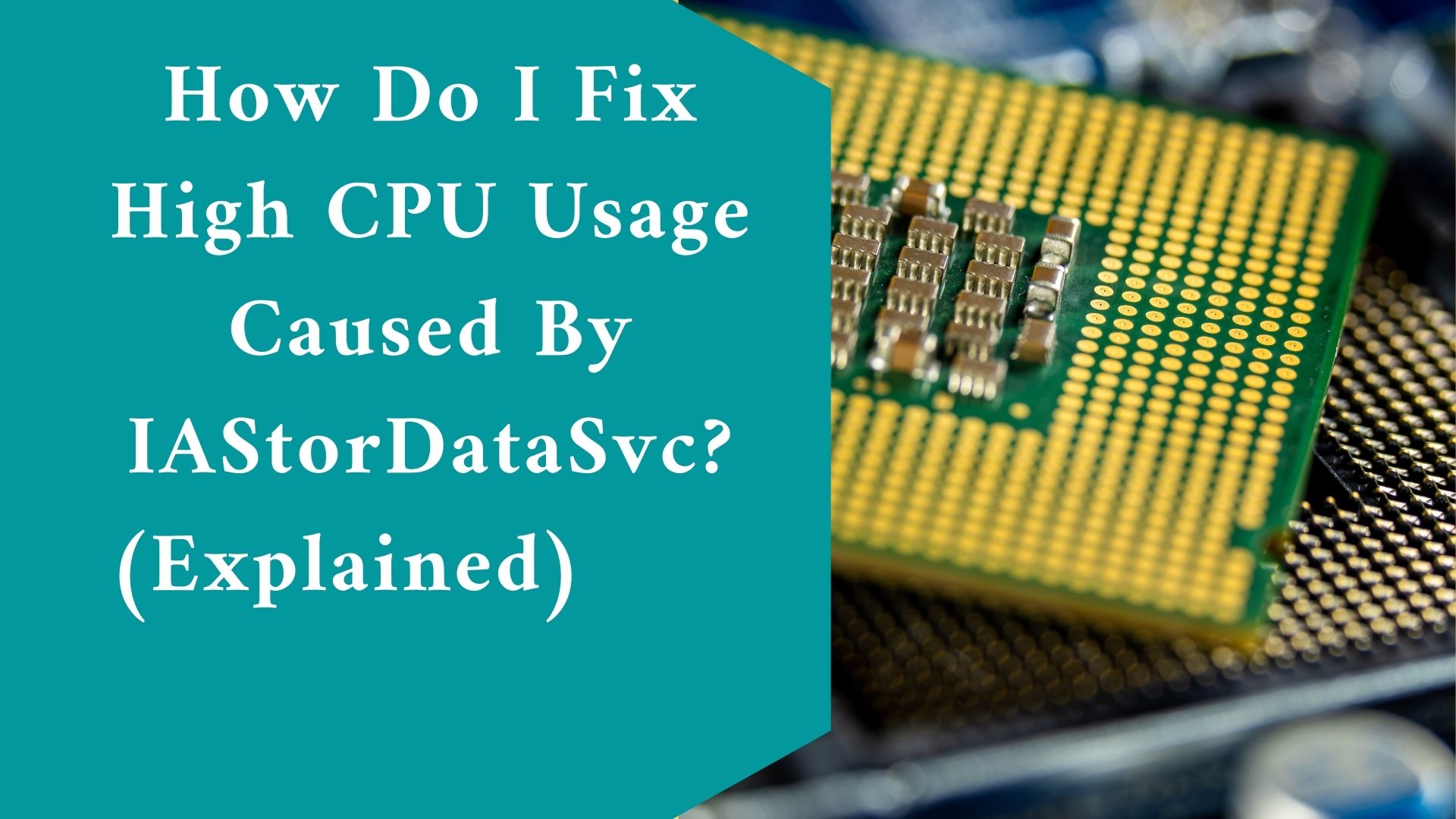
Our machine is running a lot of processes that need a lot of CPU memory. Applications and software may occasionally crash as a result of these procedures, and computers may even perform slowly. On the surface, these procedures don’t appear detrimental, and to be honest, most of the time, it’s a flaw in them that…
-
When Should You Use Thermal Paste On Your Computer? (Explained)
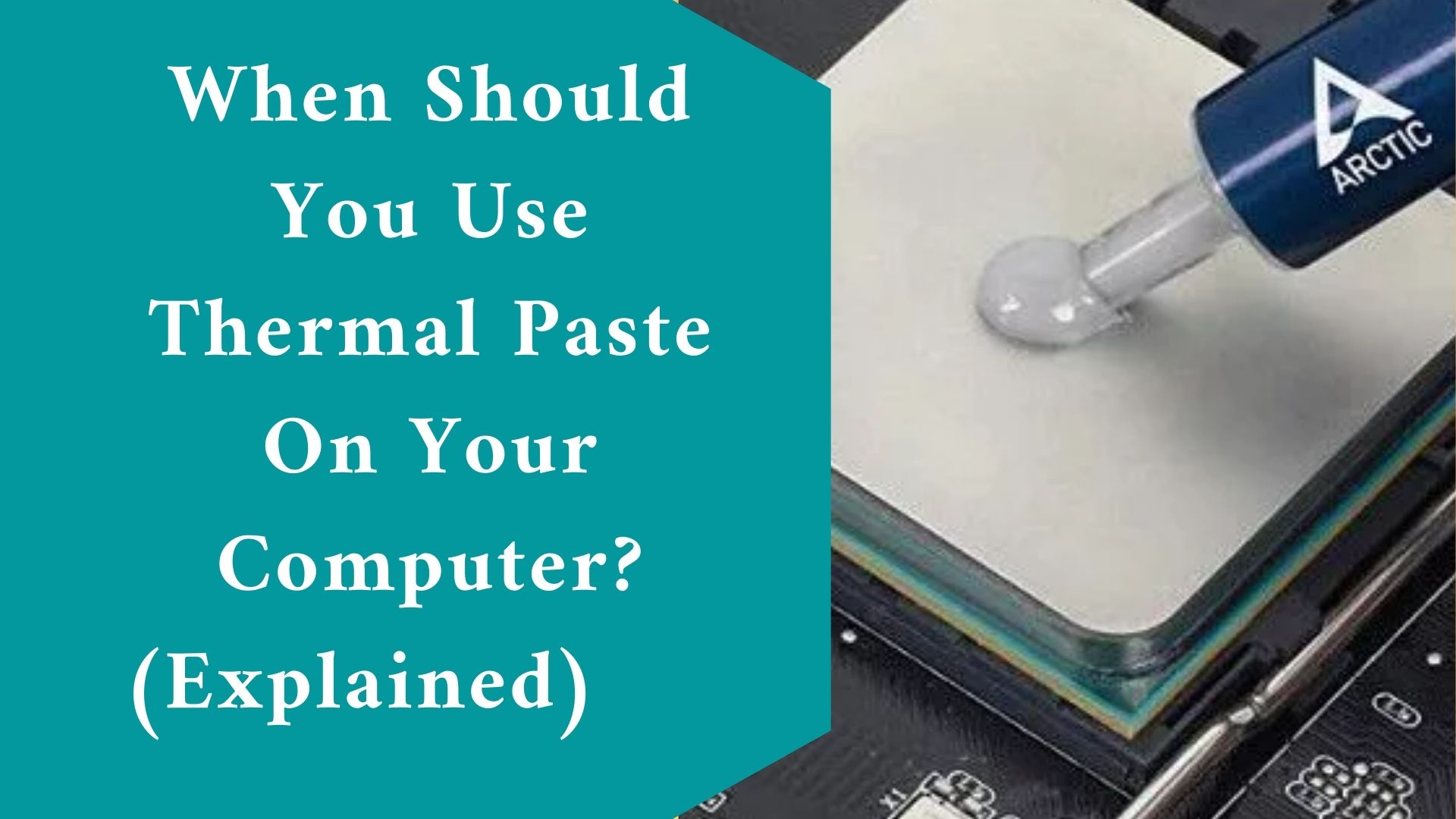
Here’s everything you need to know about thermal paste: What it is for and how to use it to keep your processor cool. If you’ve dabbled in PC building, you’ve probably heard of thermal paste. Among other names, this material is known as thermal grease, heat paste, CPU paste, thermal gel, and thermal interface material…
-
Is Windows 11 Good For Gaming? (Explained)

The performance of Windows 11 for gaming has been a hot topic ever since its release. The majority of the chatter has been unfavorable, with critics alleging that upgrading to the most recent version of Windows causes performance decreases. Are these allegations true? Or are these problems with performance merely rumors? How capable is Windows…
-
How Much RAM Do You Need For Video Editing? (Explained)

How Much RAM Do You Need For Video Editing? The performance of your video editing program depends on your RAM. When you have more RAM than you need, you might not notice any speedup, but you’ll know right away if your RAM gets too little for the type of video editing projects you’re doing. When…
-
What to Consider when buying computers for video editing (Explained)

Here is What to Consider when buying computers for video editing. Comparison: How things seem. What about the majority of these low-cost PCs is readily obvious? In comparison to earlier components, the PC performance baseline is now fairly stable, even on a $500 tower. Traditional small- and midsize-tower PCs can flourish in this price range…
-
Easy Steps To Fix a CPU Fan Error On Your Computer (Explained)

Follow these helpful guides to fix a CPU Fan Error on your computer. A typical error message that can occur while booting up a Windows desktop or laptop is the Central Processing Unit (CPU) fan issue. Typically, the message appears after a computer has automatically shut down because of overheating. It might occur if the…
-
How Do I Fix High CPU Usage During Video Calls? (Explained)
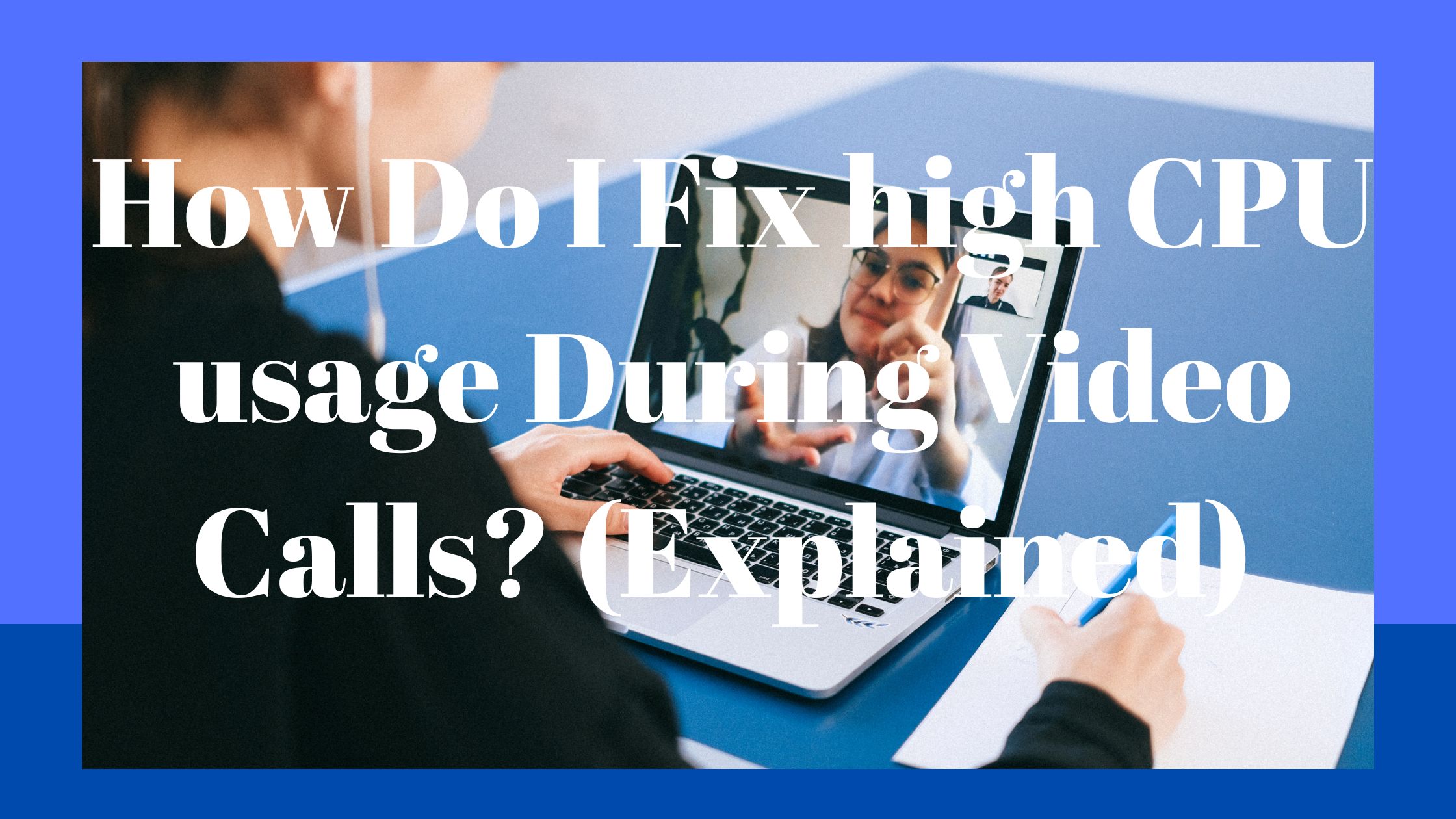
If you are wondering of “How to fix high CPU usage from video calls” then read this. When a computer’s CPU is at its maximum during a video conference, it could either be a sign of a hardware constraint or an issue with the computer itself. A less powerful CPU’s performance capabilities may be put…
-
Desktop Vs. Laptop & the Decision Factors (Explained)

Desktop vs. laptop computer hare are the most important factors to decide on what your need is. You must weigh several factors to decide which type of computer best suits your needs when choosing between a desktop and a laptop. You can use the comparison table of the two types of computers that are provided…
-
High CPU Usage,& How To Fix it in Your Computer (Explained)
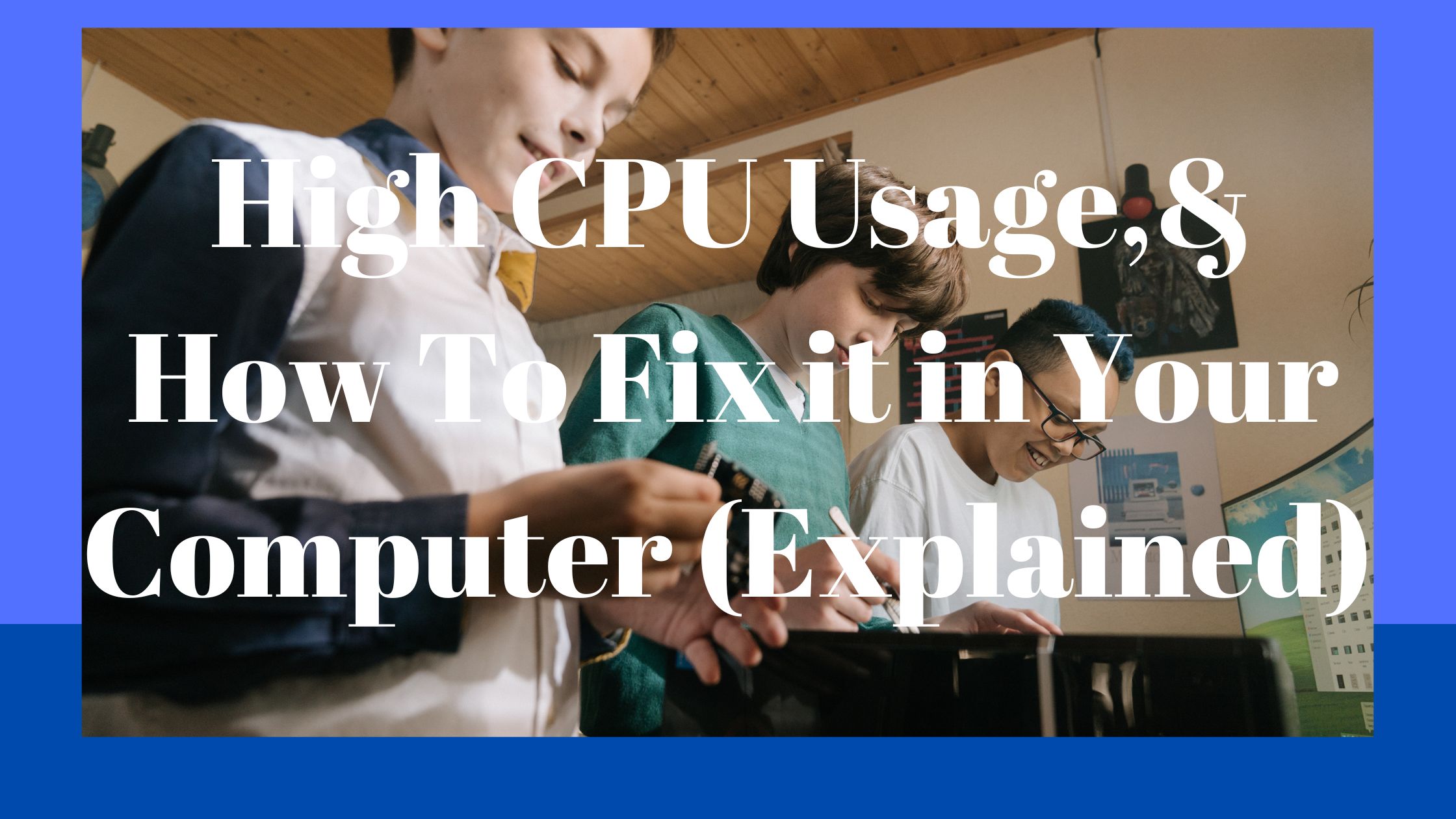
What is CPU usage, and how to fix high CPU usage? When it comes to repairing your computer or laptop, the processor (CPU) is one of the most crucial parts to look at if you’re not happy with how it’s running. Poor performance is frequently brought on by high CPU consumption. If your computer frequently…
-
How Do I Fix My CPU Usage In Chrome? (Explained-Easy Steps)

Here is How to Fix CPU Usage In Chrome in an easy steps. Because of its excellent performance, Google Chrome is likely one of the most widely used browsers. Additionally, it offers a ton of features like a password manager and add-ons that let users do much more than just access websites. However, this ease of…
-
Fix: Nslookup.exe Too Much CPU Usage in Your Computer.
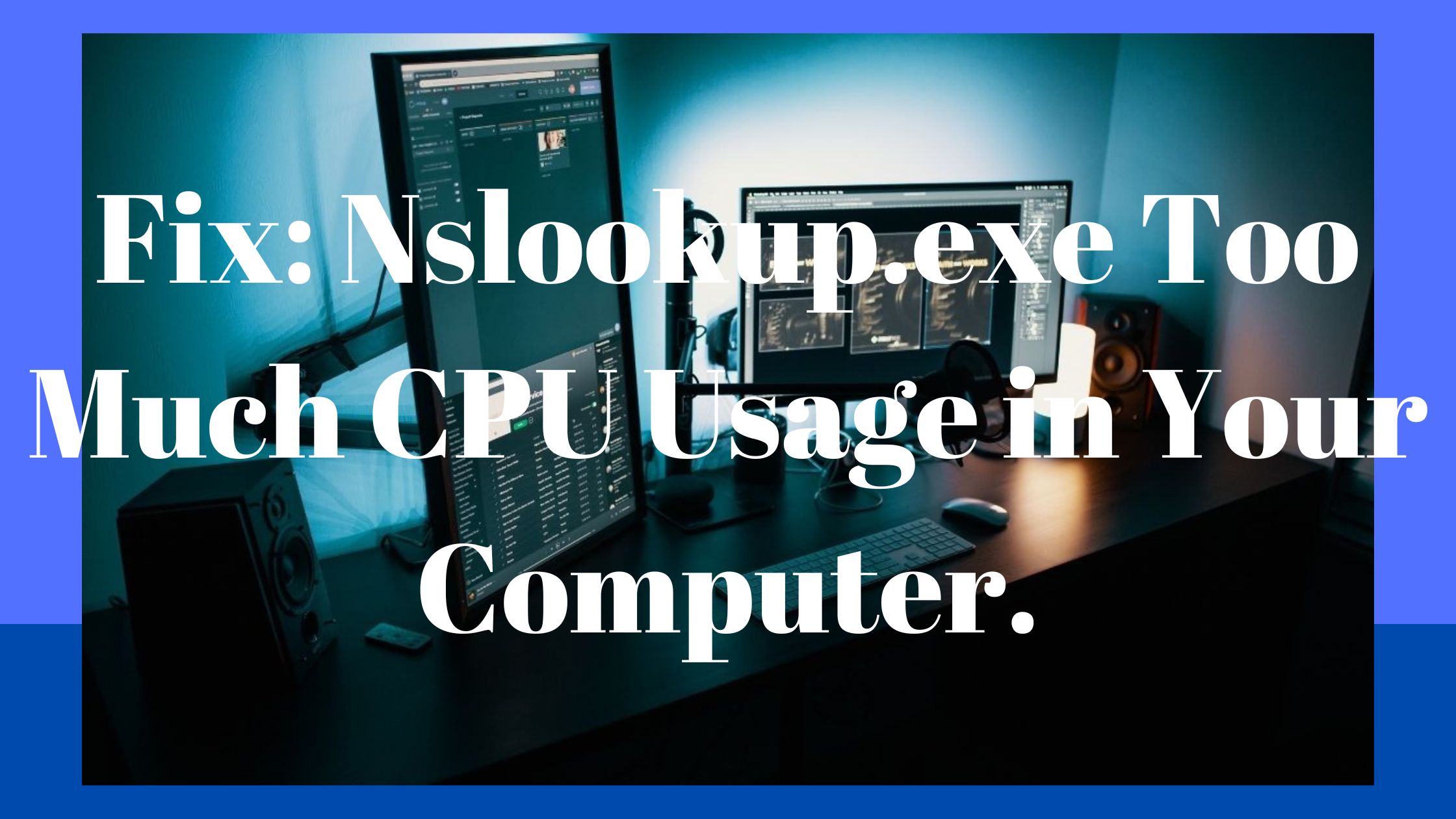
Is Nslookup.exe Gets Too Much CPU usage?. Here is How to I fix it? In this article, I’ll provide you with advice on how to stop the nslookup.exe process in your computer and then demonstrate how to prevent it from starting. Then remove this item entirely from your computer. There are numerous processes using CPU…
-
Solve: Black Screen After Update On Windows 11

Black screen after update on Windows 11? These are the Fixes! Microsoft did a fantastic job delivering Windows 11 with a modern design aesthetic and a wealth of incredible new features. However, Windows 11 continues to have a few fundamental Windows problems. After updating to Windows 11, users are now reporting that they are experiencing…
-
How to fix Kernel_task, its high CPU Usage? (Explained)
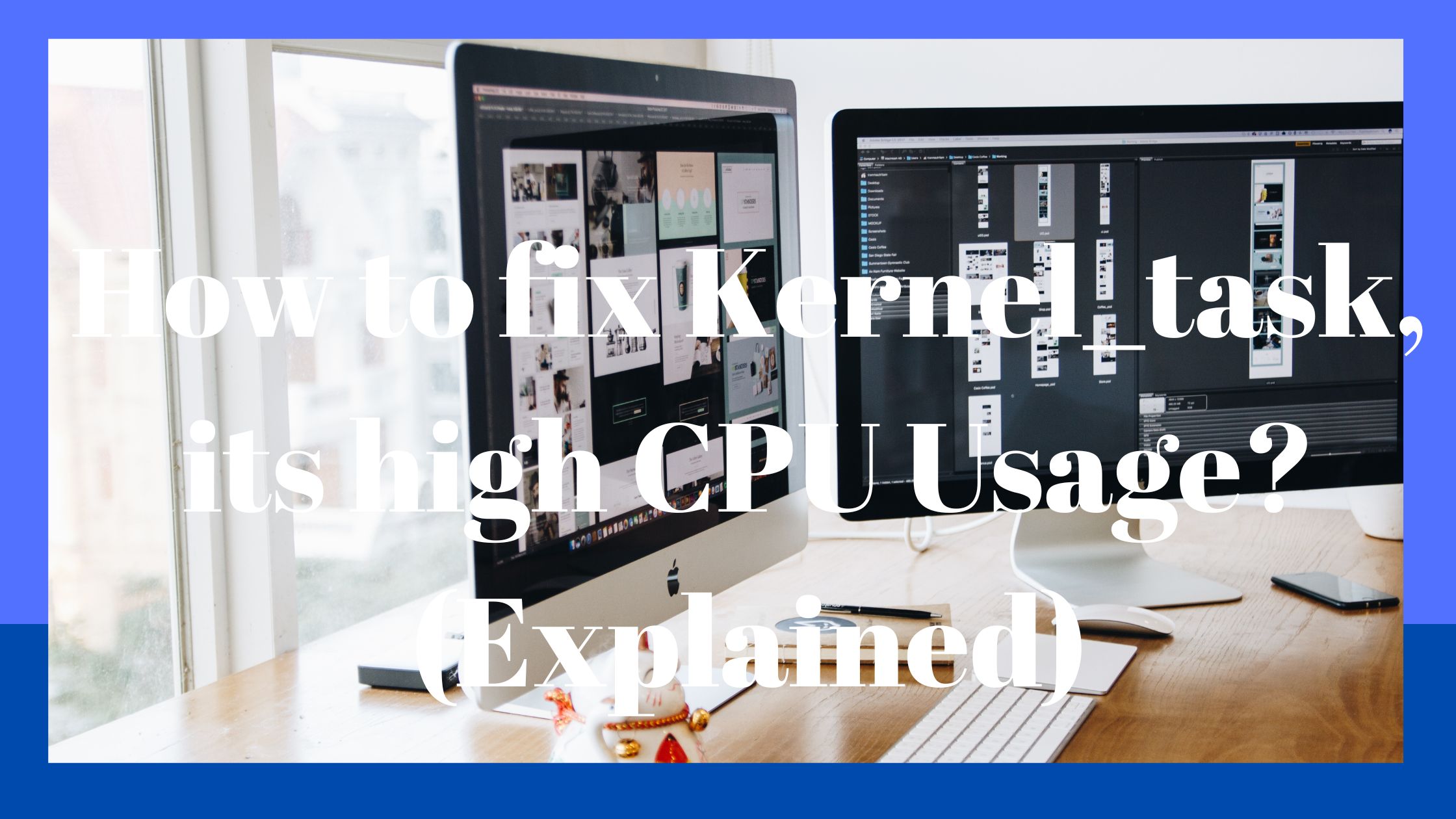
What is a kernel_task, and how do you fix its high CPU usage? When your computer starts to run slowly, it’s never nice, but it’s even worse when you have no idea why. The dreaded kernel task may be to blame for your Mac’s slow performance if you’ve closed all the programs you can and…
-
How Do You Fix a CPU Running But No Display On a Monitor? (Explained)

Here is How to fix the problem of CPU running but there is no display on a monitor. In case if after turning on the computer, your screen is still black? You surely aren’t the only one who finds this aggravating. Several Windows users have reported this problem. However, the good news is that it can…
-
How To Fix An Old Computer Running Slow By Yourself (Explained)

Here is an easy guide on How To Fix An Old Computer Running Slow By Yourself, for many people, using a slow computer is among the most annoying things they have to put up with. But first, consider why your computer is slow before potentially damaging it by throwing something at it. There may be…
-
Why is My Laptop Battery Draining So Quickly? (Explained 5 Common Causes)
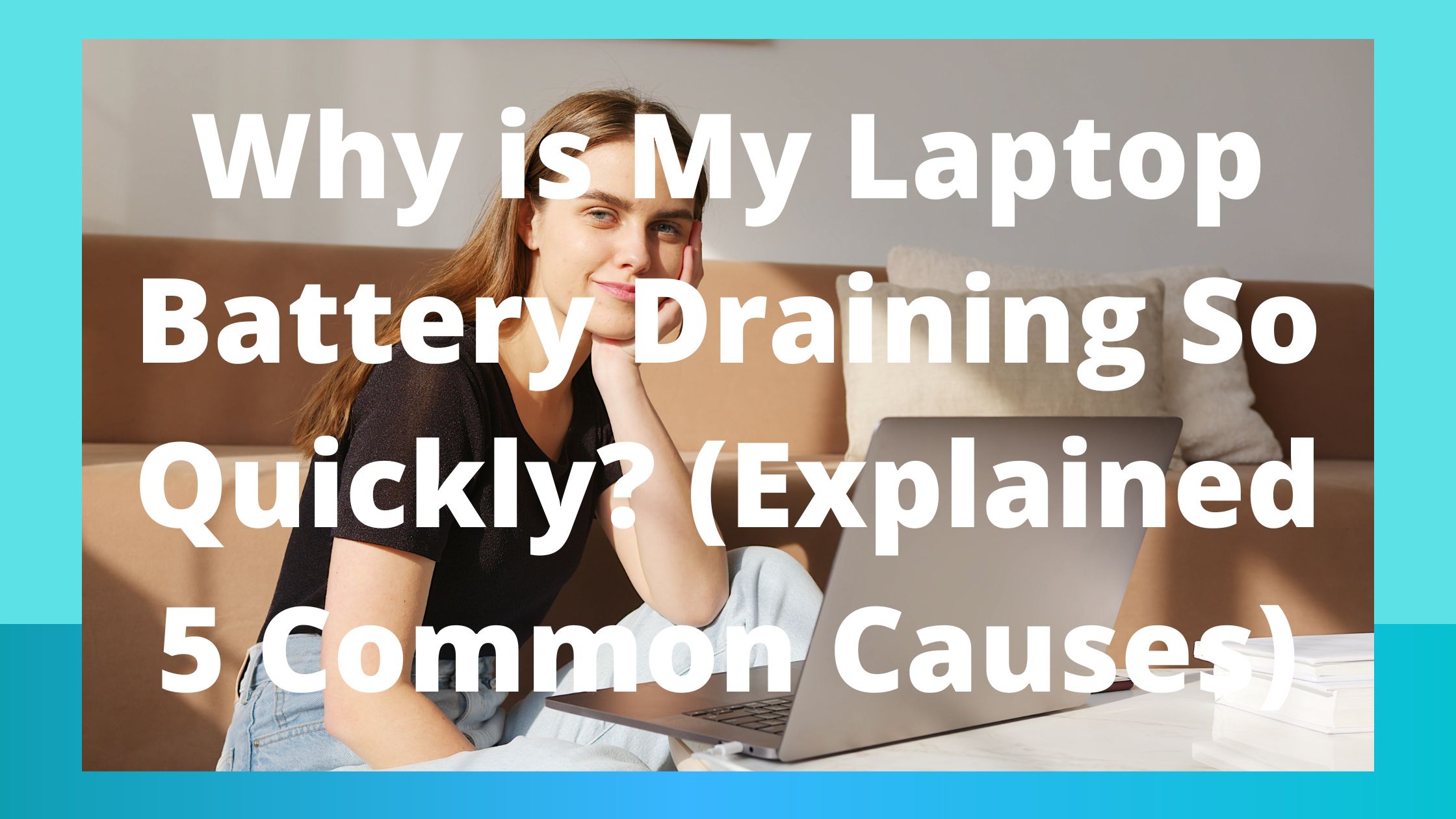
Here is Why is Laptop Battery Draining So Quickly, Since laptops contain batteries, their ability to operate in a solo mode is the main factor in their appeal. However, batteries can lose their effectiveness as they age or, if they are not properly cared for, you may notice that your battery drains comparatively more quickly….
-
What to do if after a power loss your computer won’t switch on (Explained)
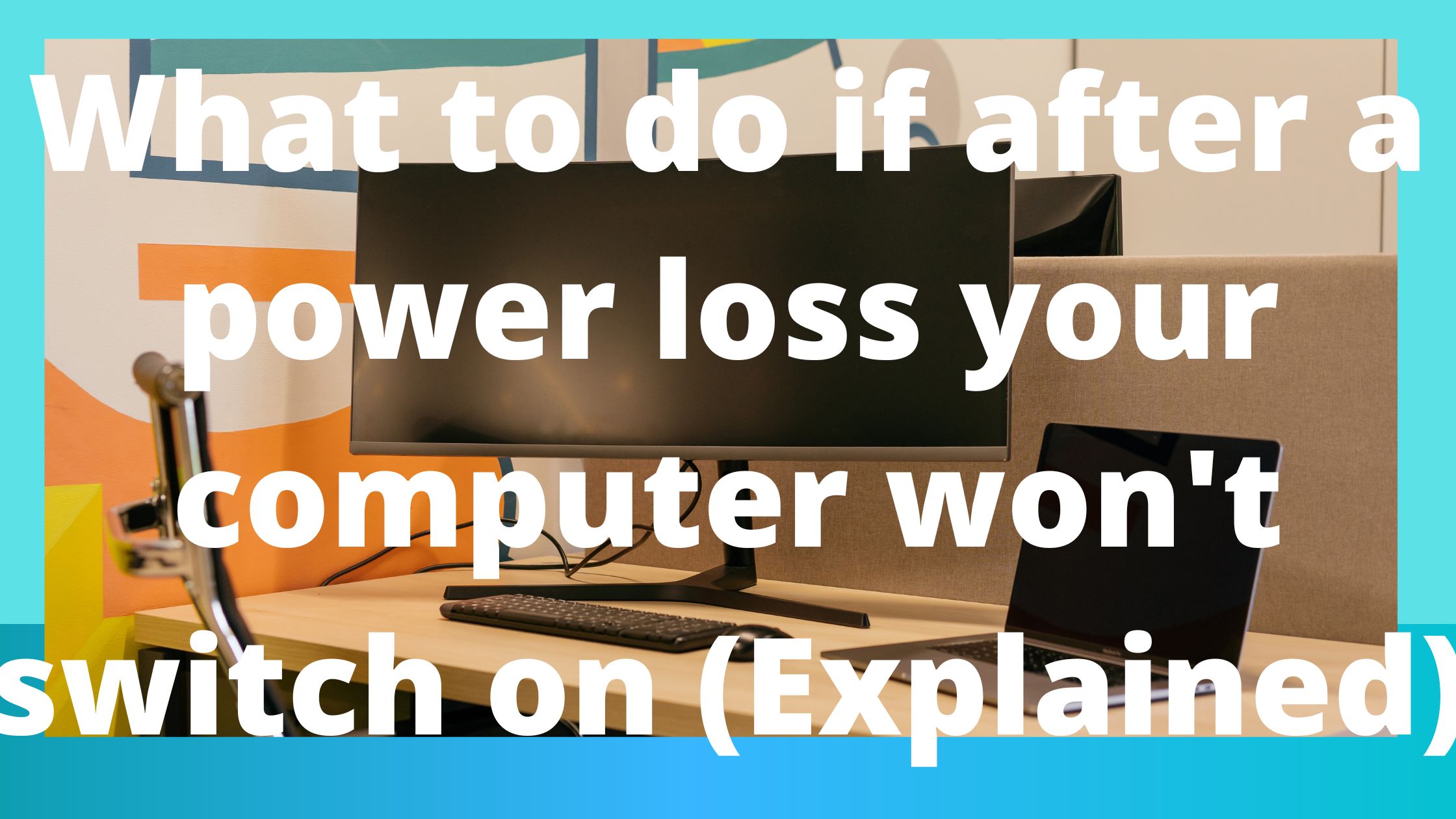
Here is What to do if after a power loss your computer won’t switch. When the outage happens and you can’t turn on your computer because it won’t move. If this has ever happened to you or is currently happening to you, we have several effective fixes you may apply to get your computer back…
-
How to Overclock AMD FX 8350 (Easy Steps Explained)
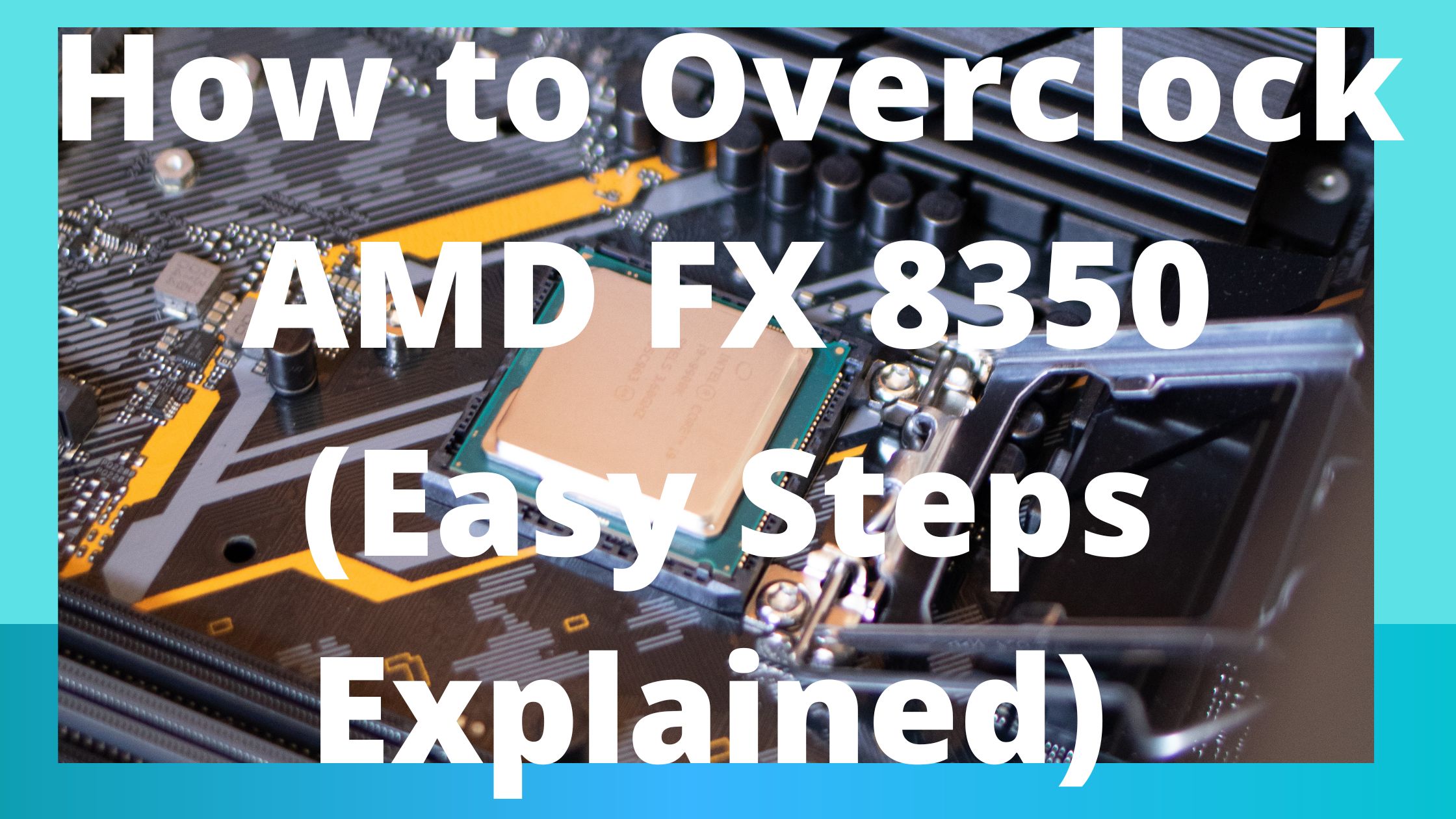
Here is How to Overclock AMD FX 8350, the AMD FX 8350 is an older but still potent CPU that comes with 8 cores and threads and a basic clock speed of 4GHz. AMD claims that by utilizing an air cooler, you can easily overclock the FX 8350 CPU to 4.2 GHz. But you can…
-
4 Beeps on startup of the computer How to fix it (Explained)
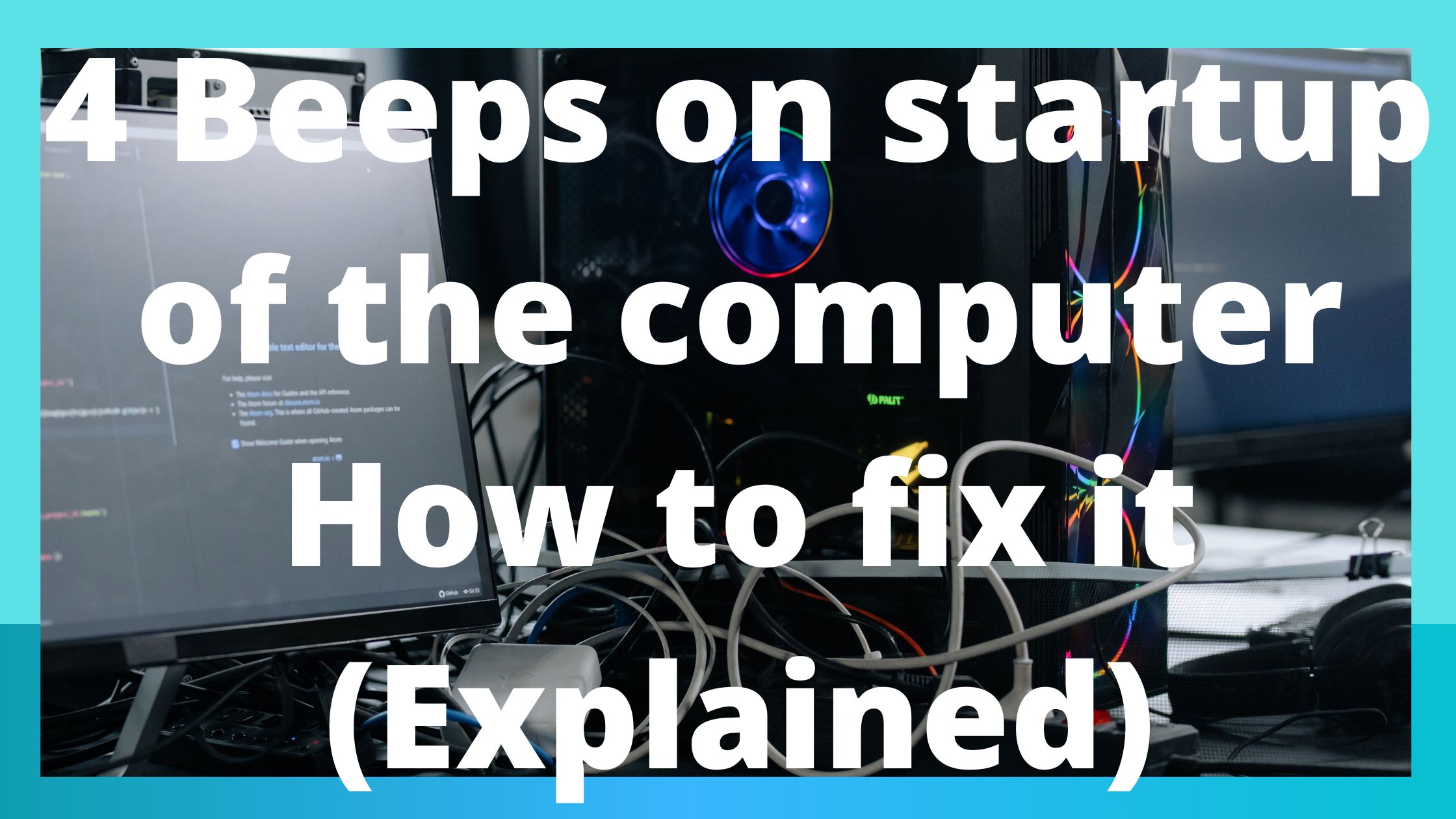
Are your wondering why 4 Beeps on startup of your computer? Here is how to fix it. Most likely, when you attempted to turn on your computer, as usual, you heard four beeps instead of the Windows logo. These noises may unfortunately signal a variety of hardware problems, but once you identify the issue, maybe…
-
How To fix an Intel CPU running at 94 Celsius (Explained)
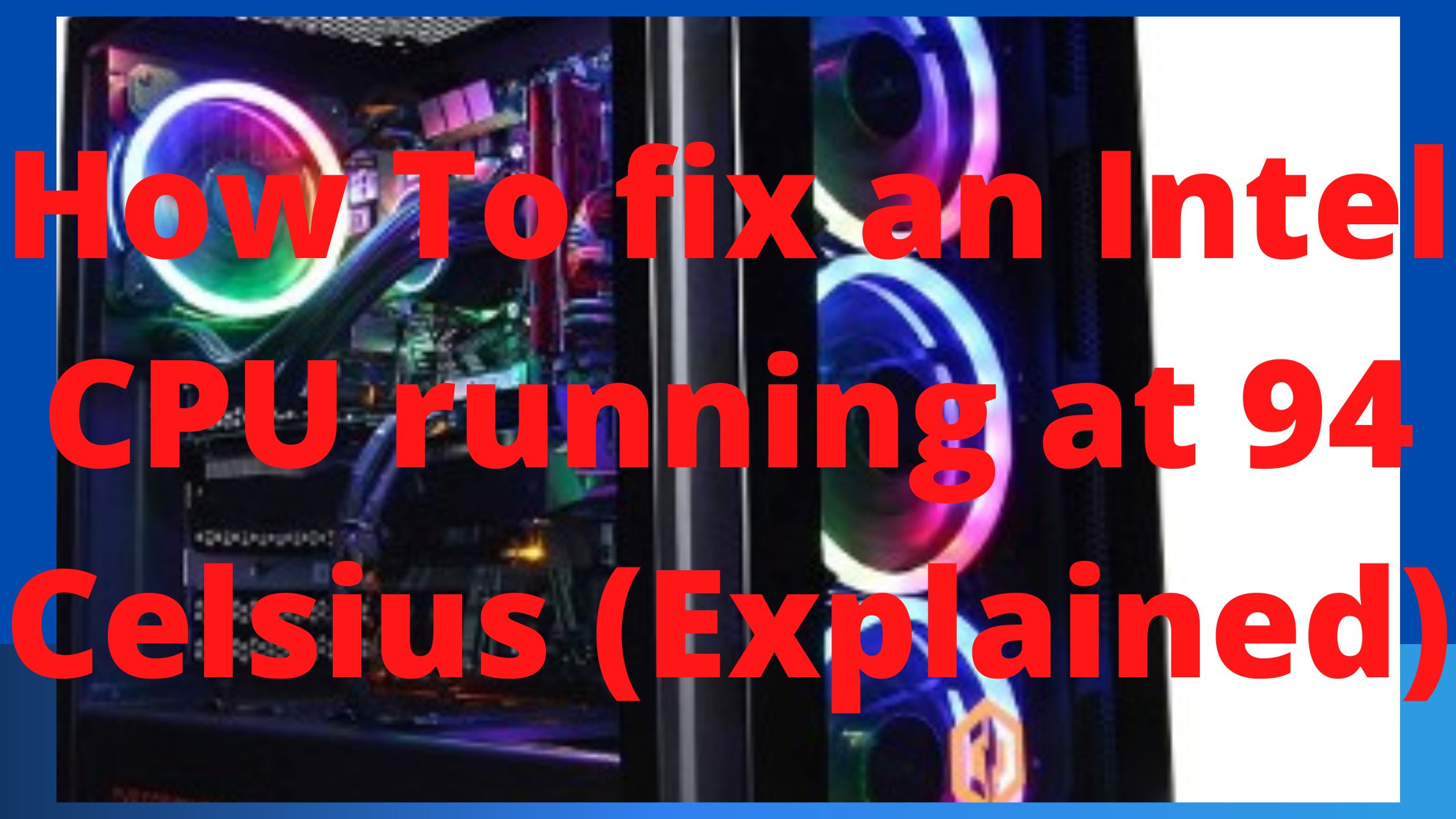
How do you fix an Intel CPU running at 94 Celsius? Have you ever had your computer completely shut down while you were in the middle of a video game? There are several possible reasons for this, but one extremely frequent one is when the CPU hits dangerous temperatures. Thermal throttling is a safety feature…
-
The Difference: Windows 11 Vs. Windows 10 Explained)
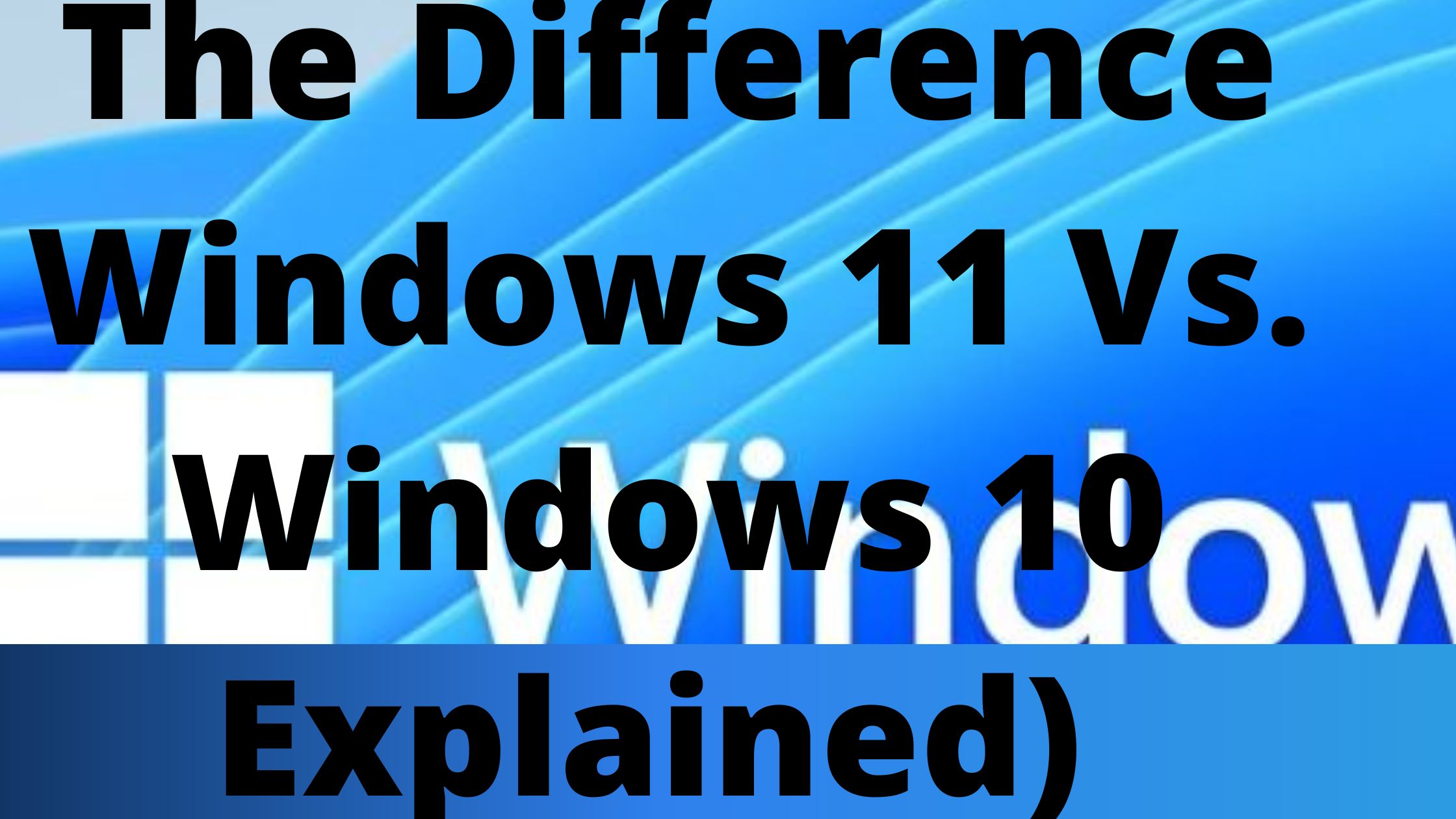
What is The Difference Between Windows 11 and Windows 10?, We’ll talk about the differences between Windows 11 and Windows 10 in this article as well everything you need to know about how to go by when upgrading. About Windows 10 After Windows 8.1, Windows 10 was released on July 15, 2015. It is the…
-
How to Fix “io.netty.channel.abstractchannel$annotatedconnectexception” Connection Refuser error (Explained)
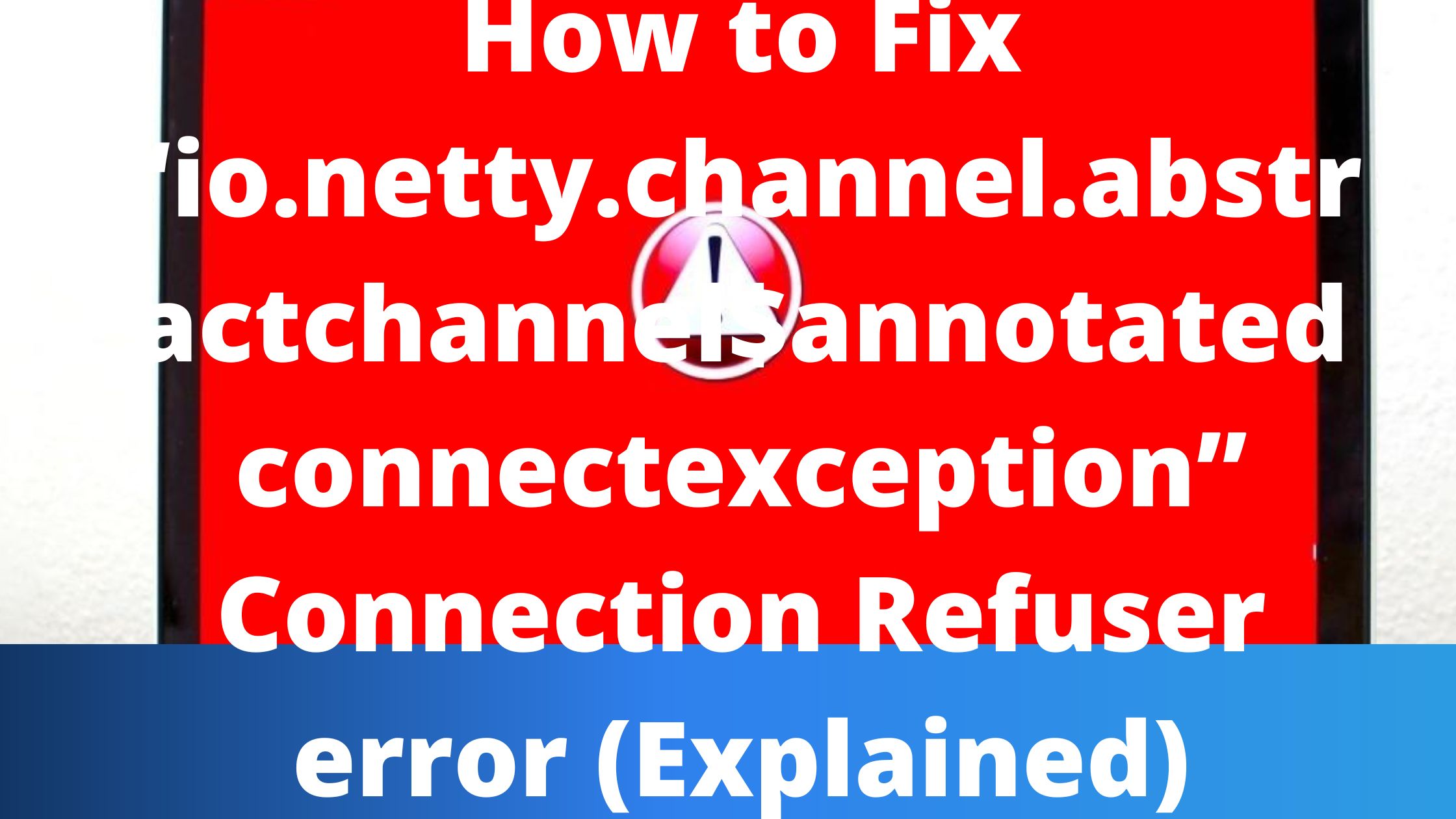
Here is How to Fix “io.netty.channel.abstractchannel$annotatedconnectexception” in an easy step by step. The “io.netty.channel.abstractchannel$annotatedconnectexception” connection refusal has frustrated many Minecraft fans. On their dark screen, it appears. The problem indicates a disconnect between the host computer and the server. The lost connection needs to be restored as quickly as feasible. The host may carry on…
-
The Streamer Mode on Discord (Explained)
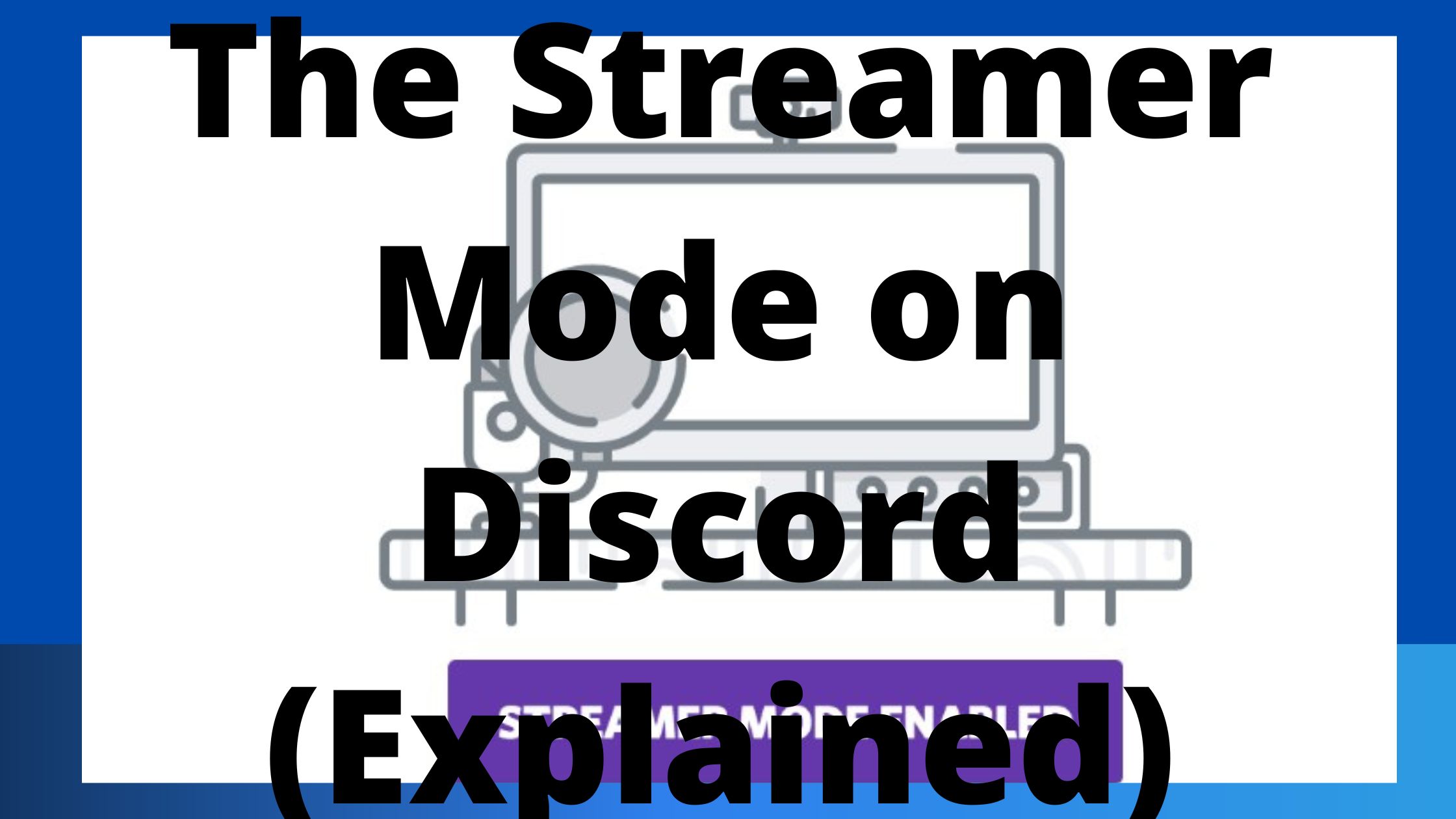
What is Streamer Mode on Discord? Over the past few years, game streaming has grown dramatically, in part as a result of people remaining inside as a result of the pandemic. Gaming video material is seen by more than 1.2 billion people worldwide, according to Statistics. Although the rising interest is encouraging for streamers, it’s…
-
The Ideal CPU Usage Level for Gaming? (Explained)

Here is what a CPU Usage Level should be when Gaming. Although keeping an eye on your CPU utilization when gaming is uncommon, it is crucial to do so along with your memory and GPU. You need to keep an eye on both of those in addition to your CPU’s temperature, which should be rising….
-
Does Mining Bitcoin Demand more Computer processor? (Explained)

Does Mining Bitcoin Demand more Computer processor? the answer is yes, Crypto mining is well recognized for consuming a lot of graphics card quickly. When people think of cryptocurrency mining, they frequently picture huge warehouses filled with graphics cards running at their highest, quickest performance levels. However, many people mine cryptocurrencies at home using lesser…
-
Why Does Microsoft Release Windows 11? (Explained)
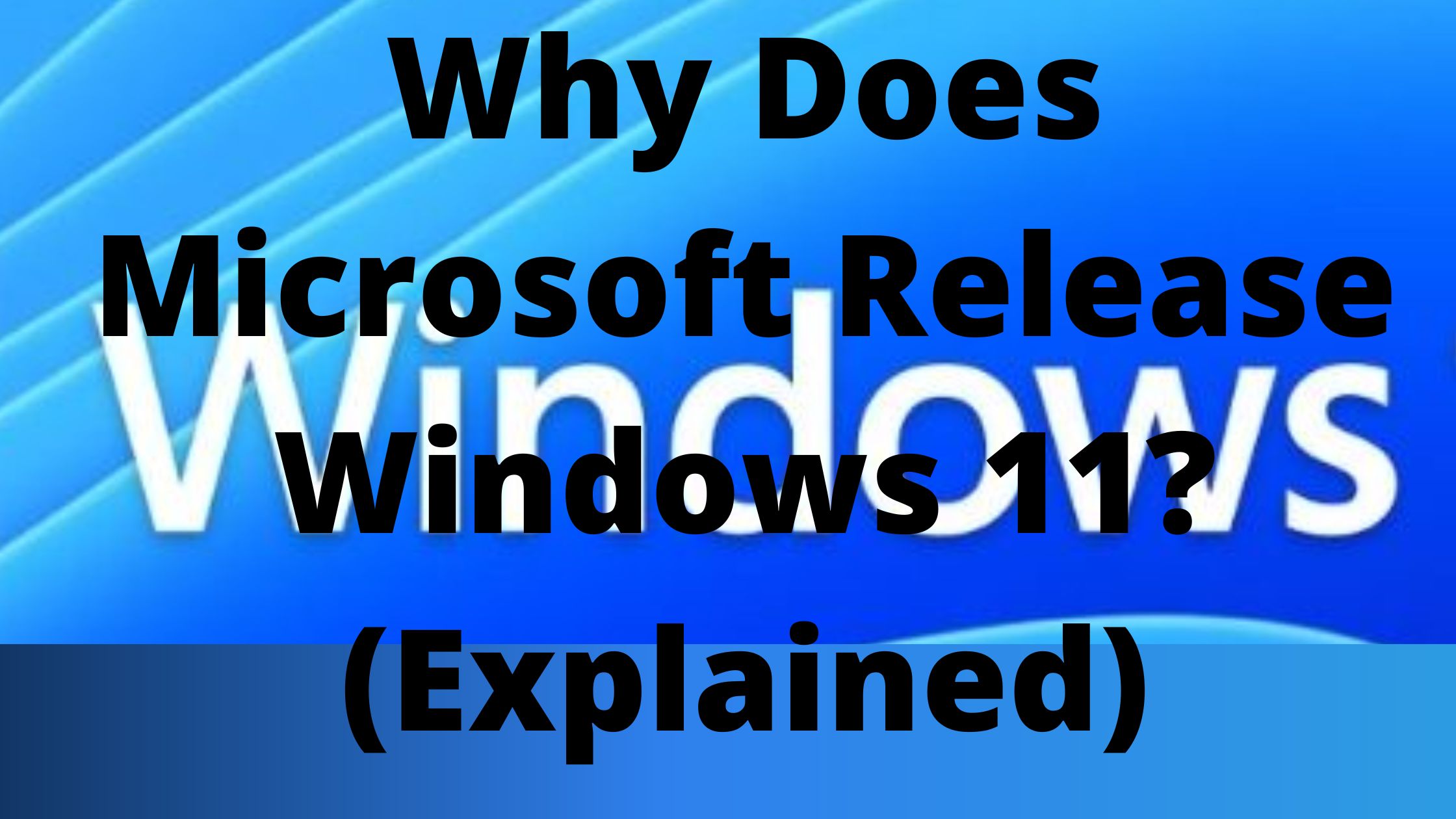
Here is the Why Microsoft Releasing Windows 11, Windows 11 has amazing features from the consumer’s point of view, this isn’t the best time for Microsoft to introduce a new operating system. Launches of Microsoft operating systems don’t seem to have much of a correlation with increases in consumer hardware adoption, especially over the last…
-
How Do you Fix a High CPU Usage on Windows 11 (Explained)
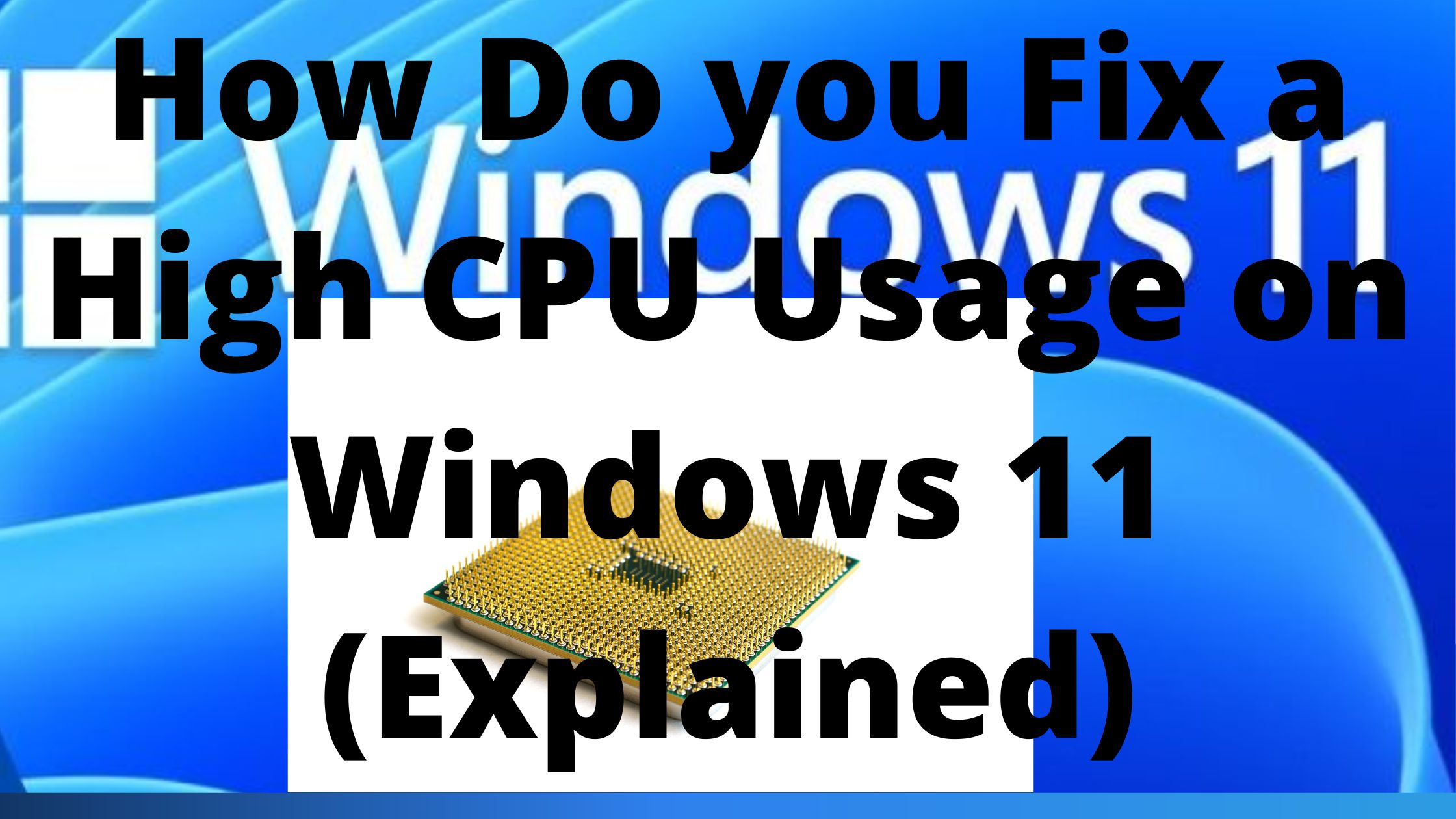
How Do I Fix a High CPU Usage on Windows 11? Users frequently check the Task Manager when their PC seems sluggish and are surprised to see higher CPU utilization. Sadly, despite Windows 11, the situation hasn’t changed. The reason for frequent Windows crashes or sudden shutdowns may be caused by increased CPU use. The…
-
Should You upgrade to Windows 11 Now? (Explained)
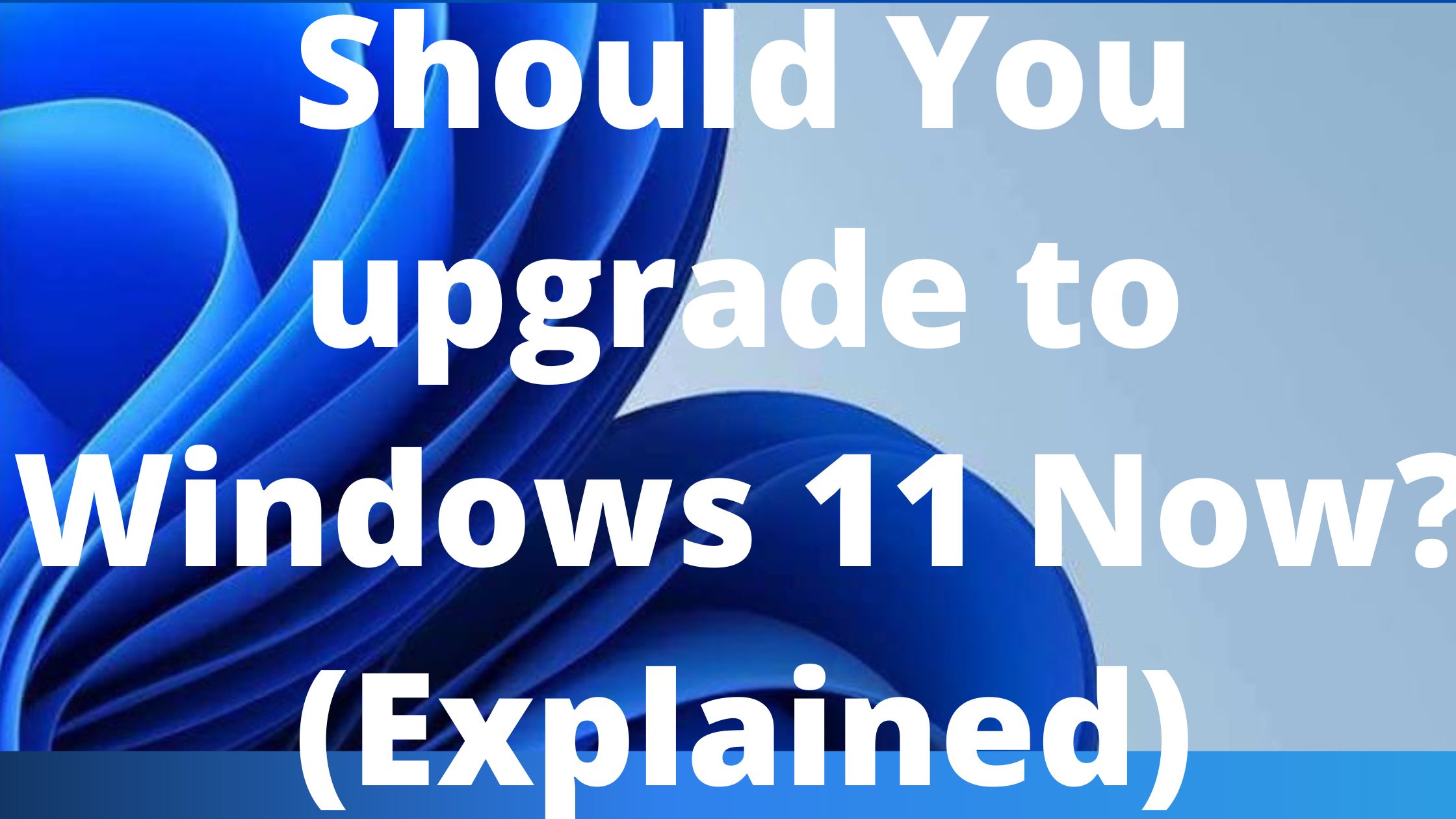
Should you upgrade to Windows now 11? yes, you can, and With the aid of our instructions, which will assist you in installing the most recent operating system, finding and using a Windows 11 download has never been simpler. Even though Windows 11 isn’t technically “new” in the traditional sense, it is still Microsoft’s most…
-
Easy Steps To Fix 100% CPU Usage In Windows Computers (Explained)
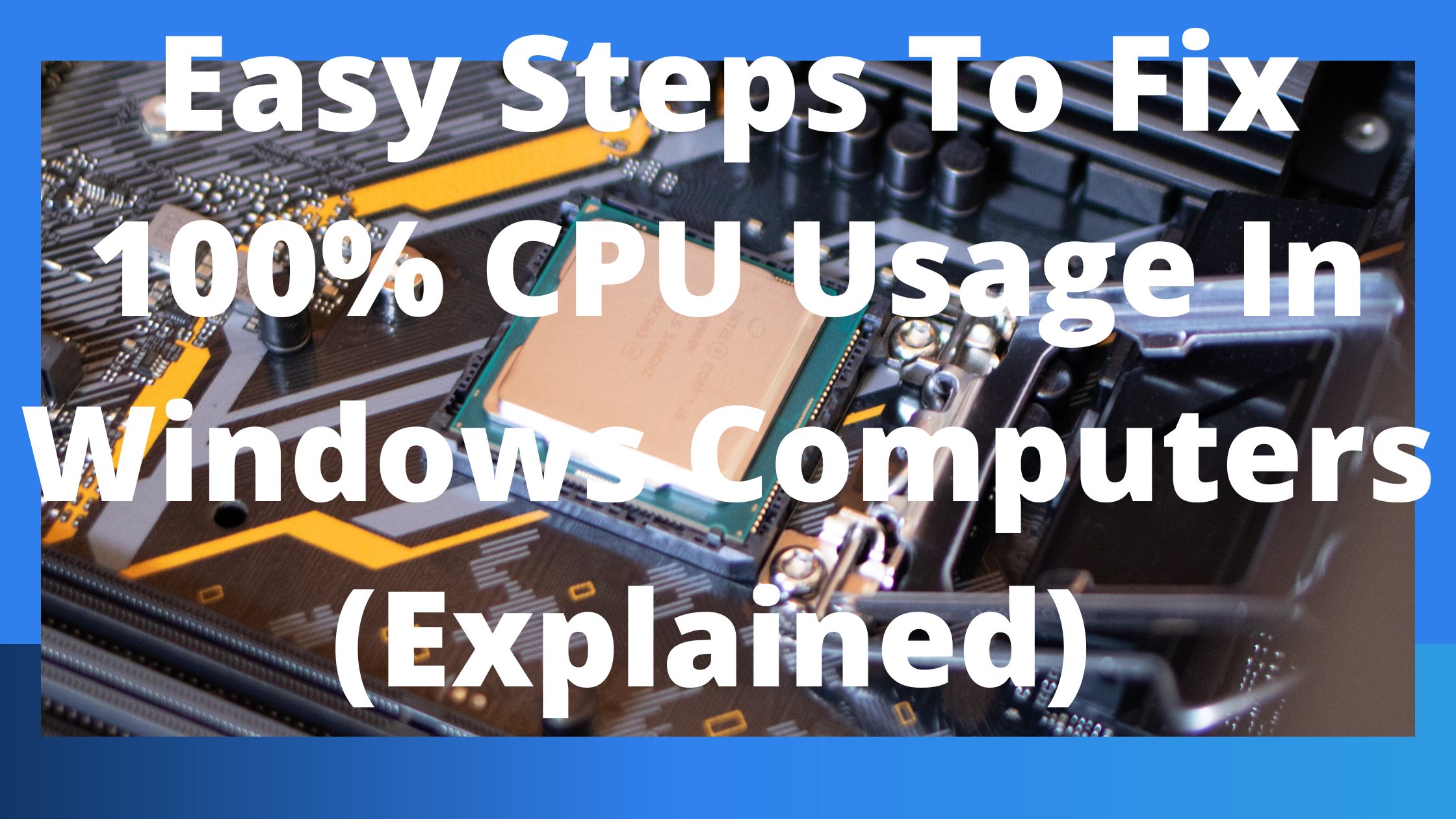
How do I Fix 100% CPU Usage In Windows? All of us have been there. When you switch on your computer, it takes a long time to start up and its fans are really noisy. When you press Ctrl + Shift + Escape, you will notice that your CPU use has mysteriously increased to 100%….
-
How to Fix The OBS High CPU Usage (Explained)
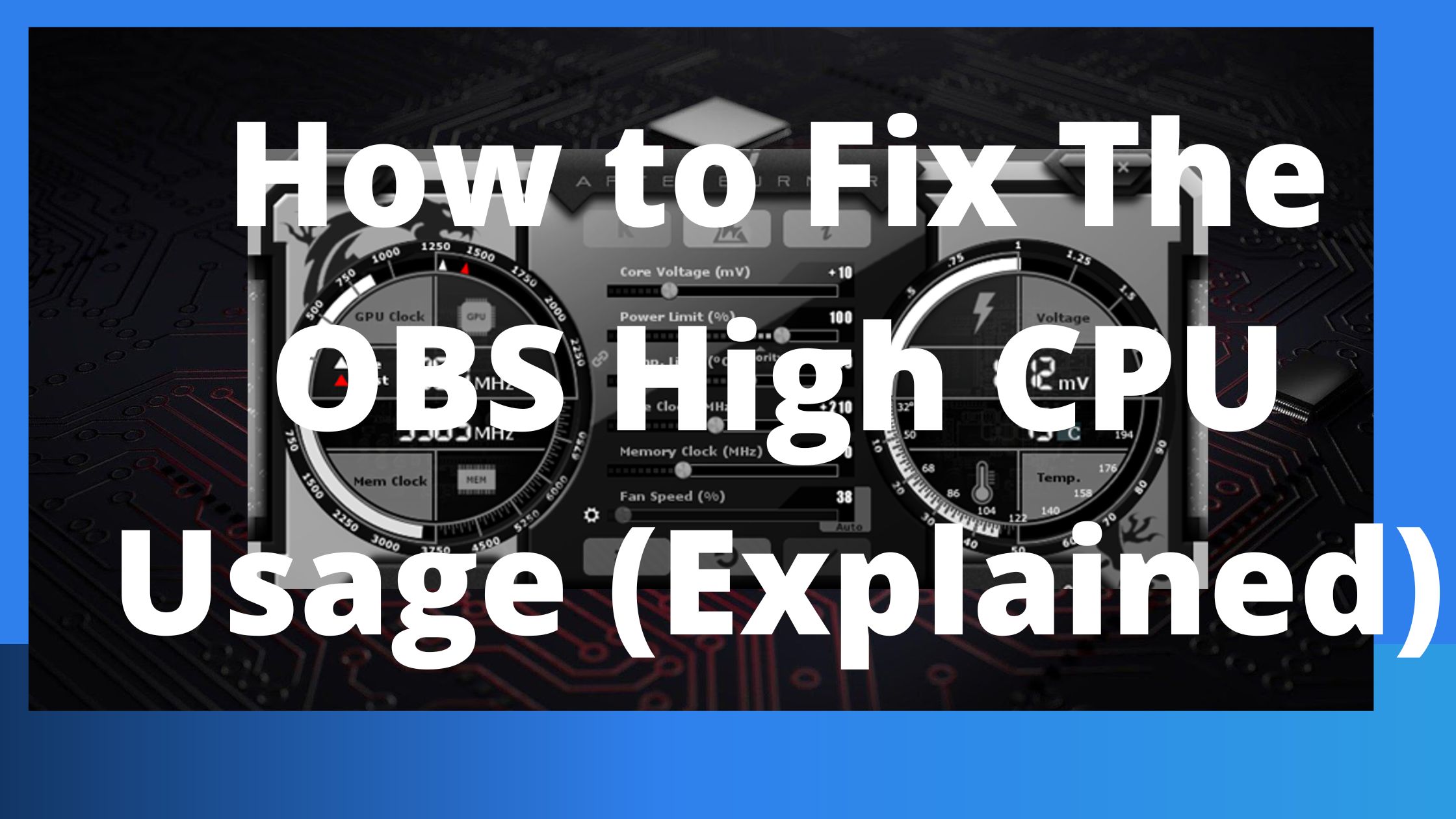
Here is some easy Ways to Fix OBS High CPU Usage. You need a faster computer if your CPU consumption is ever high, and you may also lighten the pressure on the CPU by adding additional RAM. Additionally, it aids in lowering the frequency of memory allocations and internal data transfers. The majority of people…
-
How To fix The “Antimalware Service Executable” high CPU usage (Explained)
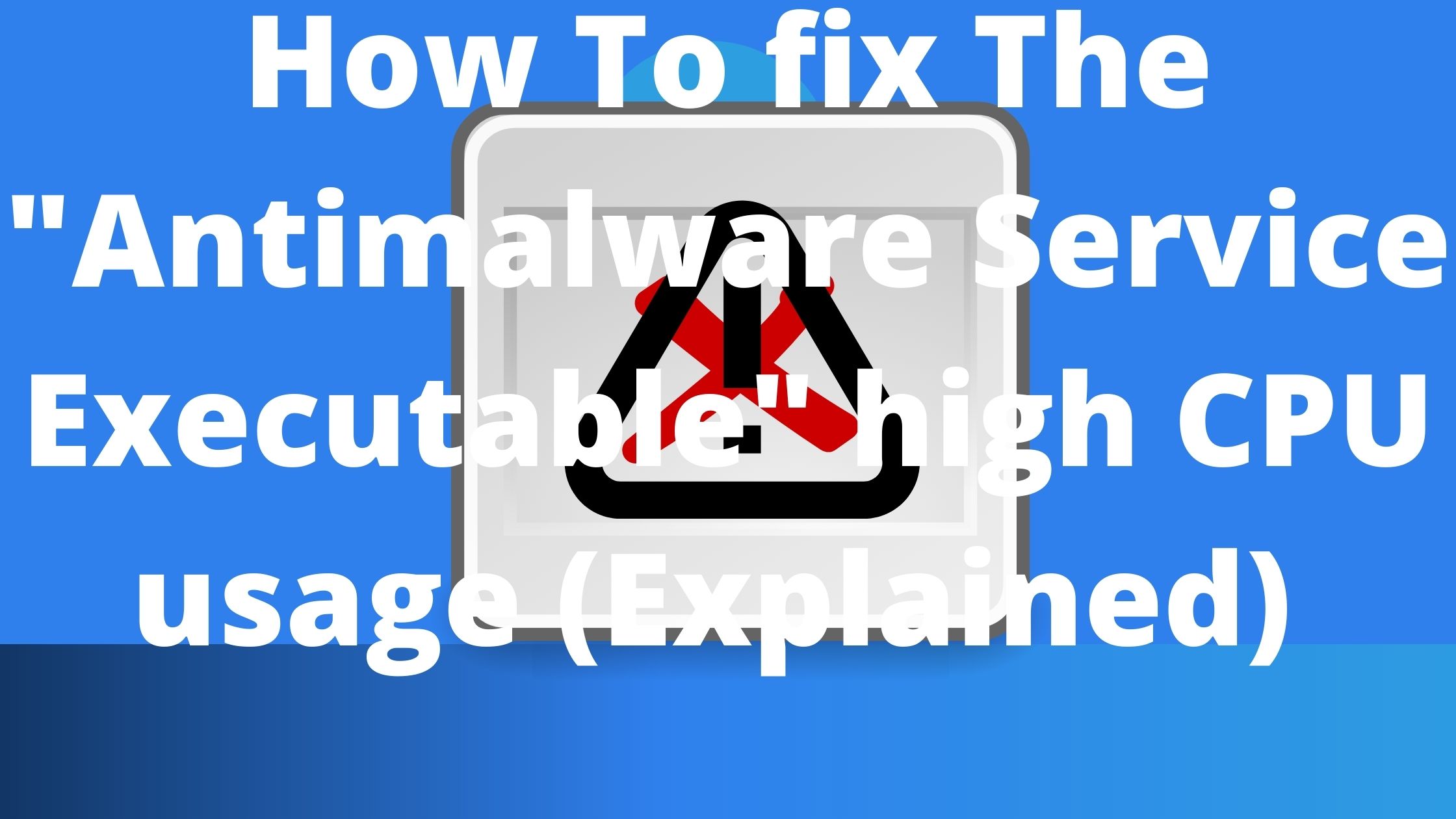
Here is how to fix the ‘Antimalware Service Executable’ high CPU usage con your computer. The primary Antimalware Service Executable (MsMpEng) for some Windows users suddenly consumes ludicrous amounts of CPU resources, often exceeding 80% of the CPU’s processing capacity. Windows 10 is said to be the source of this problem. Msmpeng.exe: What is it?…
-
How To Fix a Game Crashes After CPU Overclocking (Explained)
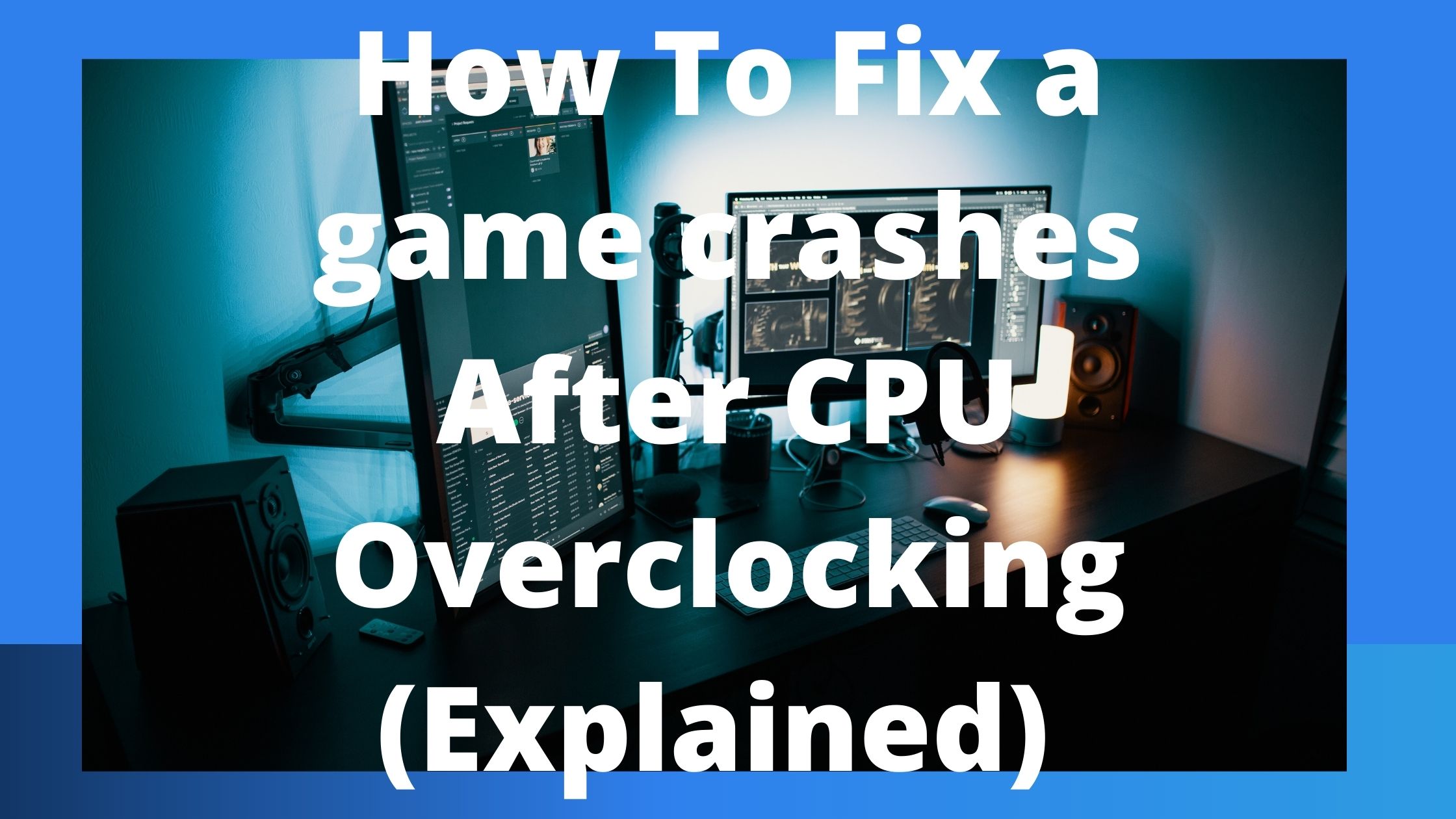
How do you fix a game that crashes after overclocking your computer is overclock? We will talk about “How to repair Game crashes after Overclocking issue in Windows 10″ in this post. Here, you will be given simple instructions on how to address the problem. Let’s get the conversation going. You can apply this overclock issues …
-
How to Fix Low GPU/CPU issues In Fallout 76? (Explained)
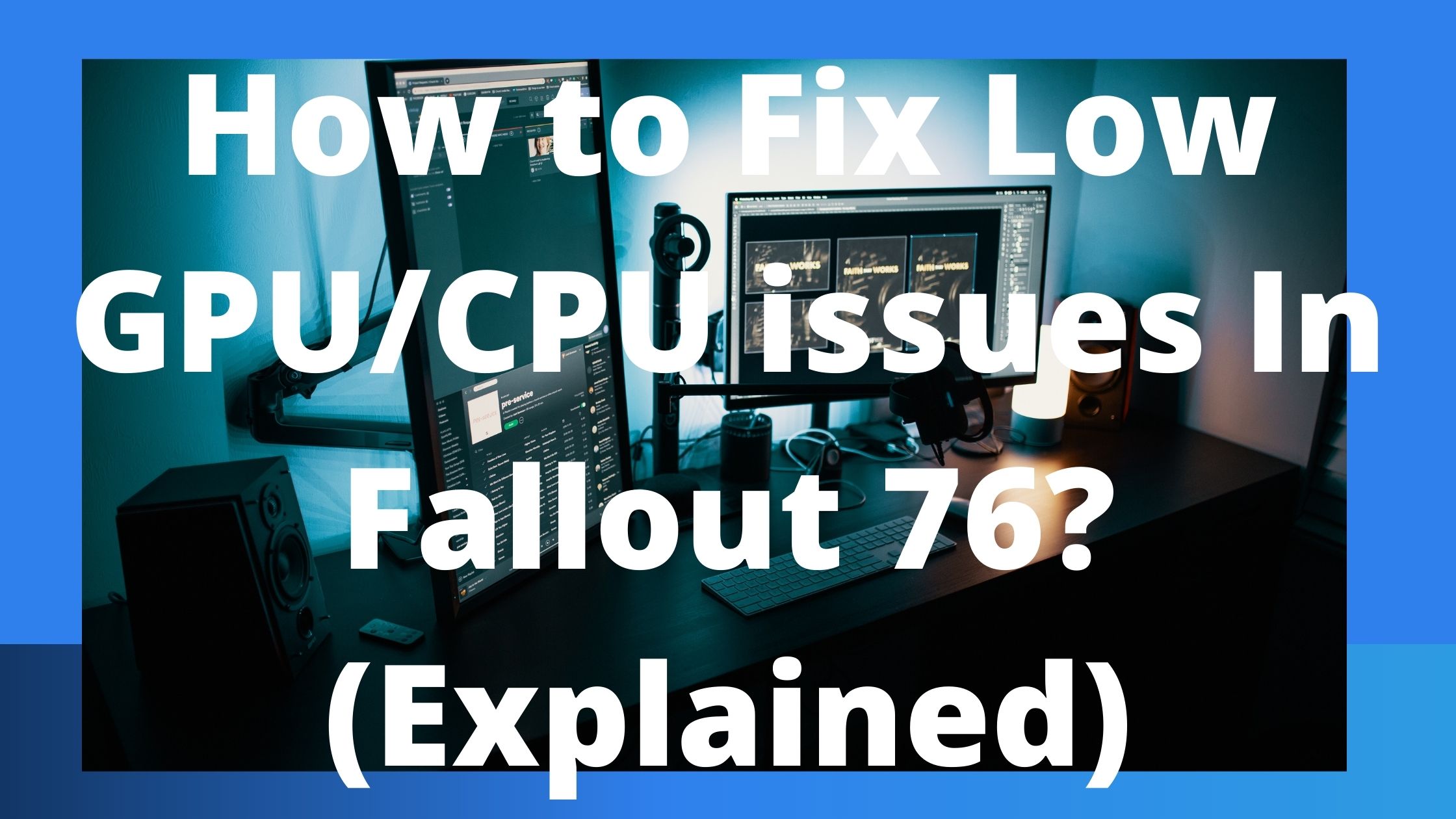
How do you fix low GPU/CPU issues in Fallout 76? Since its debut, Fallout 76 has enjoyed a fair amount of popularity. Some gamers, however, say that the game’s FPS was incredibly low for them. Don’t worry if you’re having the same issue. Here, we’ll explain how to quickly and easily solve it. Test out…
-
What Happens If You Don’t Use Thermal Paste On Your CPU? (Explained)
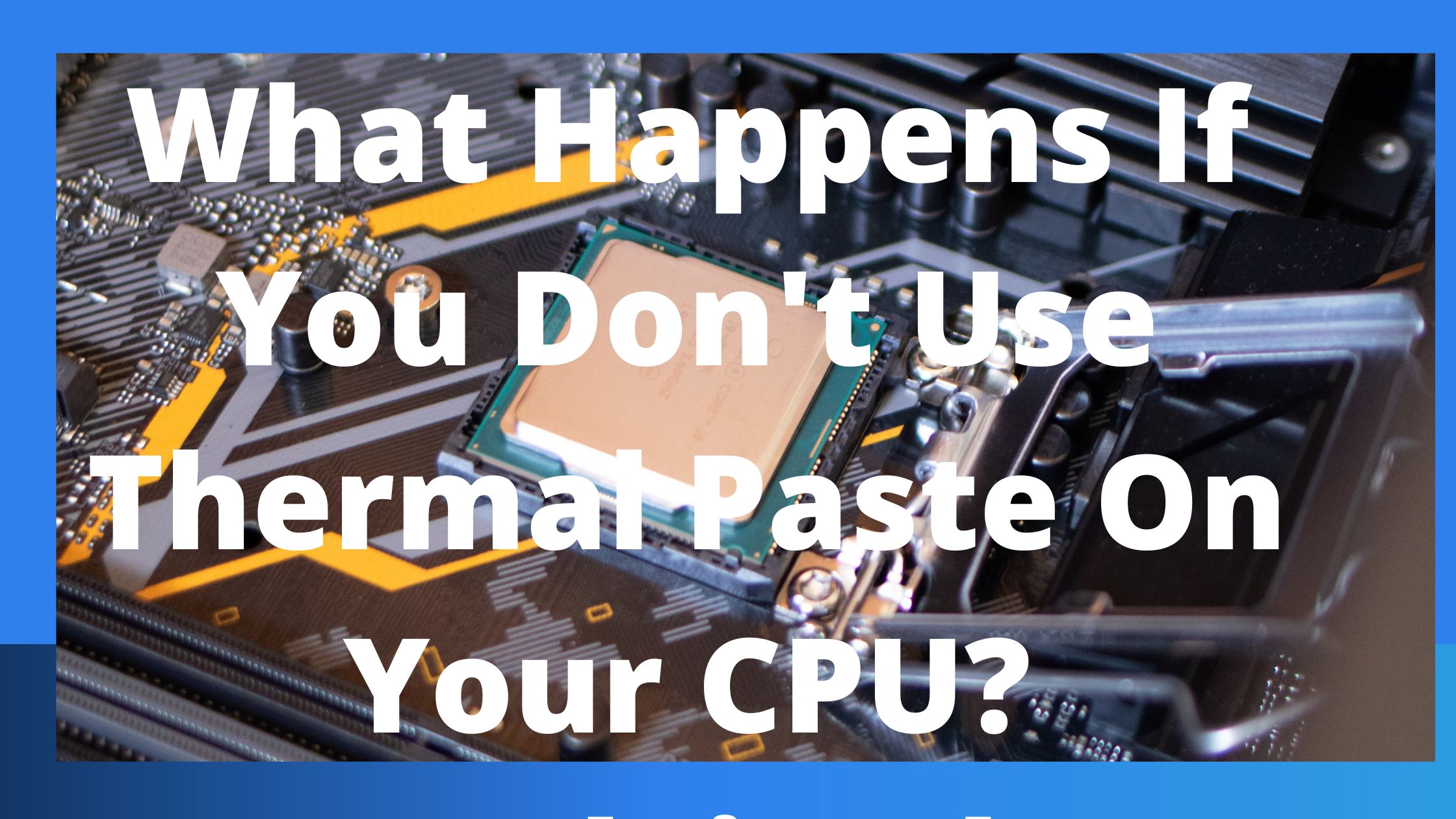
What Happens If You Don’t Use Thermal Paste on Your CPU? here is what-happens if there’s no thermal paste on cpu. Conductivity is aided by the thermal paste, which can be applied either before or after the fact. It is utilized to fill in the tiny spaces between the heat sink’s bottom and the computer…
-
How to Fix the “No input signal” Error Message On Your Computer (Explained)
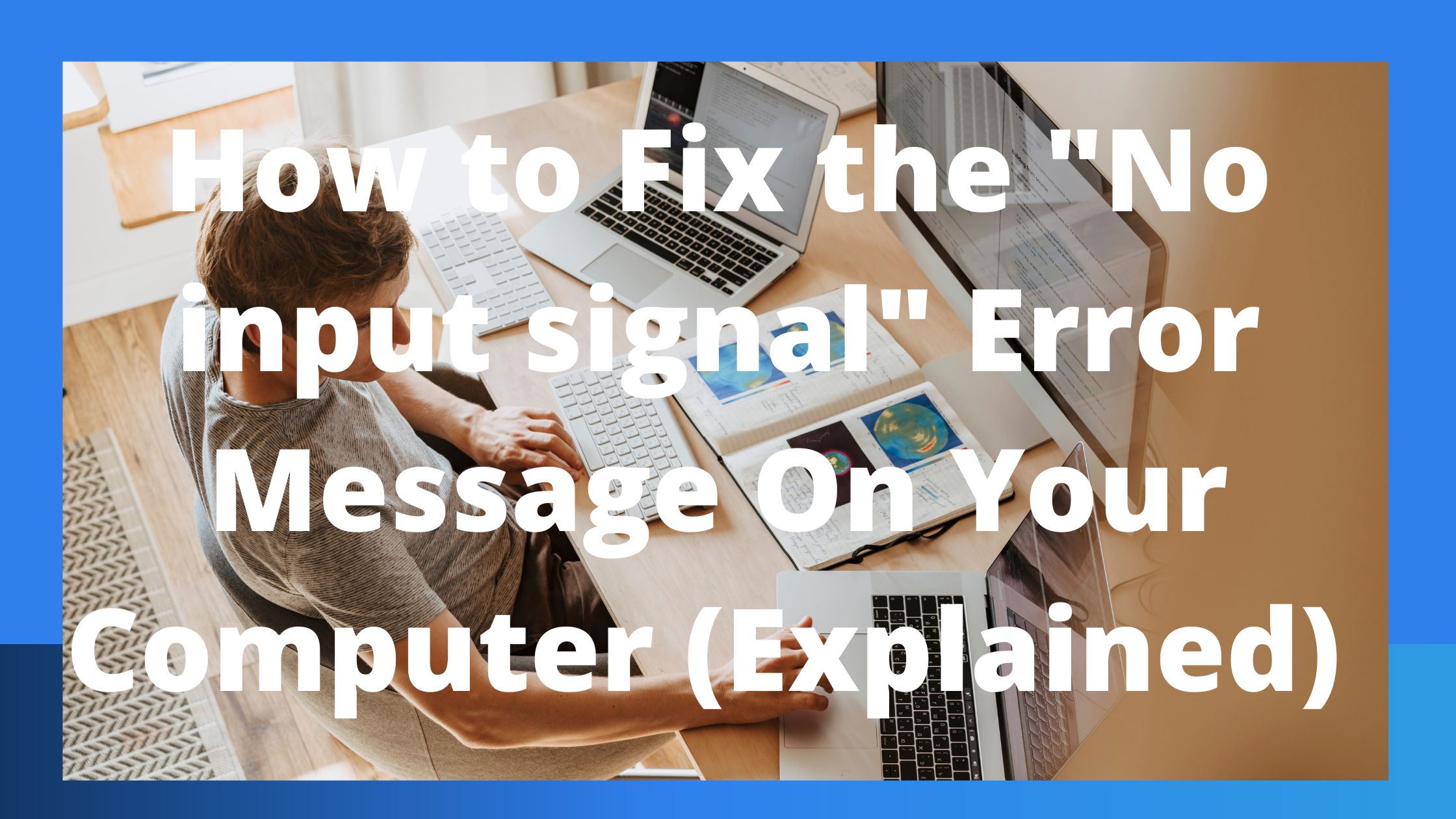
Here is How you fix the “No input signal” Error message? Try the troubleshooting methods in the sections below if it’s the problem message “No Input Signal” is appearing on your computer monitor. The Causes of the “No input signal” Message include: What commonly happen in this scenario is that: The Computer is not sending…
-
Best Rated Desktop Computer For Video Editing (Explained)
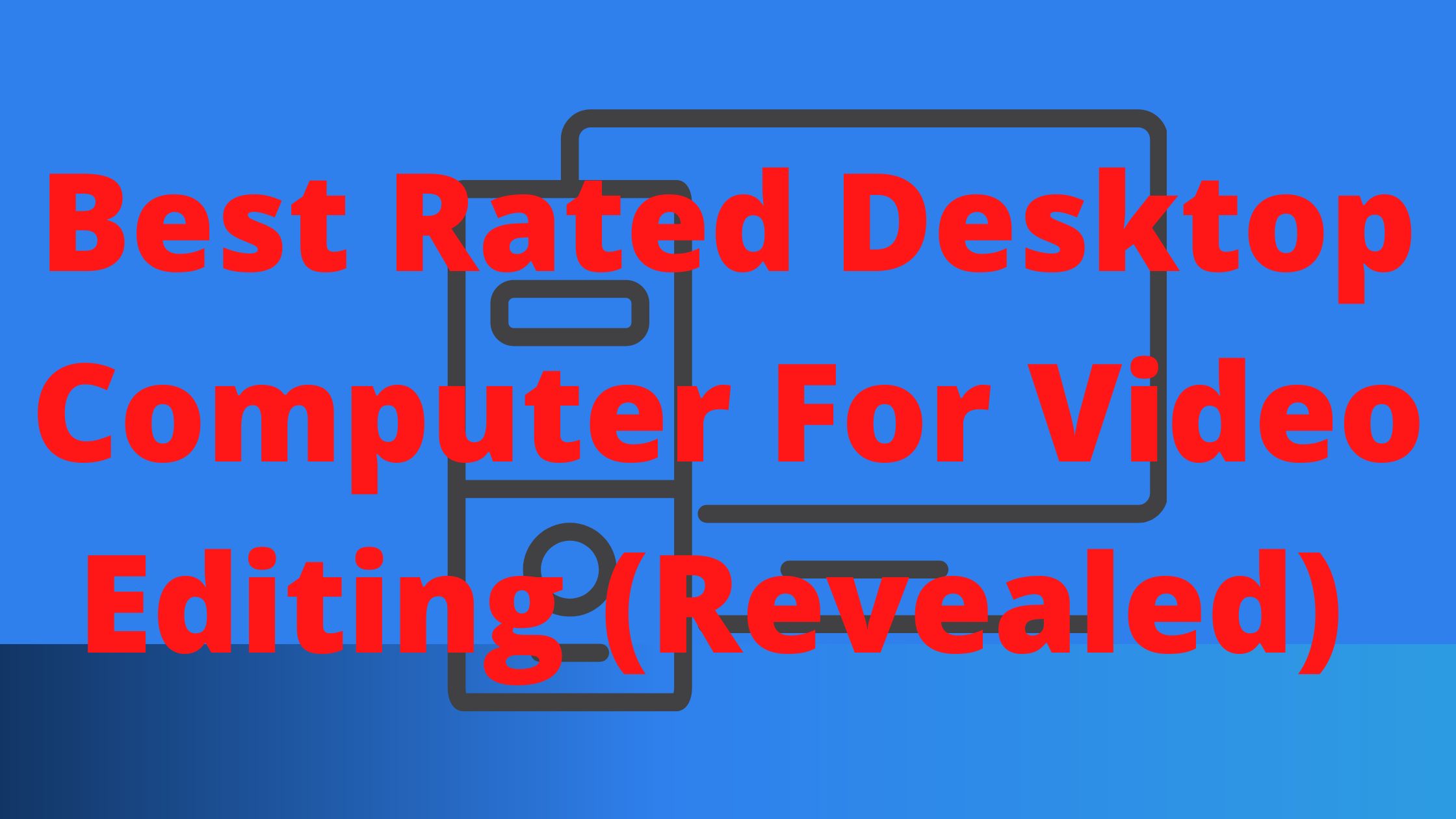
Best Budget Desktop for Video Editing, Does your motion graphics require the greatest PC to shine? The top 7 cheap PCs for video editing are listed below if that’s what you’re looking for. The Custom Gaming PC Desktop Computer is the finest option out of the seven PCs. Making a decision will be easier for…
-
How To fix high CPU usage on Zoom (Explained)
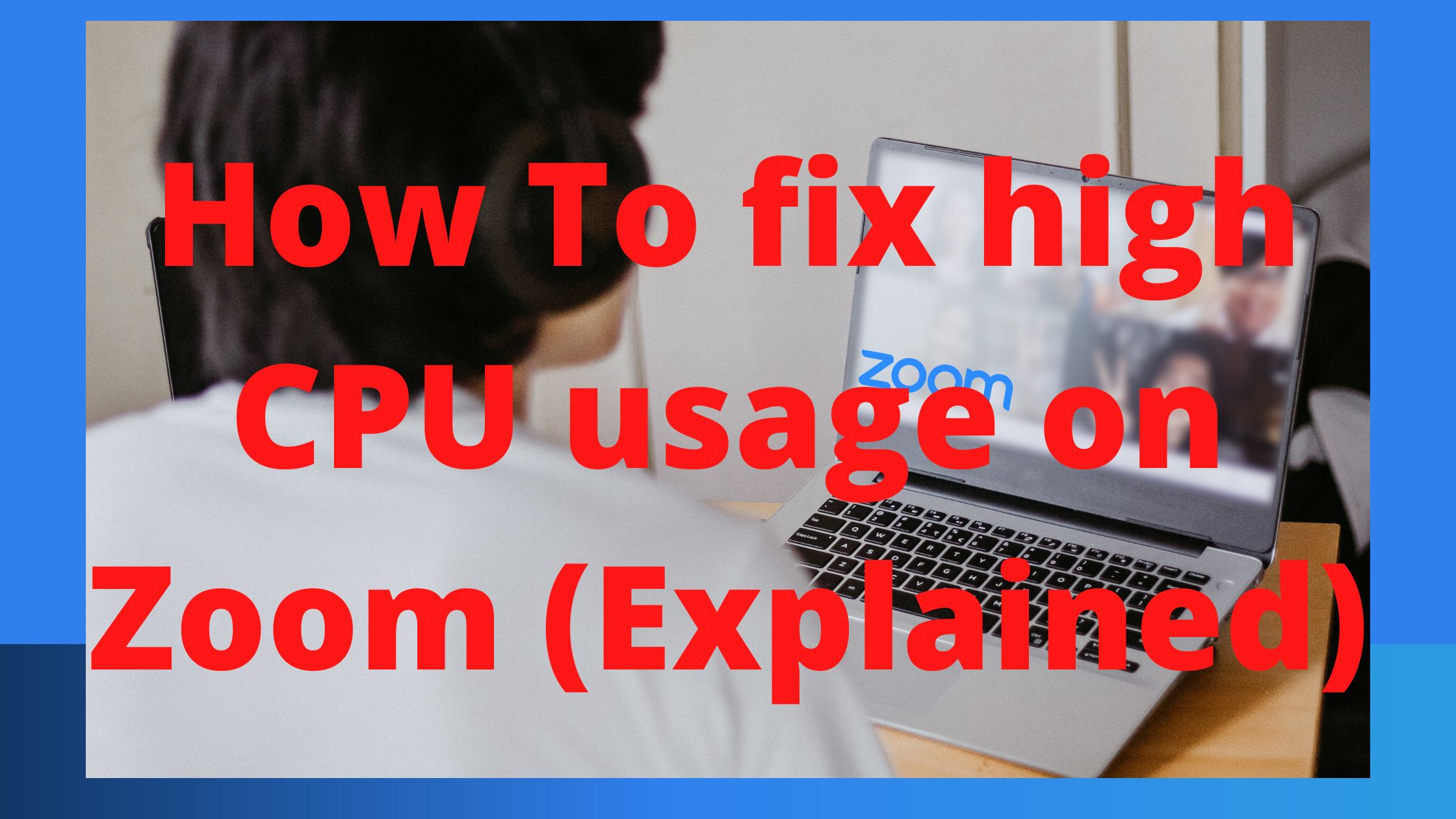
How do you fix a high CPU usage on Zoom? The quality of your calls may suffer if Zoom uses up all of your CPU. Here’s how to resolve a Zoom Windows issue with a high CPU consumption. Even with a fast internet connection, Zoom customers frequently report experiencing difficulties using the app or participating…
-
The Best CPU for GTX 1660 Super (Revealed)
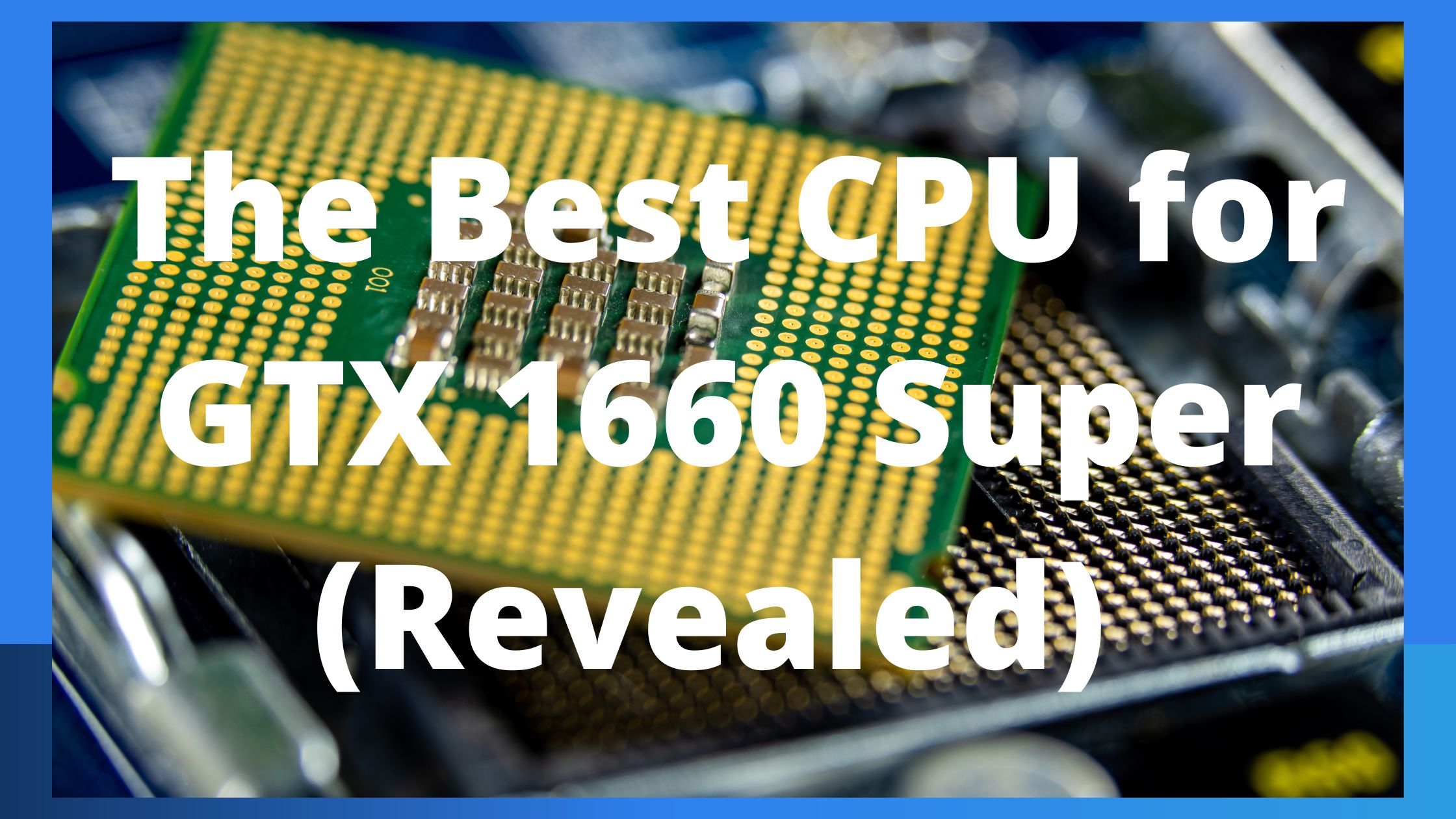
What is the Best CPU for GTX 1660 Super? One of those graphics cards that many gamers can afford is the Nvidia GTX 1660 Super. And you need to couple your GTX 1660 Super with the proper kind of CPU to get the most out of it. The market is currently crowded with options for…
-
How to Resolve a Windows Blank or Black Screen (Explained)
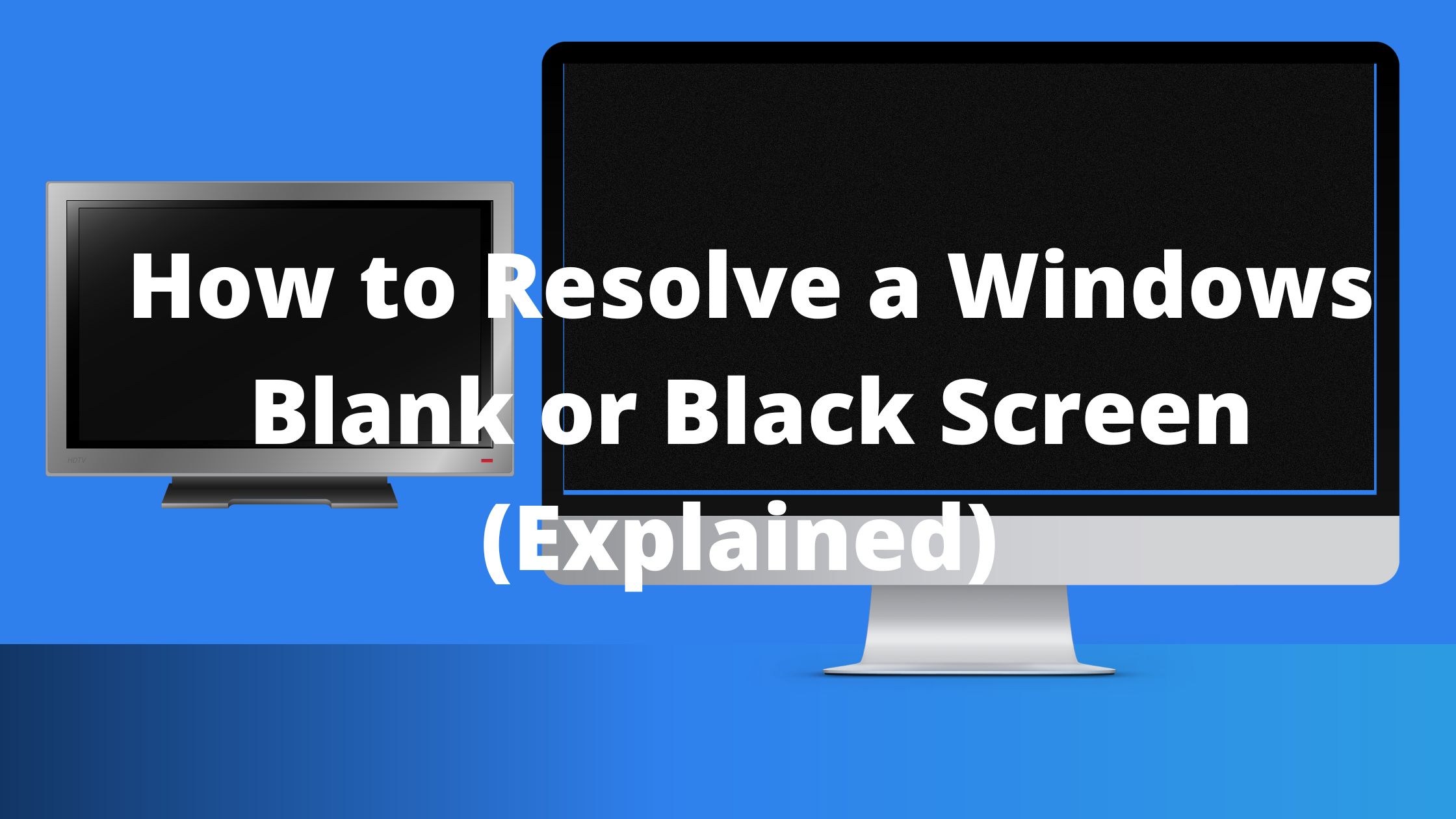
Here is How to Resolve a Windows Blank or Black Screen, Is your computer randomly flickering to a blank screen during the day or displaying the feared black screen of death? Learn how to resolve the Windows black screen of death in the next paragraphs, as well as how PC optimization software can assist you…
-
Do a New CPU Require Thermal Paste or Come With it? (Explained)
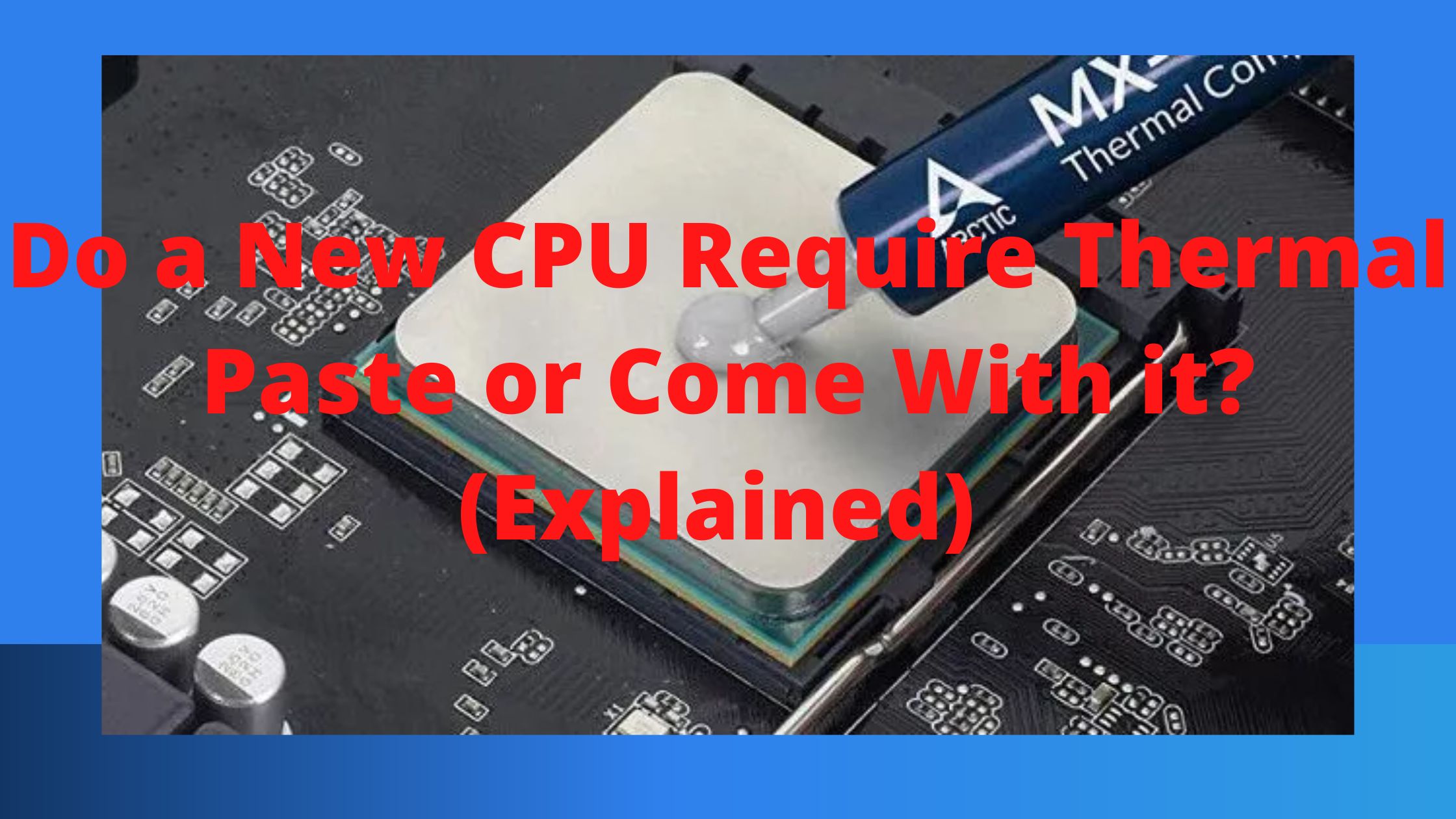
Does Thermal Paste Come With CPUs? (And How to use it Correctly) Is it Still Necessary to Apply Thermal Paste to a New CPU If the Cooler Already Has It? The quantity of pre-applied thermal paste will be more than enough for the installation, regardless of whether you choose to buy an AMD CPU, an…
-
Will Adding More RAM Speed Up Your PC? (Explained)

Will Adding More RAM Speed Up Your PC? Do more Ram improve PC performance The speed of a computer can be increased by adding more Random Access Memory (RAM), however, this is not always the case and frequently depends on other factors. Adding more memory will often increase the operating performance if a RAM shortage…
-
These Upgrades Will Have the Biggest Impact on Your PC’s Performance (Explained)
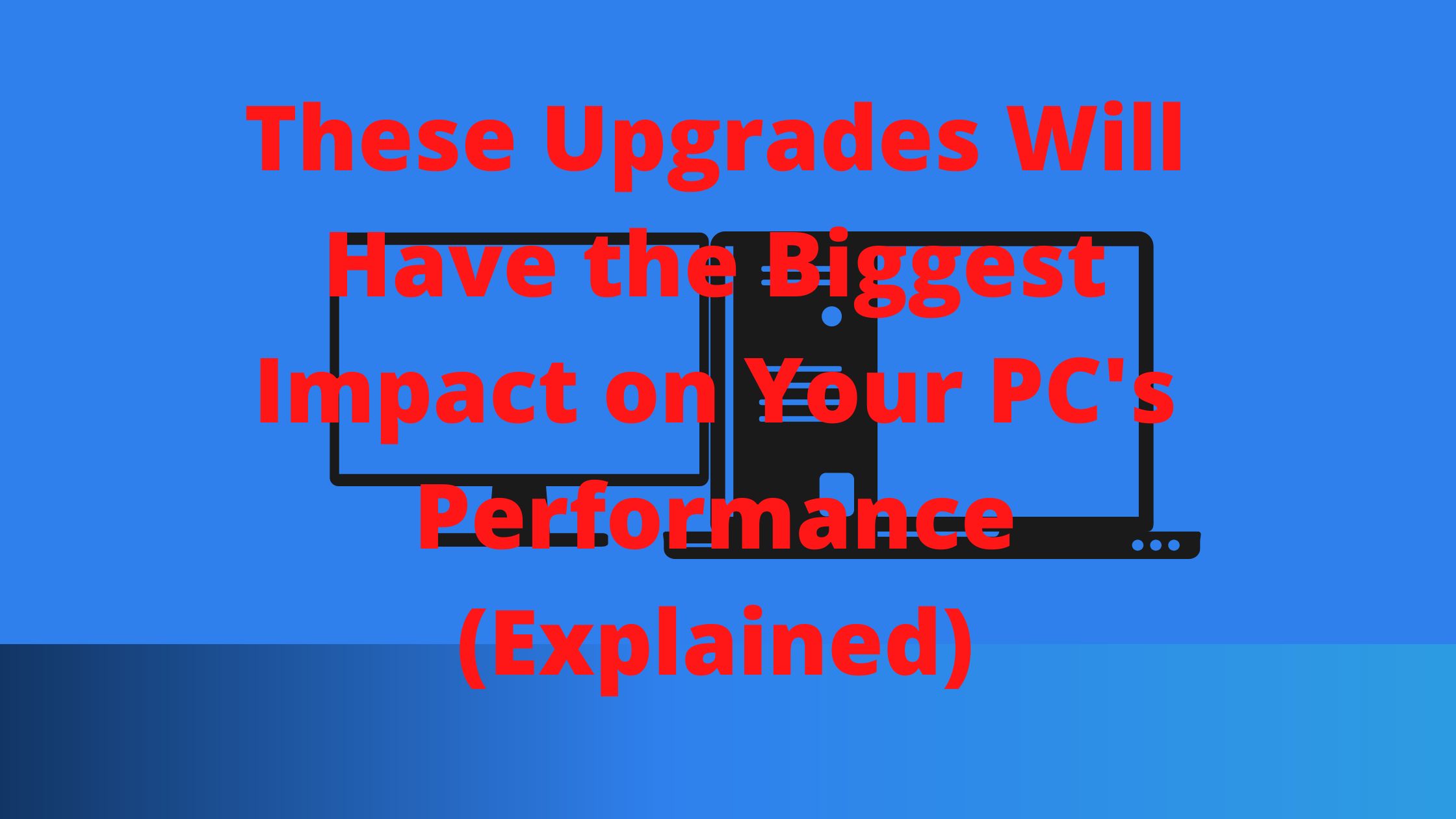
What Upgrades Will Have the Biggest Impact on Your PC’s Performance? Is your computer quick enough for what you want to do? When you attempt to use Photoshop, does it take an eternity to launch or come to a grinding halt? If so, it’s likely time for a hardware upgrade. However, you’re now considering what…
-
Is CPU Ryzen Better than Intel? (Explained)
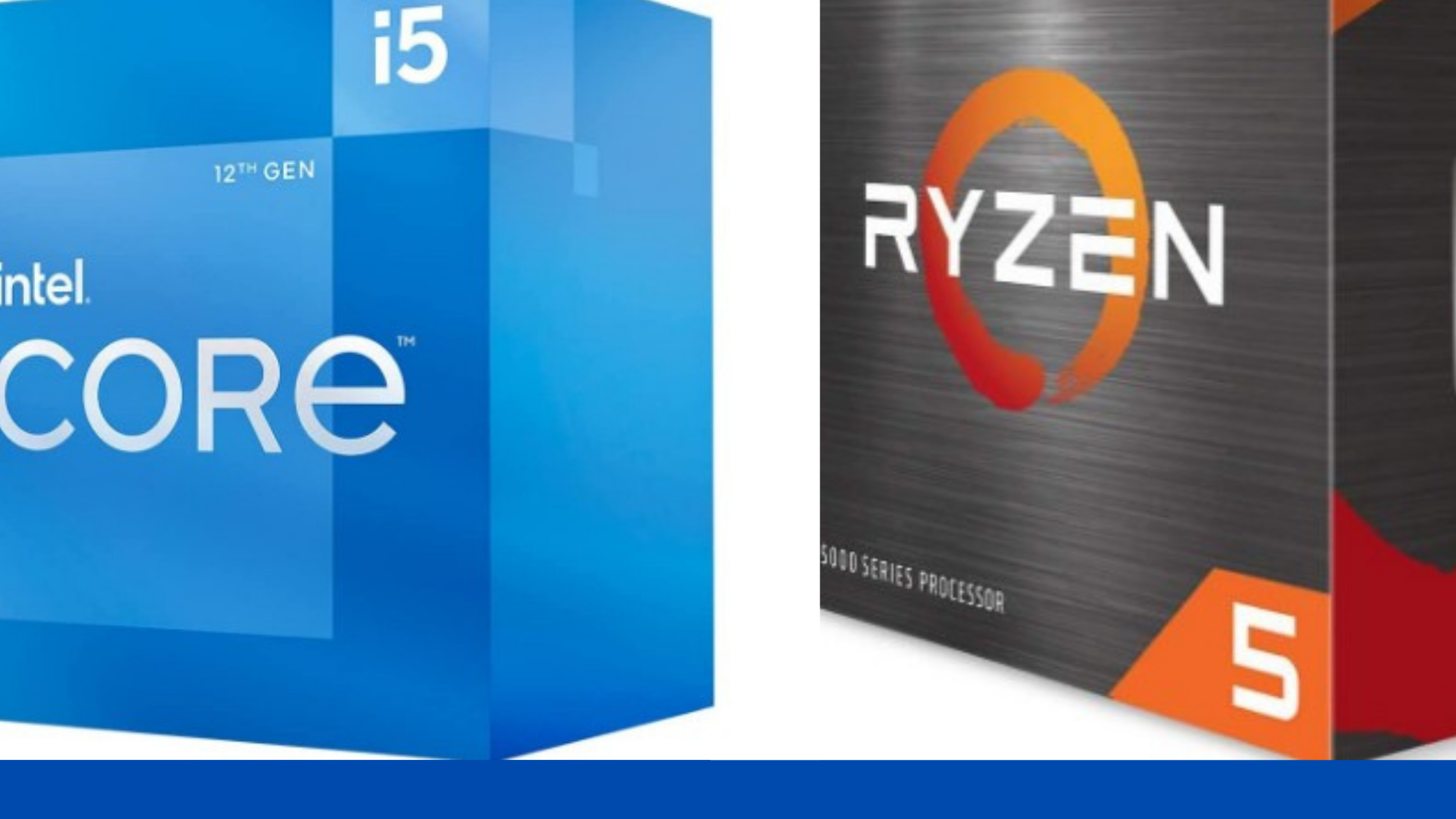
Choosing the best hardware for your new gaming PC is never easy. Before you decide on a particular model for any piece of hardware, you must first choose a brand. In the world of desktop CPUs, AMD and Intel are the two major players in the market. While Intel certainly had an undisputed lead in…
-
Which CPU Do I Buy For Regular Use Or Working PC (Explained)
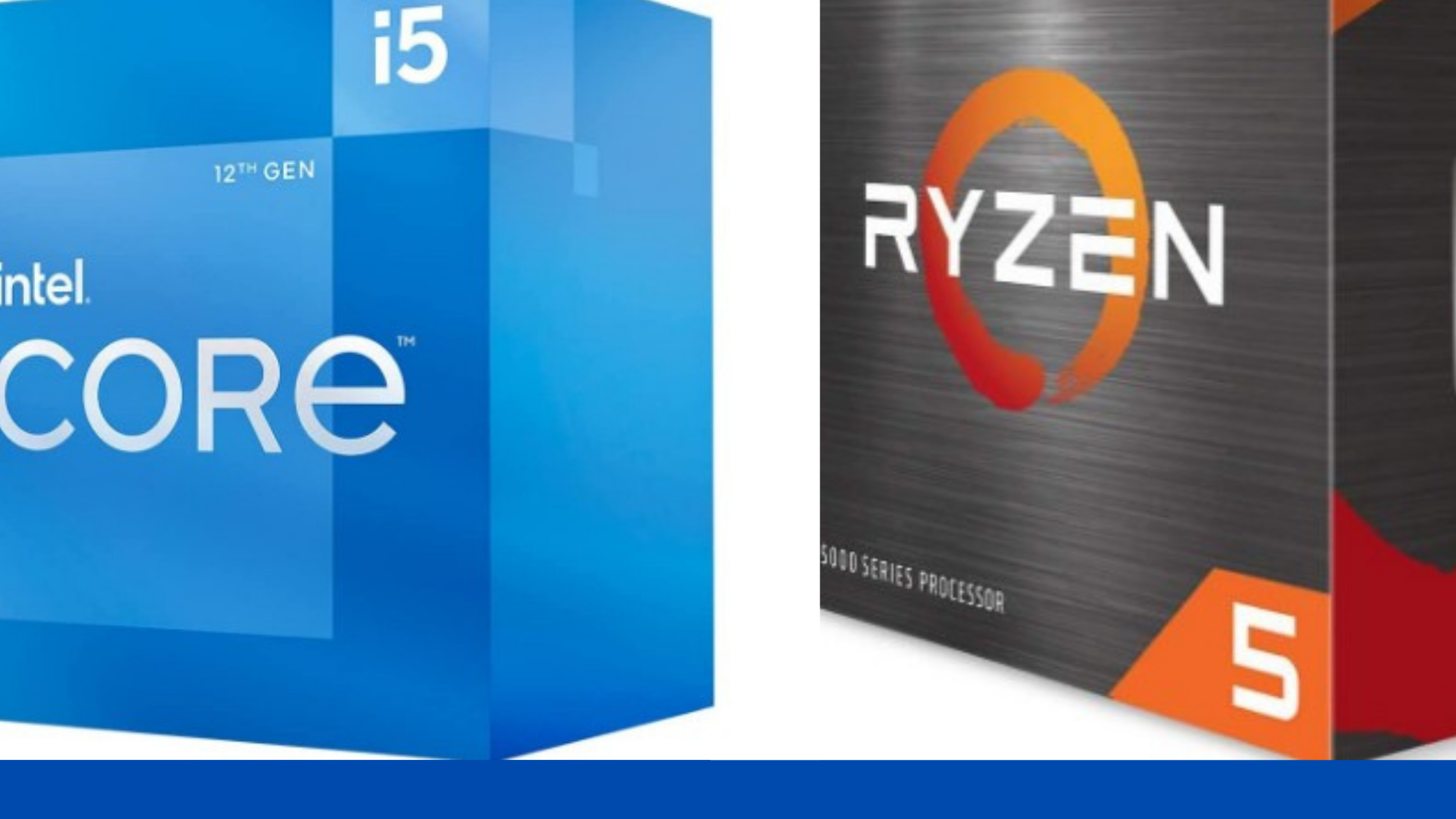
Choosing the best CPU is essential, whether upgrading your existing system or building a new PC. More clock speeds and core counts can make a big difference in performance, providing a faster system, smoother gameplay and faster completion of deeper tasks such as video editing and transcoding. In addition, the CPU you choose will also…
-
How Do I Overclock a CPU Processor? (Explained)

Overclocking your CPU is an excellent way to get your PC running faster without spending a cent on expensive upgrades. Read on to learn how to maximize your processor, check your computer’s temperature, and get a stable to overclock. Then, optimize your CPU with a dedicated performance booster. Can I overclock my CPU? Let’s start…
-
Can We Use Toothpaste Instead Of Thermal Paste On CPU? (Explained)

Often, manufacturers and computer repairers do not have thermal paste available. It is crucial because it helps calm the CPU temperature, reducing the thermal resistance between the microprocessor and the heat sink. This article look at how to effectively replace the thermal paste with different, inexpensive materials like toothpaste. What is thermal paste all About?…
-
How Much Thermal Paste Should I Use On The CPU? (Explained)

Most steps to building your desktop PC are self-explanatory: thanks to the modular nature of PC parts, it’s really hard to mess with. But there is one exception, and it can be messy. Thermal paste (also called thermal grease, thermal interface material, or thermal gel) is a semi-fluid compound that you apply to the metal…
-
How Can I know The Real Numbers Of Physical Cores In A CPU? (Explained)

With the latest release of Intel processors, most users’ desktops will soon be running 2-core, 4-core and even 6-core machines. With Kabi Leak on the horizon, Coffee Leak and Canon Leak, a quad-core user PC will be very affordable. So how many cores are there on your current machine? In this article, I will indicate…
-
Can You use an Nvidia GPU with an AMD CPU? (Explained)

AMD is the only PC component maker that makes both CPUs and dedicated graphics cards for the mainstream PC market. Still, when it comes to GPUs, many people prefer Nvidia. Even with the latest release of graphics cards from AMD’s own RDNA 2 Radeon RX 6000 series, Nvidia is still considered by many to be…
-
Which Laptop Should I Buy, Dell, Lenovo, or HP Brand? (Explained)

If so, I’d be happy to help you out. Your laptop brand is your only option. There are many excellent laptop manufacturers, but just three — Dell, HP, and Lenovo — have carved themselves a significant market share. But what is it about these laptops that makes them so great? Why Compare Dell, HP, and…
-
Is it Essential To Buy a Good CPU Cooler? (Explained)

If you are thinking of replacing your CPU, you may be wondering if you need to replace other related components. After all, you must ensure that all your components are compatible. One of the components that can be very difficult to choose is the CPU cooler. Do You Need A CPU Cooler? It would help…
-
What is The Best Laptop For Writer Should Buy? (Explained)

If you need a laptop to sit on the couch and type during the workday, don’t worry. There are many working options, each of which has advantages and disadvantages. You’ll usually want a laptop with a comfortable, easy-to-use keyboard because long hours of work is even more tiring when the machine you’re typing has hard,…
-
What’s The Best Laptop for a CS Student? (Explained)

Computer science is a field that has been booming for years and is in high demand among computer science students. The computer science job market is expected to grow twice the rate of other jobs. It means that computer science institutes will have more opportunities than ever before! But which laptop should computer science students…
-
Why Does My CPU Turn Off Automatically? (Explained)

You may have automatic shut down on your P.C. if you are a Windows user. It can be frustrating and negatively affect productivity as it disrupts important tasks and activities. It can be caused by random shutdown software or hardware issues, or in some cases, both. I’ve researched ways to prevent your CPU from accidentally…
-
What’s the Best Laptop For Learning Computer Programing? (Explained)

Welcome to our selection of the best laptops for programming, where we have gathered some of the best tools that are essential tools for developers and programmers. Buying a laptop for programming is more important than ever because many of us are adopting a hybrid way of working, which means spending time at work and…
-
What’s The Best CPU Cooler For Gaming PC Reliable? (Explained)

The best CPU cooler’s purpose is to keep your CPU from overheating, ensuring peak performance. If you are immersing your fingers in the wild world of overclocking, you need a reliable CPU cooler to maximize the unused capacity of your CPU. Even if you are running stock of your parts, carrying a cooler that can…
-
Which CPU Cooler Should I Buy For Mainstream Motherboard? (Explained)

The CPU cooler, as the name implies, is designed to handle the CPU’s thermal output and keep it cool at all times. They are important to avoid thermal throttling and help your CPU reach its full potential. The lack of a proper cooler can also be a limiting factor in overclocking the CPU. We believe…
-
Which Motherboards Do I Buy For Gaming PC (Explained)

Motherboards are the center of your PC. It is what connects everything, and this is your platform for how you will upgrade your computer. Your motherboard is dependable and equipped with the most recent hardware. If you know what to look for, selecting a motherboard is simple. Before you start buying a motherboard, you should…
-
What CPU is The Best to Buy For Gaming PC (Explained)
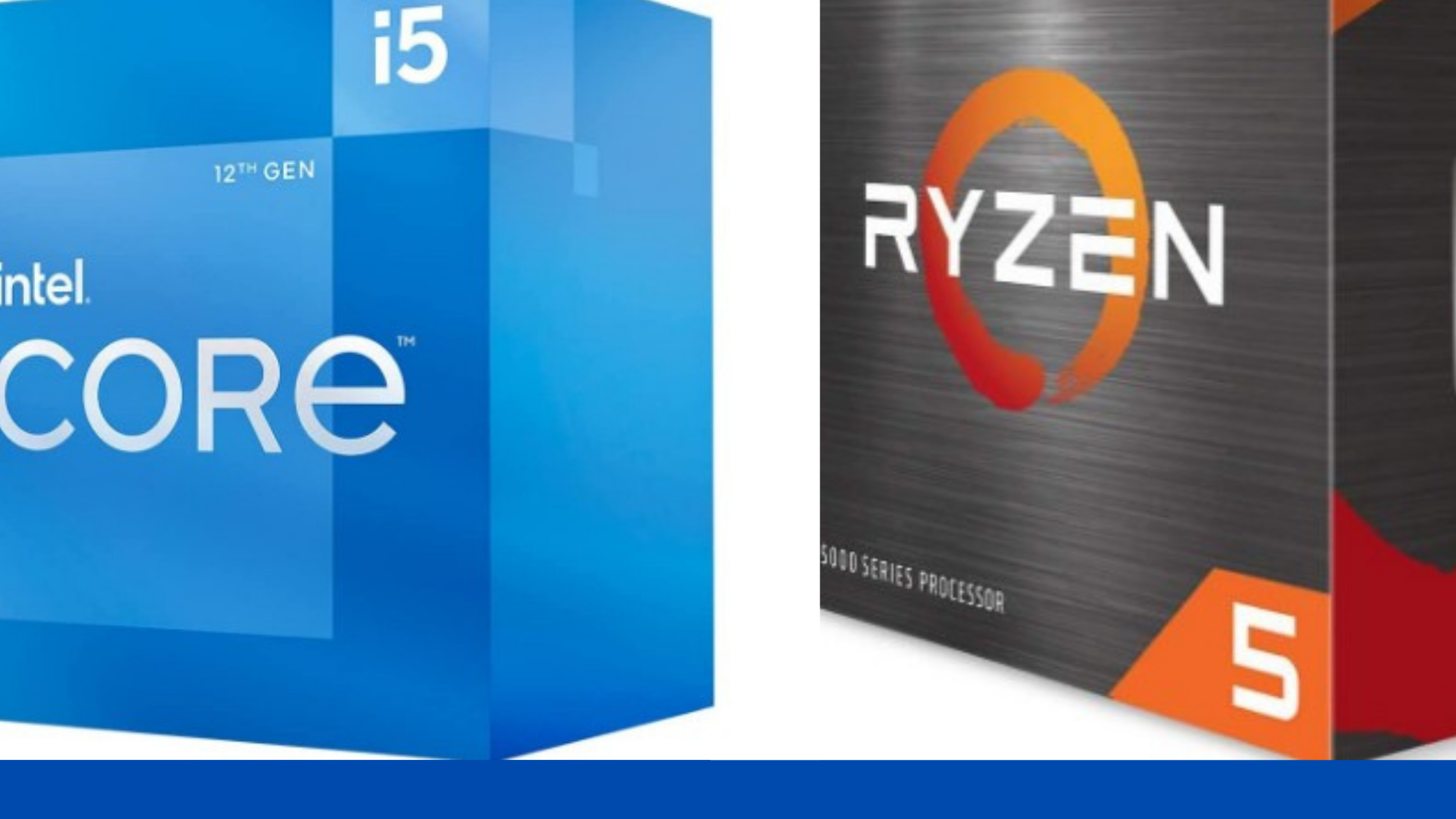
When purchasing the best gaming CPU, you’ll want to balance performance and features with your PC budget. Below are our tips and choices to help you choose the best CPU for gaming. You can also see how these processors fit into our CPU benchmark classification, which includes CPU overclock benchmarks. However, for more information on…
-
How Do I install windows 11 On PC Not Supported? (Explained)

I have installed Windows 10 on a PC that can hardly boot it. However, Windows 11 refused to install on my 7th Gen Core i7 PC. The moment was that solving the problem was as easy as turning on specific features. The real challenge for us was to install Windows 11 on old PCs, including…
-
How to Fix the Studio Error, “Your CPU Does Not Support the Required Feature (VT-X or Svm)
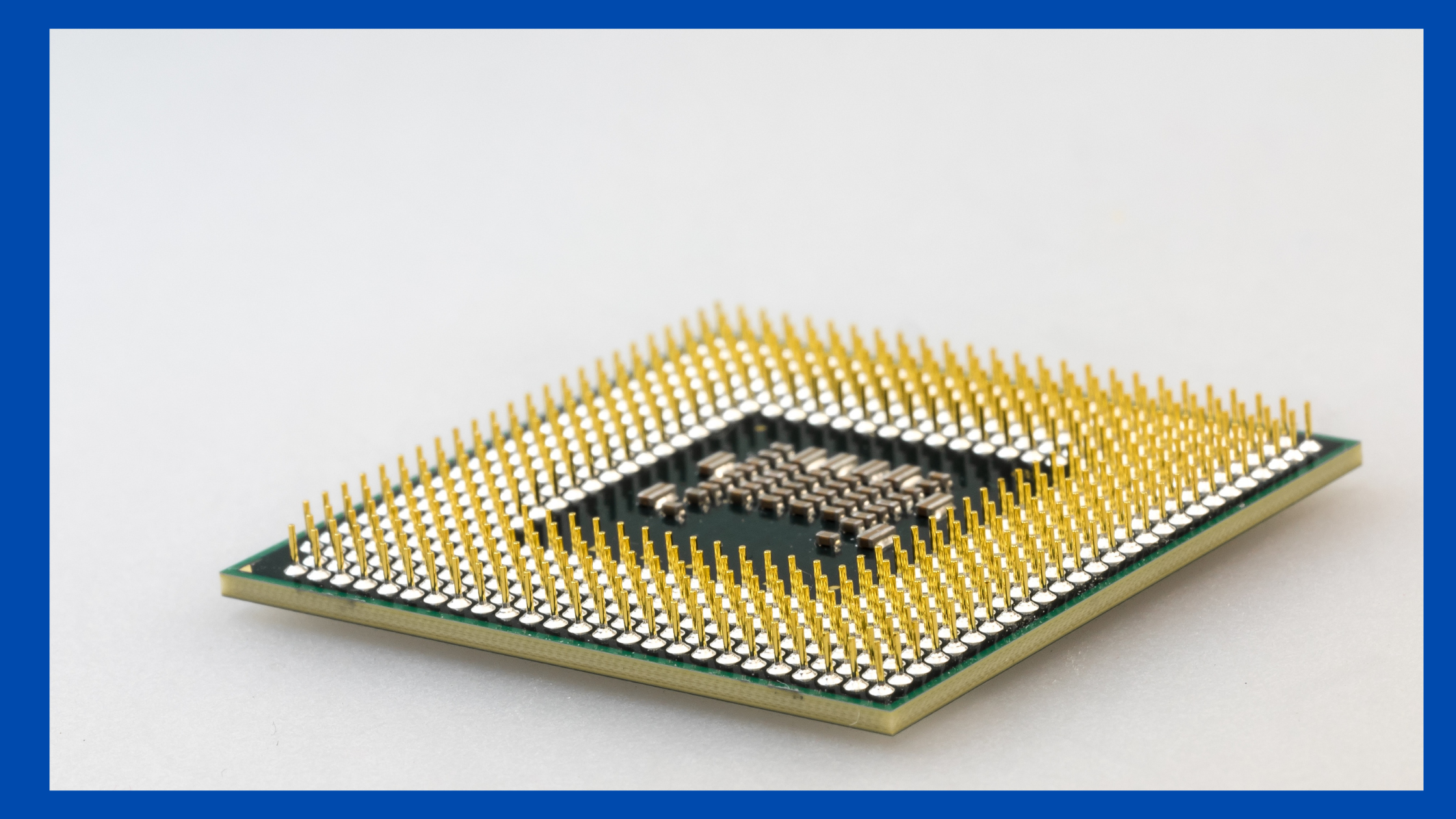
If you are getting the error “Your CPU does not support the required feature (VT-X or Svm) “, there is a good chance that your computer does not have a Virtualization Technology (VT) extension card installed. If you are using Windows, you can check to see if your computer has a VT extension card by…
-
What Is the Best CPU Cooler to Date? (Explained)

The list of best CPU cooler for your computer includes: Noctua NH-D15, Premium CPU Cooler Be Quiet! Dark Rock Pro 4, BK022, 250W Tdp, CPU Cooler Corsair Icue h115i Rgb Pro Xt, 280MM Radiator, Dual 140MM Pwm Fans These CPU coolers are essential devices for keeping your computer running smoothly. And since there are many…
-
Apple’s 1080P Trailers Use Very Little CPU. How Do They Encode Them?(Explained)

Apple has been releasing 1080P trailers for their upcoming releases recently, and it seems they’ve found a clever way to encode them without using a lot of CPU power. The trailers are encoded in a lower resolution and then played back at a higher resolution, which gives the illusion of 1080P. In this article, you…
-
How To Turn off McAfee Management Service Using So Much CPU (Explained)

If you notice that the McAfee Management Service (MMS) is using a proportionate amount of CPU resources on your computer, there may be a solution. McAfee recommends disabling MMS if it is not required or if it is not helpful. Disabling MMS will reduce the load on your system and allow other programs to run…
-
Why Does Laptop CPU Thermal Throttle At 50 Degrees?(Explained)
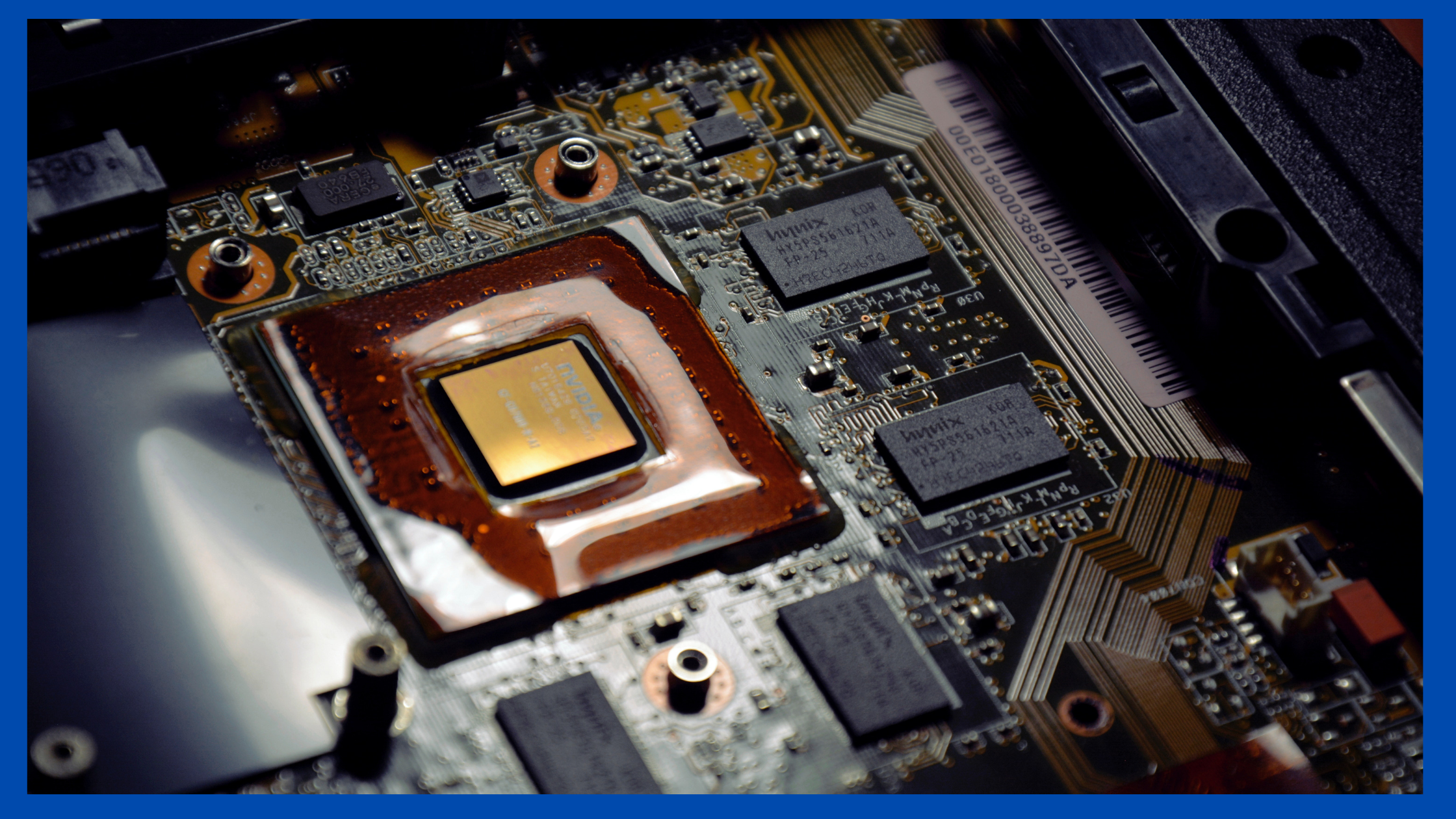
Laptops are a popular choice for people who need to be productive on the go. They offer portability and convenience, but one issue with them is that their CPUs can thermal throttle at just 50 degrees. It means that the laptop’s CPU will reduce its speed to protect itself from overheating. It can be a…
-
Does CPU Thermal Paste Make a Difference?(Explained)
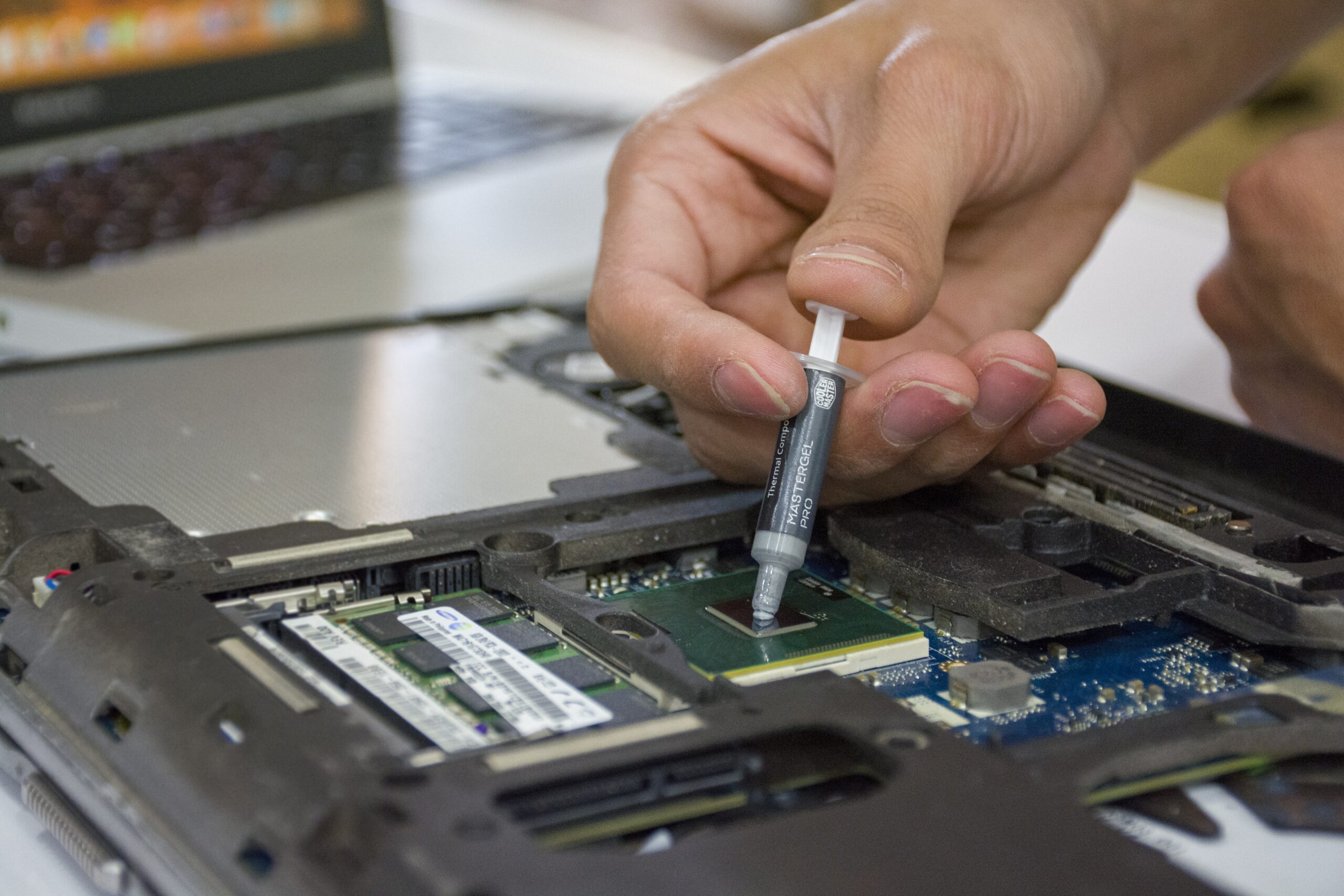
Computer processors run at high speeds because of the heat that they produce. To keep the processors running at their peak performance, thermal paste applies to the CPU. Thermal paste is a type of adhesive that, when heated, sticks to the CPU and helps transfer heat away from it. Some people believe that thermal paste…
-
What Is the Fastest CPU To Date? (Explained)

Intel Core I9-12900K Desktop Processor AMD 5000 Series Ryzen 9 5900X Desktop Processor Intel Core I5-12600K Desktop Processor AMD Ryzen 3 3200G With Radeon vega CPUs are processors that help computers perform tasks. CPUs come at different speeds, which means they can do other jobs faster. In this article, you can get all the information…
-
Where Can I Buy Server Parts Like CPU and RAM? (Explained)
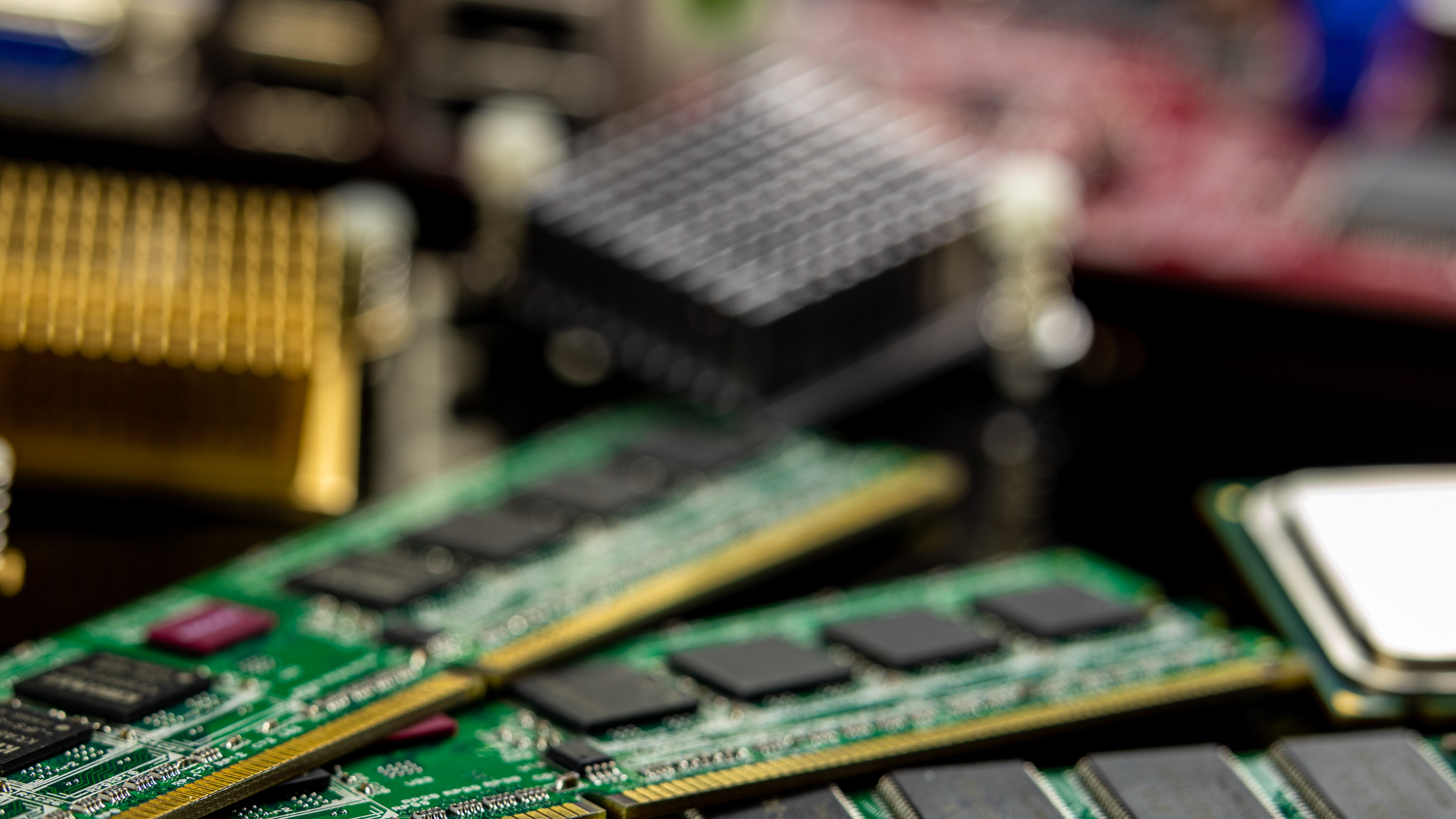
If you’re looking to buy server parts like CPU and RAM, there are a few places you can go. Some retail stores have dedicated computer departments that sell these components. Other sites, like online retailers, may have more available inventory for servers but not specifically for CPU and RAM. When buying server parts, it’s essential…
-
Where Is CPU on Heatsink? (Explained)
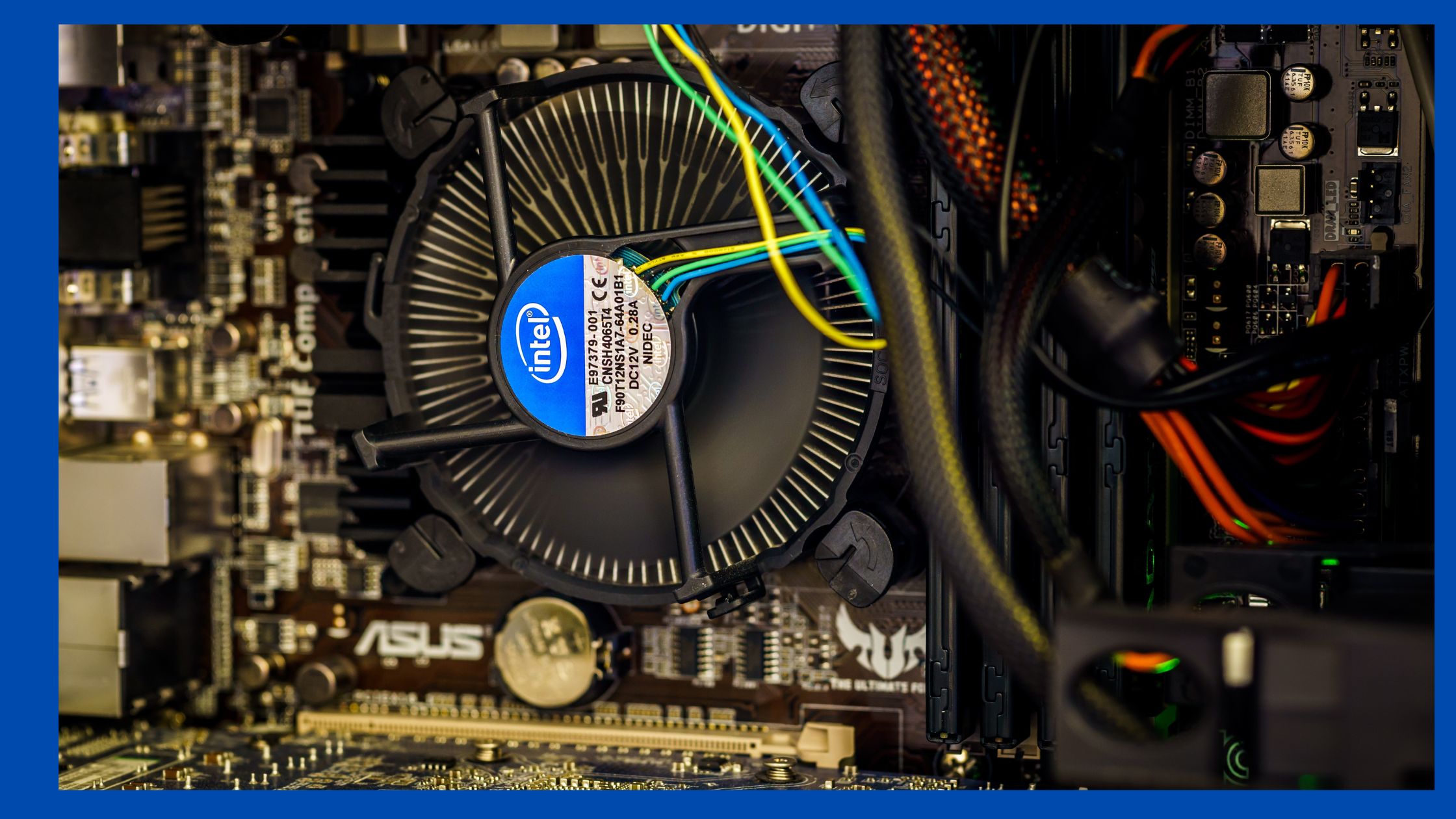
CPUs are usually mounted on the top of a heatsink. It is because the heat from the CPU will radiate downward. If the CPU were mounted on the bottom of the Heatsink, it would be in direct contact with the metal base of the unit and could quickly overheat. In this article, you can get…
-
Where Is CPU On Mac? (Explained)
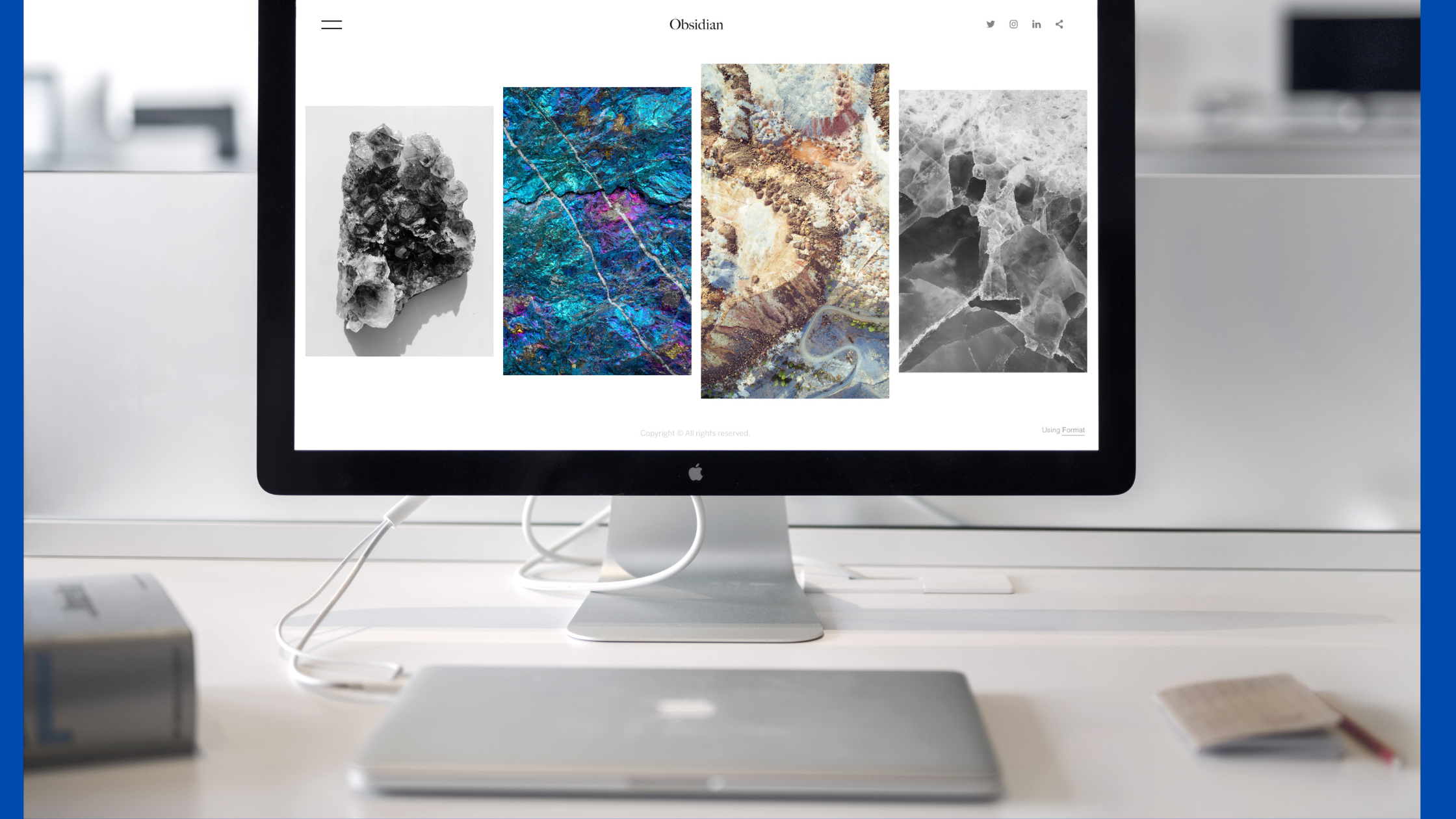
If you’re looking to find out where your CPU is on your Mac, there are a few different ways to do so. On a Mac with a single processor, the CPU is typically located in the top-left corner of the central processor panel. You will likely find the CPU in the middle of the main…
-
Does CPU Affect Download Speed? (Explained)
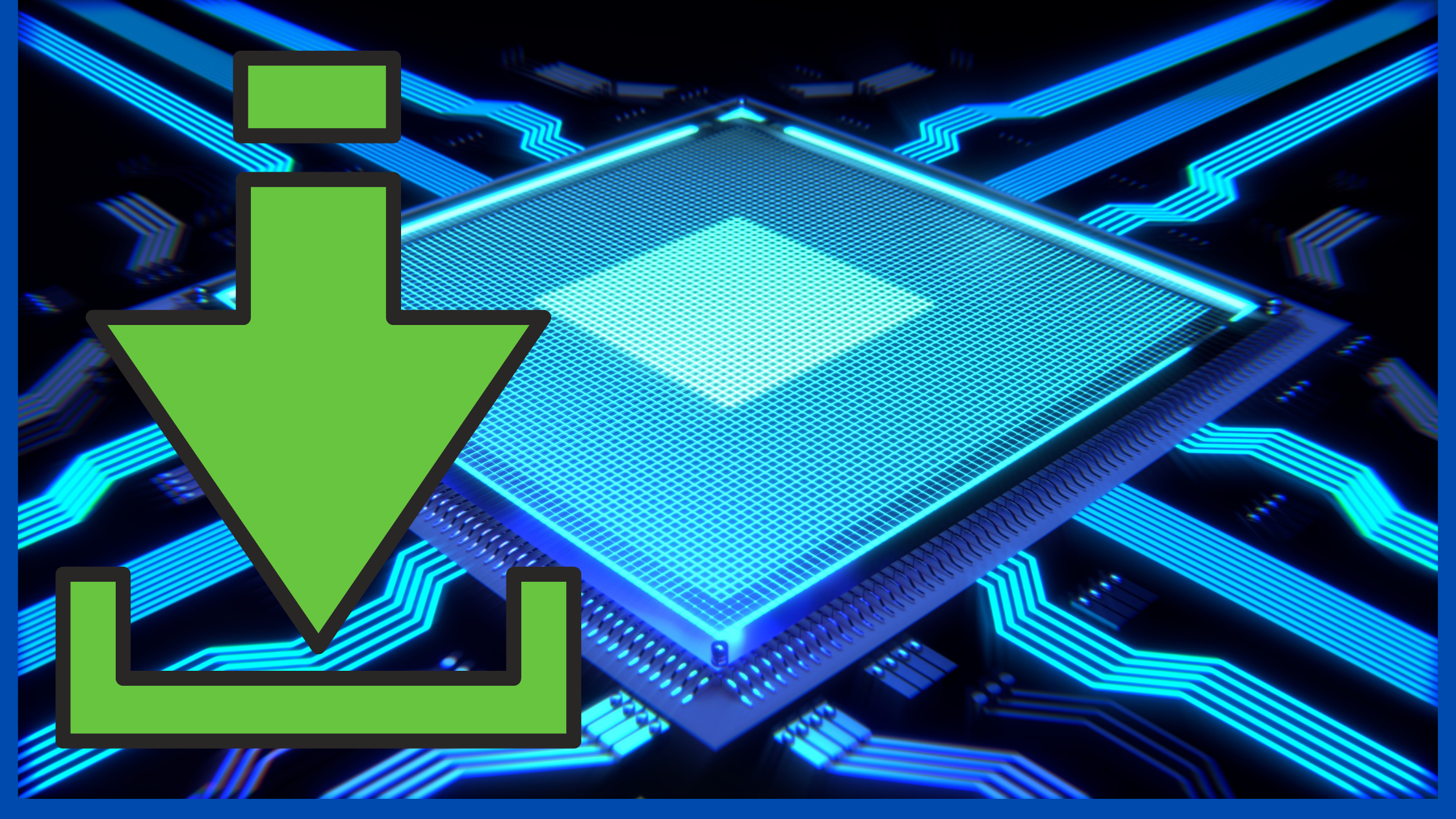
While there is no definitive answer, some research suggests that overall download speeds are influenced by several factors, including the type of internet connection you have and the CPU speed of your computer, etc… If you’re looking to speed up your downloads, you may wonder if the computer’s processor affects how quickly files will transfer….
-
What Is CPU Throttling Kubernetes? (Explained)
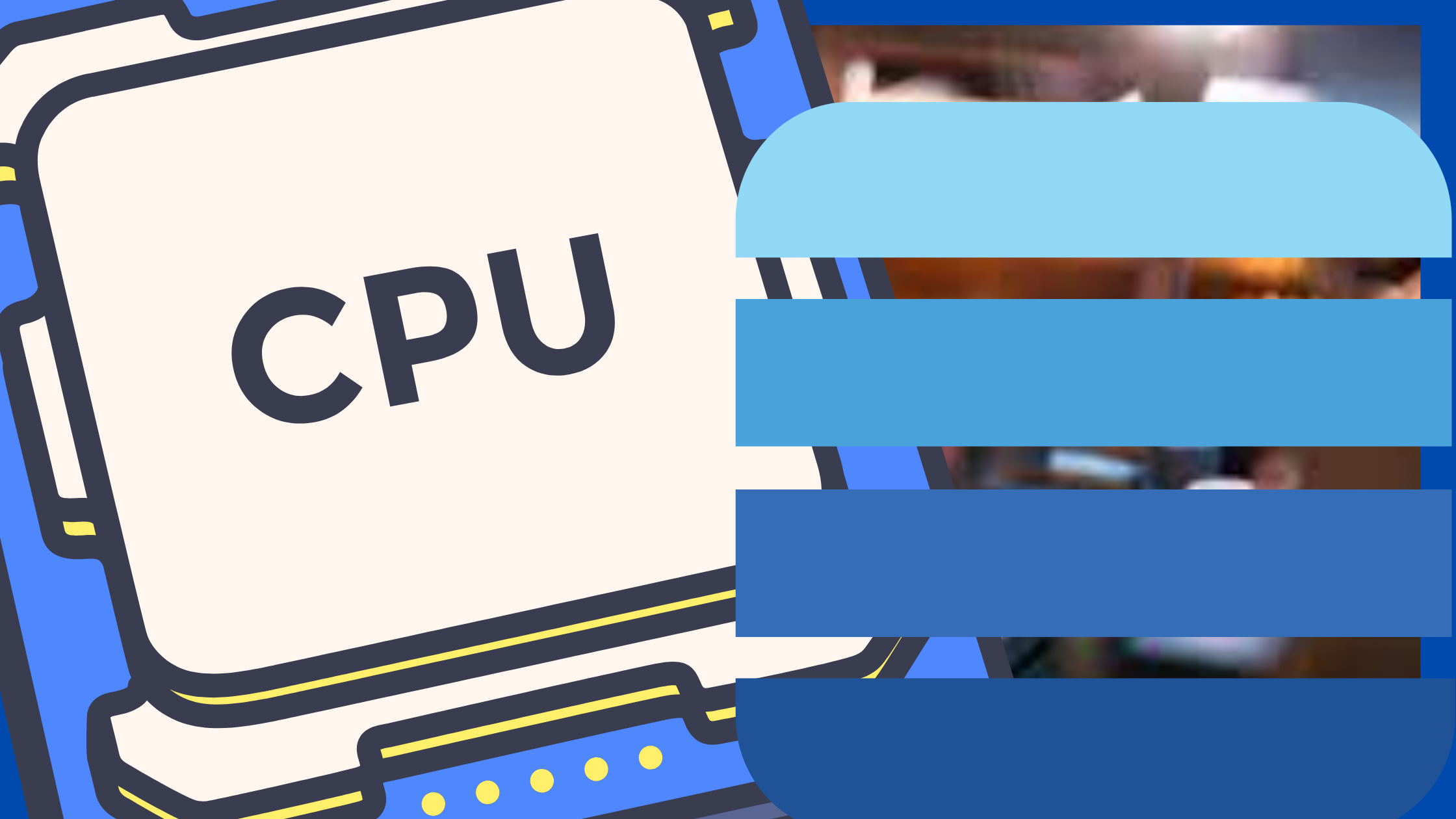
CPU throttling is a technique some operating systems used to limit the maximum speed at which a processor can perform to conserve resources. You can do this to prevent a computer from becoming overloaded and crashing or to ensure that a specific task is completed within a certain time frame. Kubernetes use CPU throttling to…
-
Does CPU Store Data? (Explained)
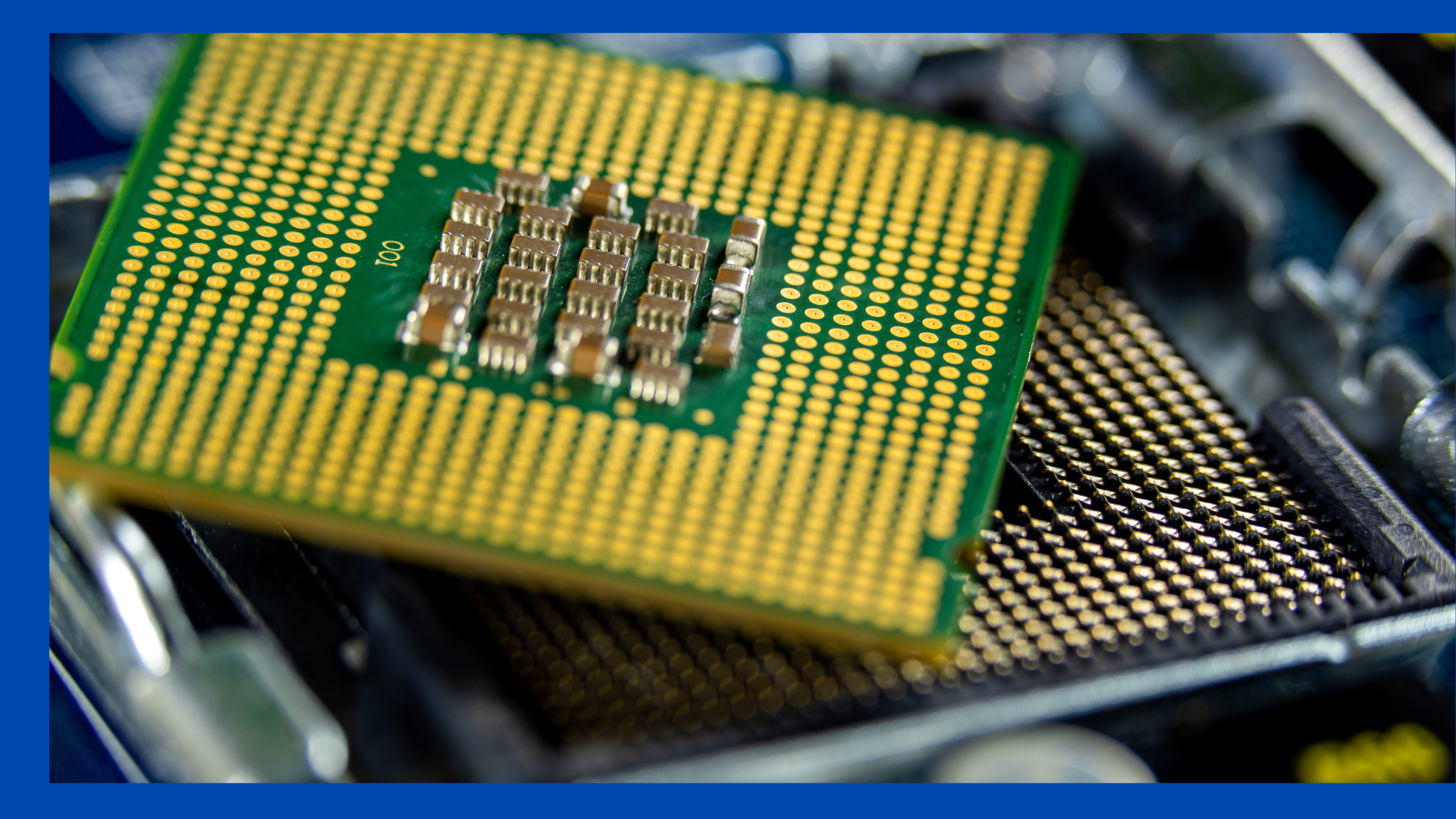
CPUs are often thought of as processors that do the math, but they can also store data. Does CPU Store Data? CPU caches are a special type of memory that stores recently used data so that the processor can access it more quickly the next time it needs it. Data stored in CPU caches are…
-
Does CPU Matter for Mining? (Explained)

Yes and No is the quickiest answer to this question, recent studies have shown that mining performance on CPUs is not as important as previously thought, while GPUs are still the most efficient way to mine Bitcoin and other cryptocurrencies. Cryptocurrencies are mined through a process called mining. Miners use powerful computers to try to…
-
How to Determine if the CPU Is Causing the System Crashes (Explained)

Several things can cause system crashes, so it’s essential to determine which component is causing them. There are a few ways to test if the CPU is causing the crashes, and each has its benefits and drawbacks. If you cannot identify the cause of the cracks, you may then not be able to replace it….
-
What Should I Look for When Benchmarking CPU (Explained)
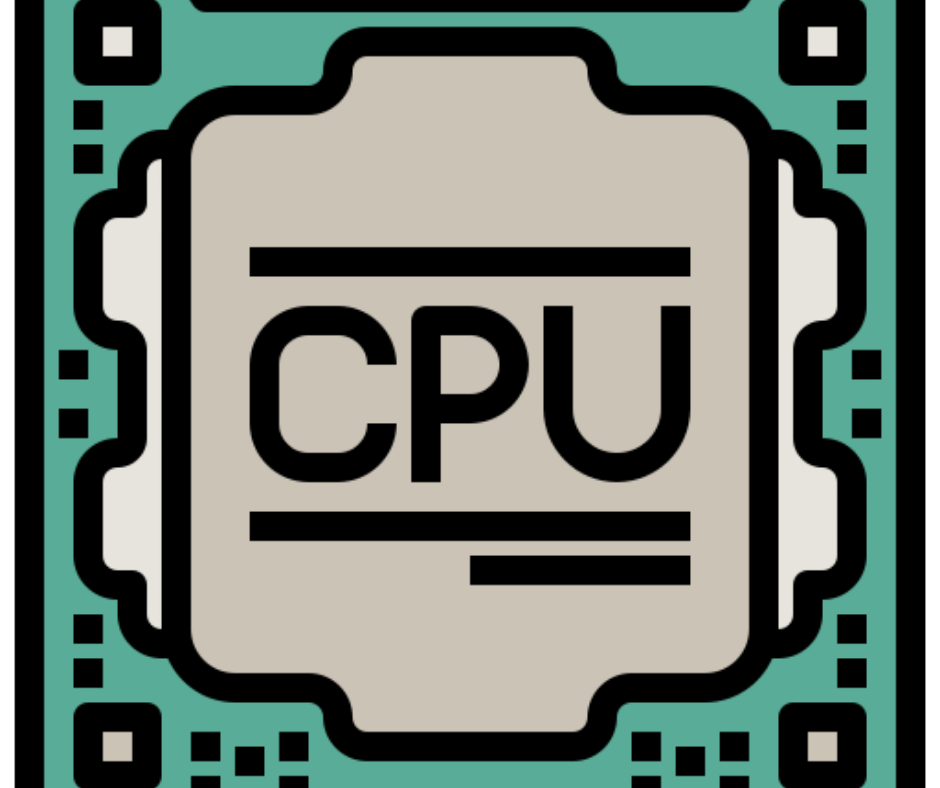
When benchmarking CPU, there are a few things to look for. The first thing to consider is the horsepower your computer needs. For many people, this is based on how old the computer is and what type of tasks it will be helpful for. However, if you want to get the most out of your…
-
What Is a Good CPU Benchmark (Explained)

A Good CPU Benchmark is both CPU-intensive and representative of the tasks you will use your computer for. A CPU Benchmark is testing a computer’s capabilities by measuring how quickly it can complete specific tasks. CPUs are the main components in computers that execute instructions, and Benchmark results can help determine which model of CPU…
-
Is Processor the Same as CPU (Explained)

CPU can be different from a processor, but they are important to your computer. A processor is what helps a CPU do its job more quickly. CPU stands for Central Processing Unit. It is the heart of your computer, and it performs the tasks that make your computer run. In this topic, you’ll get all…
-
How Do You Know if Your CPU Is Bottlenecking (Explained)

The common Signs of a CPU Bottlenecking include: Low Fps in Games Slow Rendering Times A Lack of Overclocking Potential If your computer is bogging down and taking longer than usual to complete tasks, it may be due to a slow CPU. To determine if this is the case, you can use a few simple…
-
How Do You Fix a Beeping Sound on a CPU?(Explained)
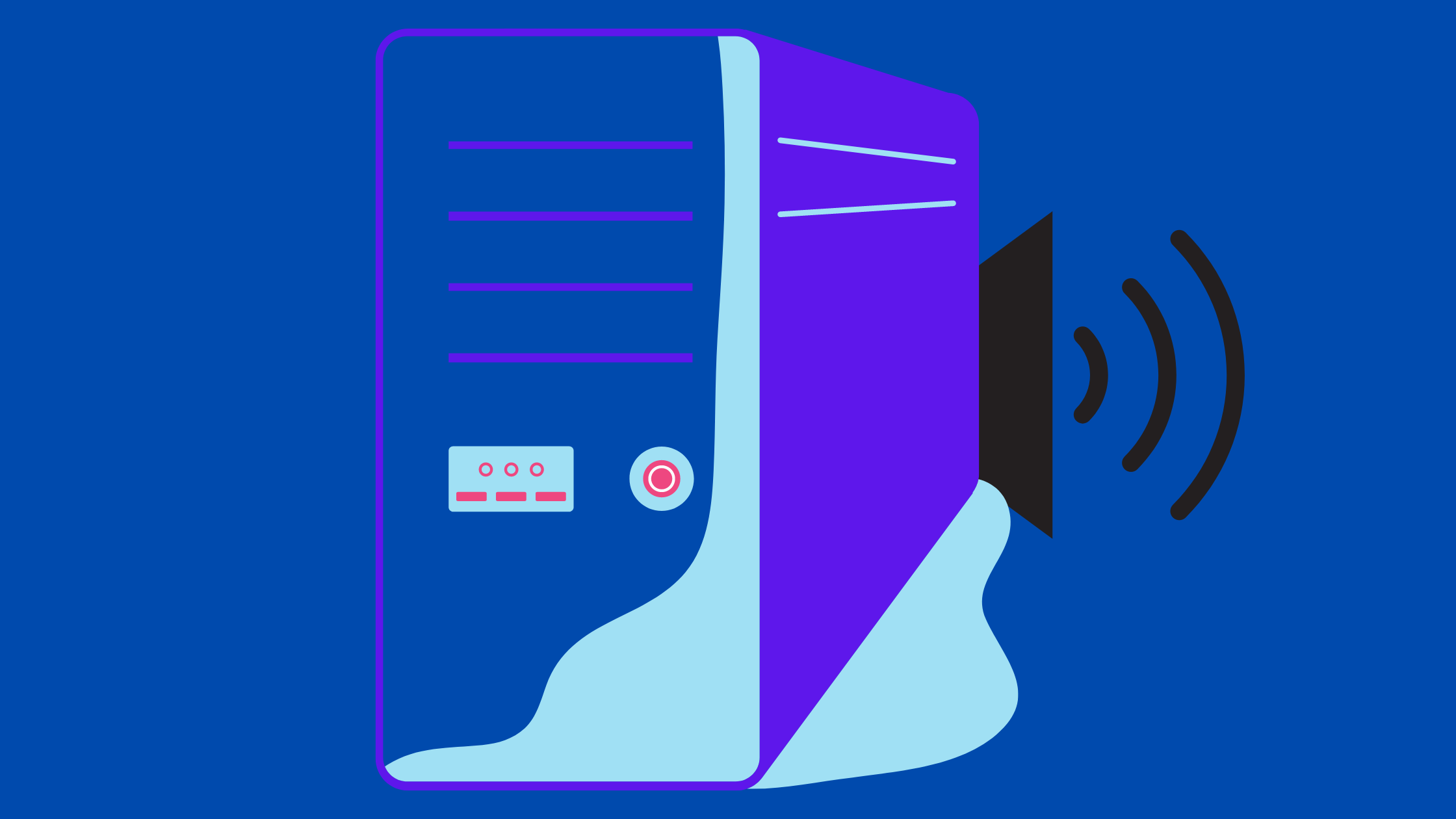
If you’re hearing a beeping sound coming from your computer, there is a good chance that you need to repair or replace one of your system’s components. This guide will show you how to fix a beeping sound on a CPU and provide tips on troubleshooting common problems. How to fix a CPU Beeping sound?…
-
Is CPU Z Safe (Explained)

Yes, CPU Z is a free and open-source program that lets you see detailed information about your computer’s central processing unit (CPU). It’s been tested and proven to be a reliable tool for users of all experience levels. CPU Z is safe to download and install, and it’s also safe to run on your computer….
-
Why Does My CPU Has Power But Won’t Turn On? (Explained)

A CPU (central processing unit) is a critical component of almost every electronic device. It’s responsible for carrying out instructions that turn on the device and make it work. But even though CPUs are powerful, they often don’t work because of problems with the power supply. You can get all the information related to Why…
-
What Is CPU Load Line Calibration? (Explained)
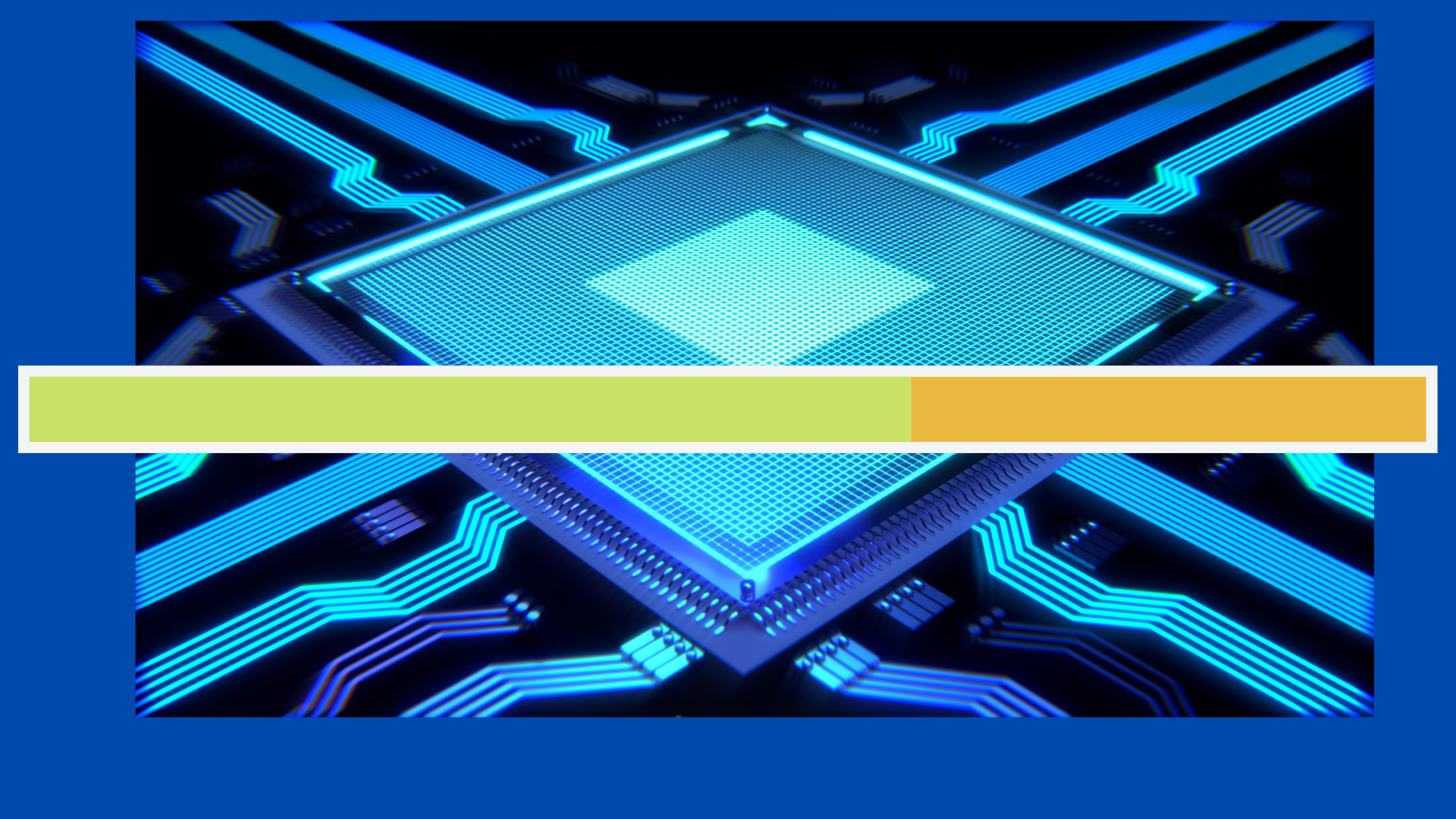
CPU load line calibration is a process that is useful for improving the accuracy of CPU performance measurements. A technician can ensure that the system remains within its operating range by adjusting the load line. This process is commonly used when measuring servers’ performance or other high-powered systems. In this will, show all about What…
-
Is CPU A Long Term Storage Device? (Explained)

No, CPUs are commonly seen as storage devices, but that is not always the case. CPUs can also be helpful for computation or processing data. It is essential to understand the difference between CPUs and storage devices before deciding which one to use in a particular application. You can get all the information in this…
-
How Do You Build a CPU The Right Way? (Explained)

Building a computer from scratch can be daunting, but it’s not impossible with the right tools and instructions. This article will guide you through the necessary steps to build your very own CPU. From selecting the right components to assembling them, this guide about How Do You Build a CPU will help you get started….
-
Is CPU a Peripheral Device? (Explained)

No, CPUs are central processing units, or CPUs, which run the programs that make your computer work. Many people think of CPUs as peripheral devices because they’re not always located in the same place as the computer’s video, sound, and input devices. But CPUs are very important to a computer’s performance. In this topic, you’ll…
-
Is CPU Hardware or Software? (Explained)
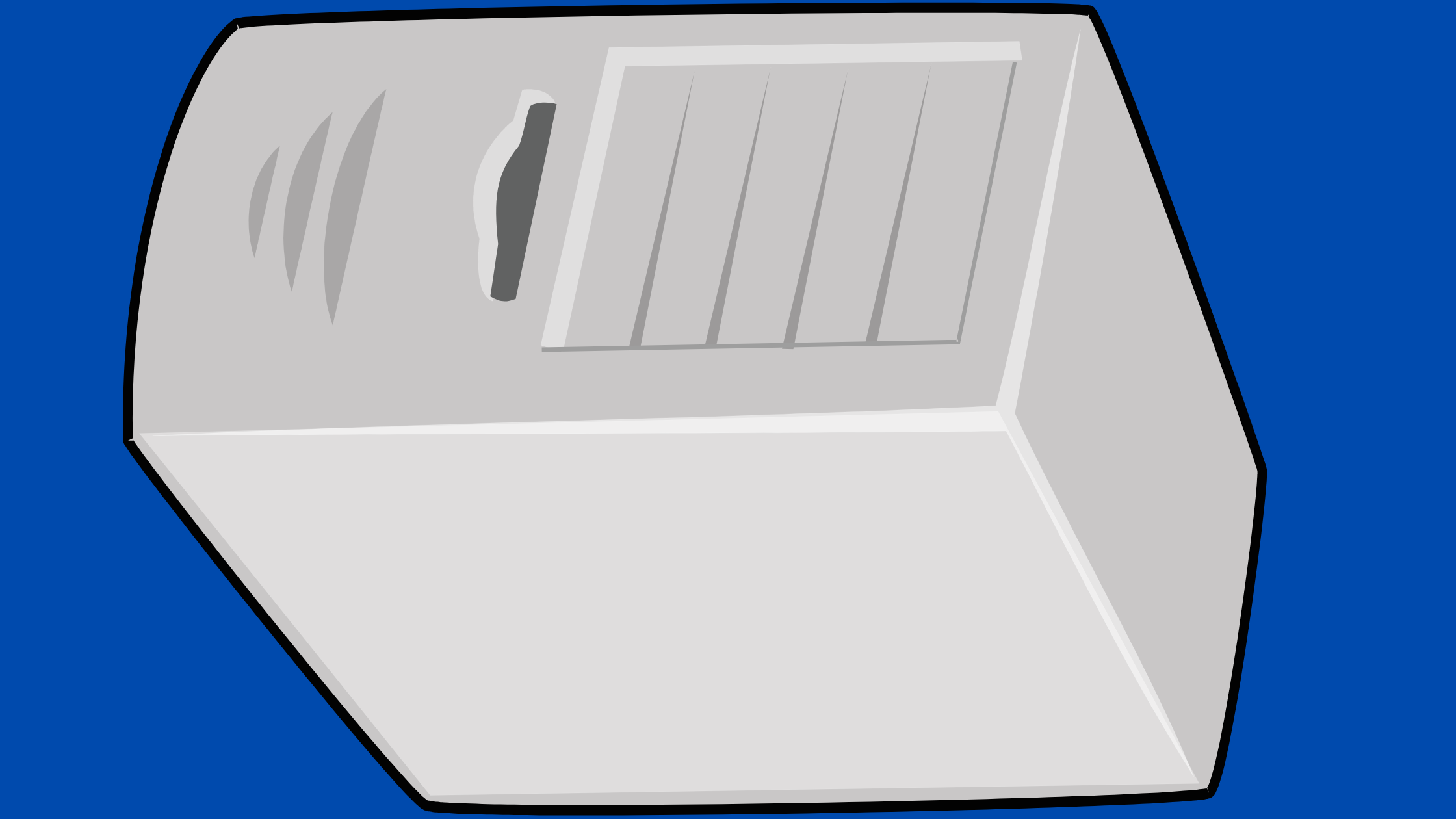
Yes, CPUs are the hardware that comes in different shapes, sizes, and speeds, but they all have a processing unit or chip in common. Chips are many small processors that work together to carry out instructions from your computer’s software. CPUs categorize by their speed: the faster the CPU, the more data it can process…
-
Is CPU Input or Output? (Explained)

Input or output refers to how computers consume and produce data. Information usually refers to a computer’s data from users, such as text entered on a keyboard or a file downloaded from the internet. Output usually refers to a computer’s data, such as images displayed on a monitor or files written to a hard drive….