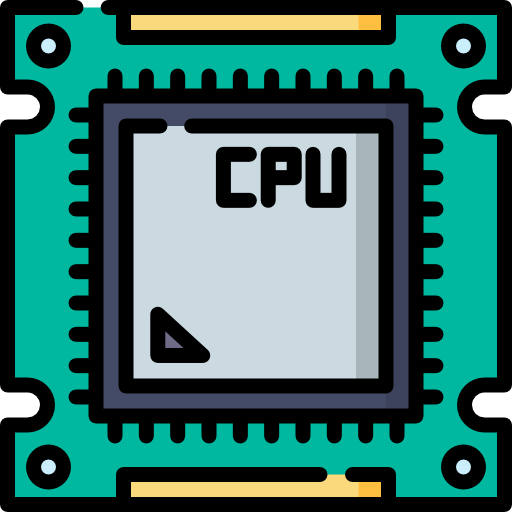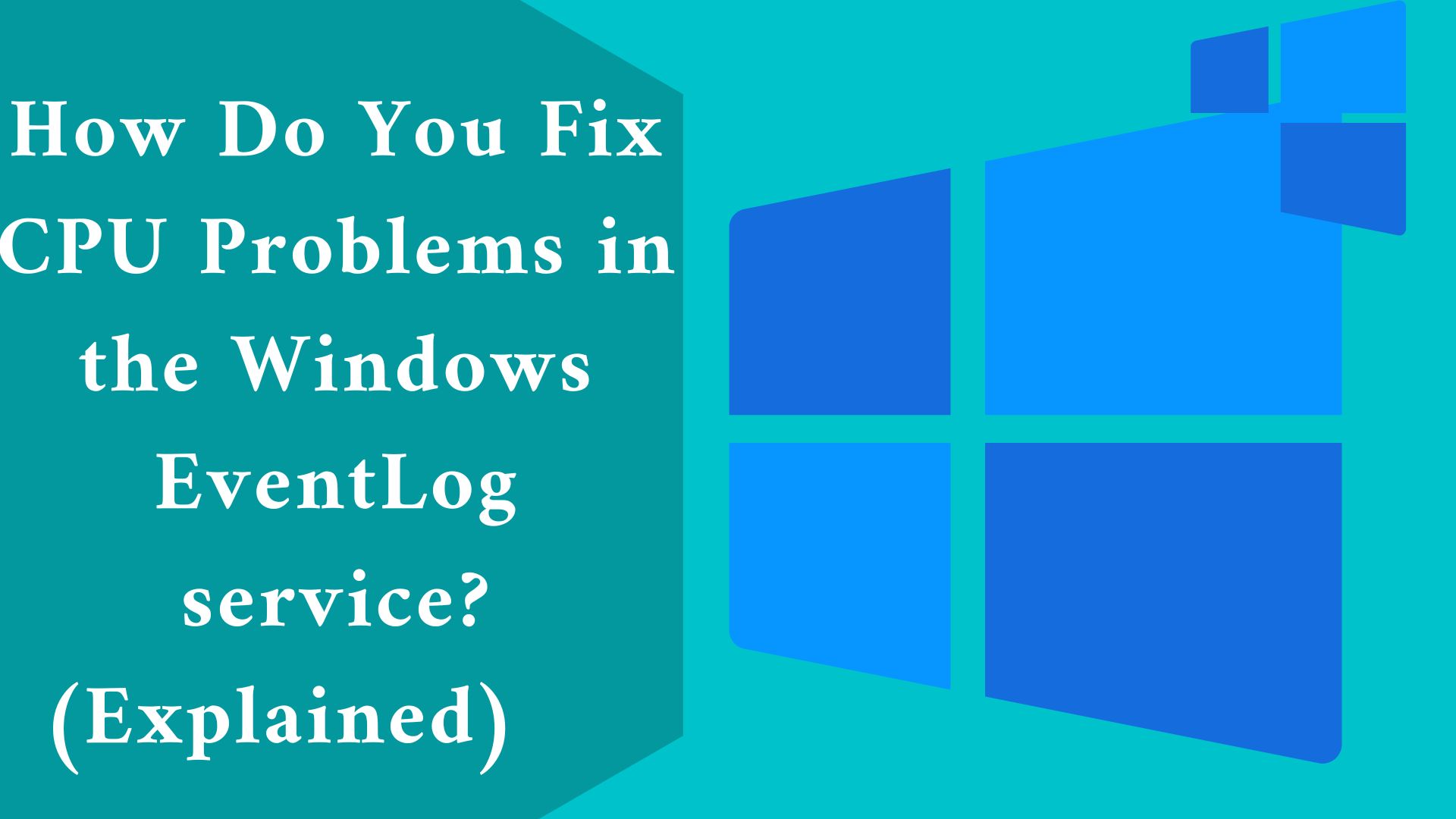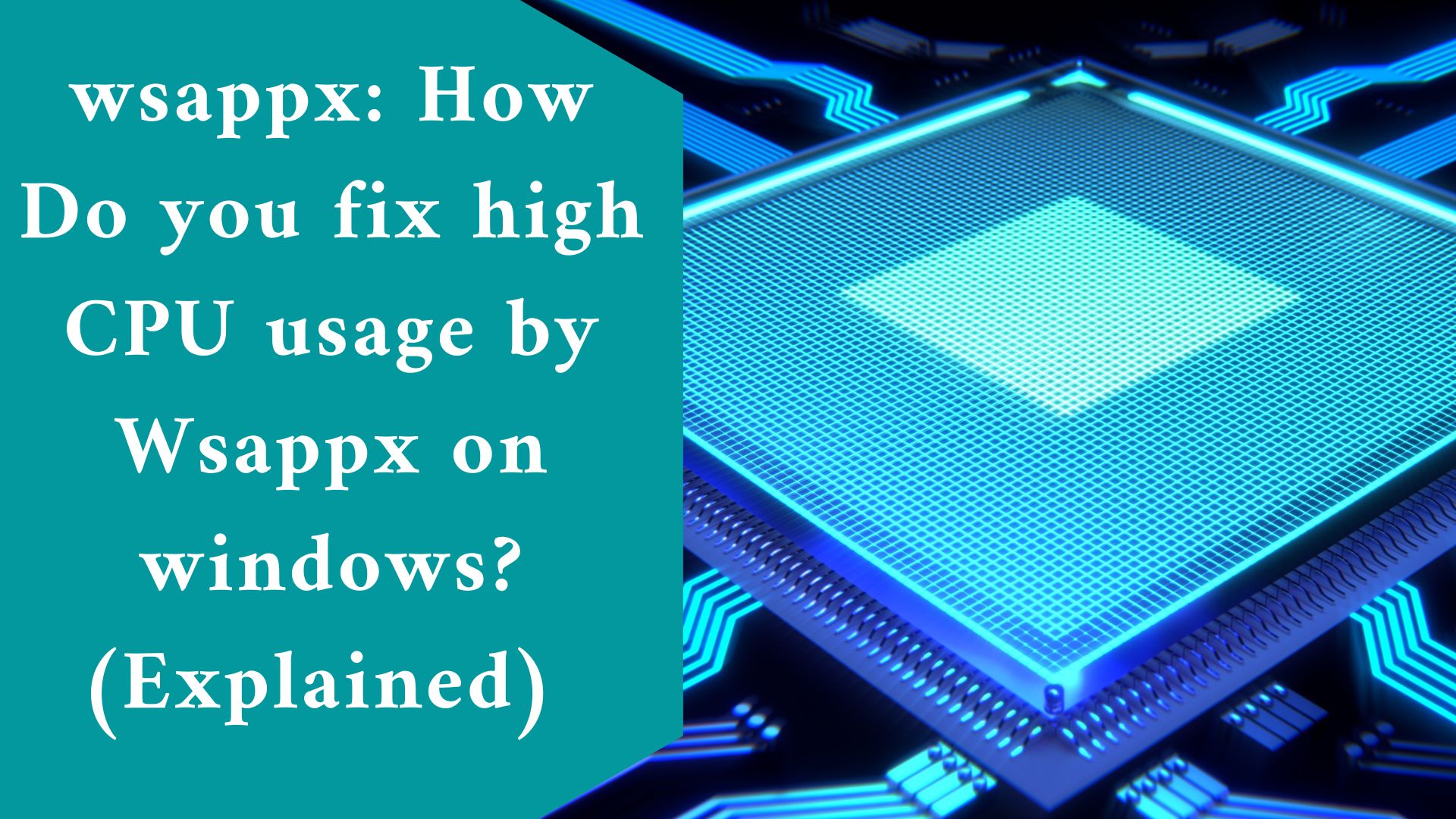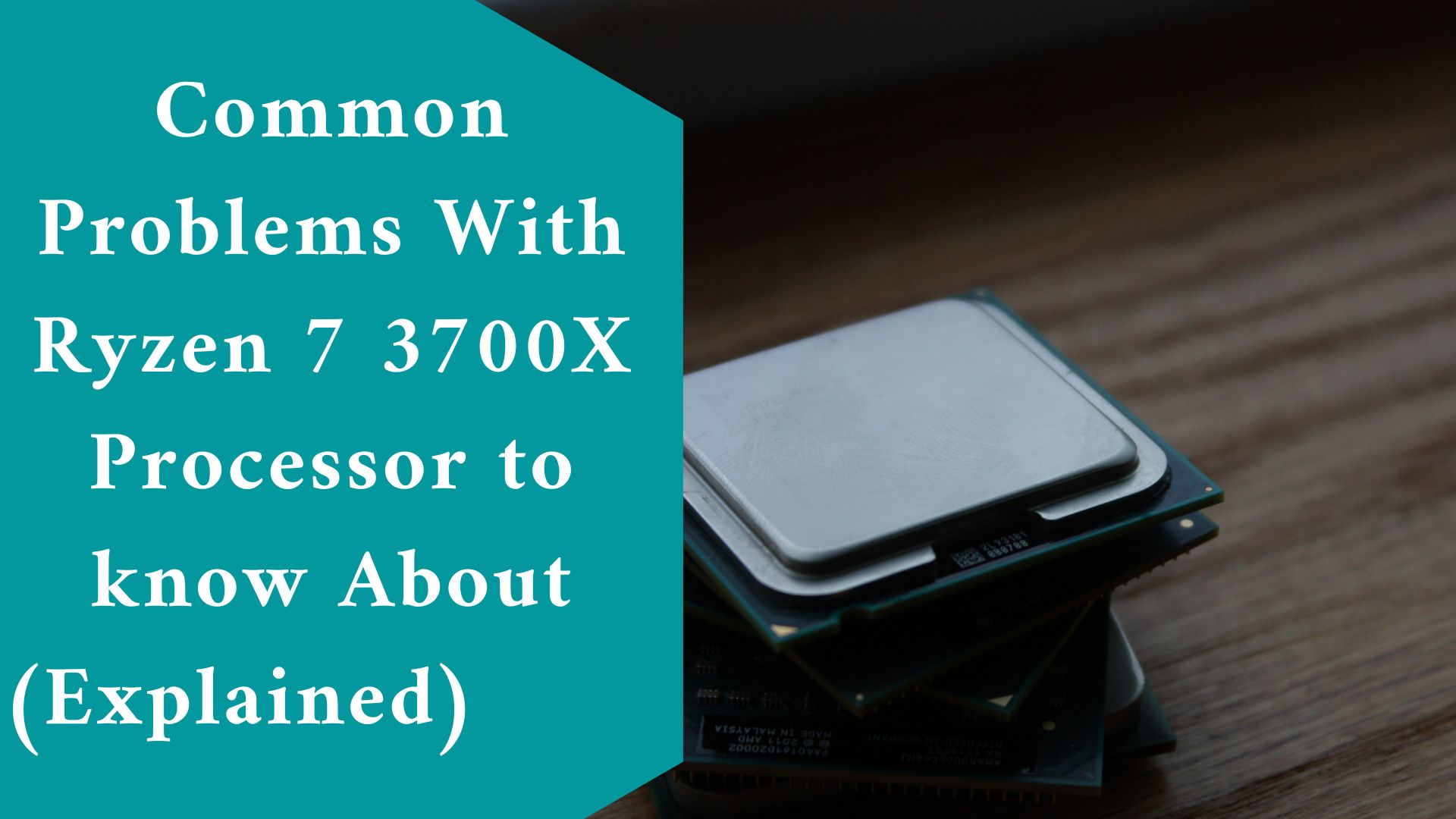Desktop vs. laptop computer hare are the most important factors to decide on what your need is.
You must weigh several factors to decide which type of computer best suits your needs when choosing between a desktop and a laptop. You can use the comparison table of the two types of computers that are provided below to help you decide which one to buy.
Desktop Vs. Laptop what is the Decision Factors
- Cost
- Portability
- Processor
- Internal storage
- Assembly and setup
- Keyboard
- Size of the screen
- Power usage
- Upgrading
- Gaming
- Repair
Cost
- Desktop: – Desktop prices can range widely because of the huge range of component alternatives available, but the entry point is generally affordable. A complete Desktop computers can be purchased for as little as $600 and yet be quite capable.
- The component selections for laptops can be rather varied, although they are more constrained than those for desktops. Depending on the model, a more powerful laptop can cost significantly more, up to $1000 or more. More powerful laptops typically have greater speeds, better graphics, and/or more storage space.
- Conclusion: Desktop triumphs in this category. Desktop computers are always less expensive than laptops.
Portability
- Desktops have a separate monitor and are substantial. A desktop computer can be transported from one location to another, but it is inconvenient and not the best option for portability.
- They are made to be used in a particular spot and are rarely if ever, transferred.
- Laptop – Because of their small size, laptops are incredibly portable.
- They were made to be transported from one location to another while being carried in a backpack or laptop bag. They are perfect for usage while traveling.
- Conclusion: Laptops triumph in this category. The laptop is the solution if portability is what you need.
Processor
- Desktop: – Desktop processors are bigger than laptop CPUs, however, this also means that desktop processors may be more powerful. Often, desktop computers are the first to receive new, cutting-edge processors when they are released.
- Laptop – Although laptop CPUs have almost caught up to desktop processors, they still have some limitations. Even though they are more expensive, gaming laptops can deliver comparable performance.
- Conclusion: Desktops triumph in this category. The processors in desktop computers will always be superior because they don’t have to care about saving battery life.

Internal Storage
- Desktop: – Desktop computers may be equipped with numerous installed internal storage devices.
- Laptop :- In most cases, laptop computers can only fit one internal drive. The drive must be entirely changed if more internal storage is needed, or storage or another device must be used.
- Conclusion: Desktops triumph in this category. Desktop computers can have multiple internal hard disks and other devices in them, even though both PCs can link to external drives or use cloud storage.
Assembly and setup
- Setting up a desktop requires a little more effort to connect everything, turn it on, and start using it. Additionally, setting it up takes extra room. Even though connecting everything is simple, a laptop nevertheless makes the process less convenient.
- Laptops are designed to be simple to use and take little time to get up and running. Pull it out of the packaging, connect it, and turn it on. The laptop is immediately ready for usage.
- Conclusion: Laptops triumph in this category. A laptop can be operational in a short amount of time.
Keyboard
- Desktop : Desktops are equipped with full-size keyboards that also have a number pad. There aren’t any restrictions.
- Smaller keyboards and no number pad on the right side are features of laptops with 14″ and 15″ screens. Despite having larger keyboards and maybe a number pad, larger laptops with 17″ screens are bulkier and heavier.
- Conclusion: Desktops triumph in this category. A desktop keyboard can, however, be connected to a laptop, which might make this more of a tie.
Size of the screen
- Desktop monitors might be 19″ or bigger.
- Smaller screen sizes are required for laptops because portability is a key feature, and these screens typically vary from 10″ to 17″.
- Conclusion: Desktops triumph in this category. Nevertheless, desktop computers and laptops can both be connected to larger monitors, TVs, and projectors. It would be deemed a tie if any of these larger displays were to be deployed.
Check the video here ????????????????
Power usage
- Desktop PCs require more power than laptops do. They need to power a monitor, a greater wattage power supply, and many computer components. Any working documents that are not saved could be lost if there are power fluctuations or outages, including brownouts.
- Less electricity is used by laptops than by desktop computers. Less electricity is required to operate smaller components. Because laptops also include a battery, work that hasn’t been saved won’t be lost due to power fluctuations or blackouts. When electricity varies or is lost, the battery quickly starts to operate.
- Conclusion: Laptops triumph in this category. In case of power disruptions, laptops feature a built-in battery and require less energy.
Upgrading
Desktop: – The majority of a desktop’s components are replaceable, making upgrades simpler. The increased size of desktop cases gives users more space inside to install and remove hardware, utilize tools, and arrange cables.
- Laptop: – The only major components that can be upgraded in a laptop are the memory and hard drive. The laptop’s remaining parts are either incorporated into it and cannot be removed, or they are incompatible with the upgraded part. Typically, upgrading a laptop beyond the hard disk and memory necessitates purchasing a new one.
- Conclusion: Desktops triumph in this category. Desktops are more spacious and simpler to upgrade.
Gaming
- Desktop: – Desktop computers can use powerful video cards, which have larger power needs and better heat dissipation requirements. Almost any video card, including two or more video cards running simultaneously, might be utilized on a desktop. They always produce a greater performance for gaming as a result.
- Laptop: – A laptop’s physical space restrictions limit its ability to display graphics. While higher-end laptops can deliver above-average visuals for games and CAD-based applications, the space in the laptop chassis limits the amount of heat that can be reduced or dissipated. Because of the limited power, video cards that require those greater wattages cannot operate.
- Conclusion: Desktops triumph in this category. The gaming capabilities of desktops can be greater than those of laptops.
Repair
- Desktop :- Fixing a desktop computer is typically simpler because the majority of the hardware is readily available at any nearby computer retail outlet. In addition, a desktop computer’s chassis is substantially larger and more spacious than a laptop.
- Laptops :- For the majority of users, it can be challenging to open a laptop to repair a component, and locating a replacement part frequently requires contacting the computer’s maker or placing an order from another web store.
- Conclusion: Desktops triumph in this category. Most desktops are simpler to fix than laptops.
Final though
The choice you make ultimately relies on your needs. The greatest option for portability is a laptop, even though the aforementioned overview may seem to favor desktop PCs.
Although there are some restrictions to be aware of, most users won’t find them to be very important.
However, a desktop is probably the best option if you want to get the most value for your money and portability is not essential.
Desktops are the best alternative for individuals who want to upgrade more readily, play graphically demanding games, or utilize CAD software.
However, they also work just fine for the average computer user who merely needs access to e-mail and the Internet.